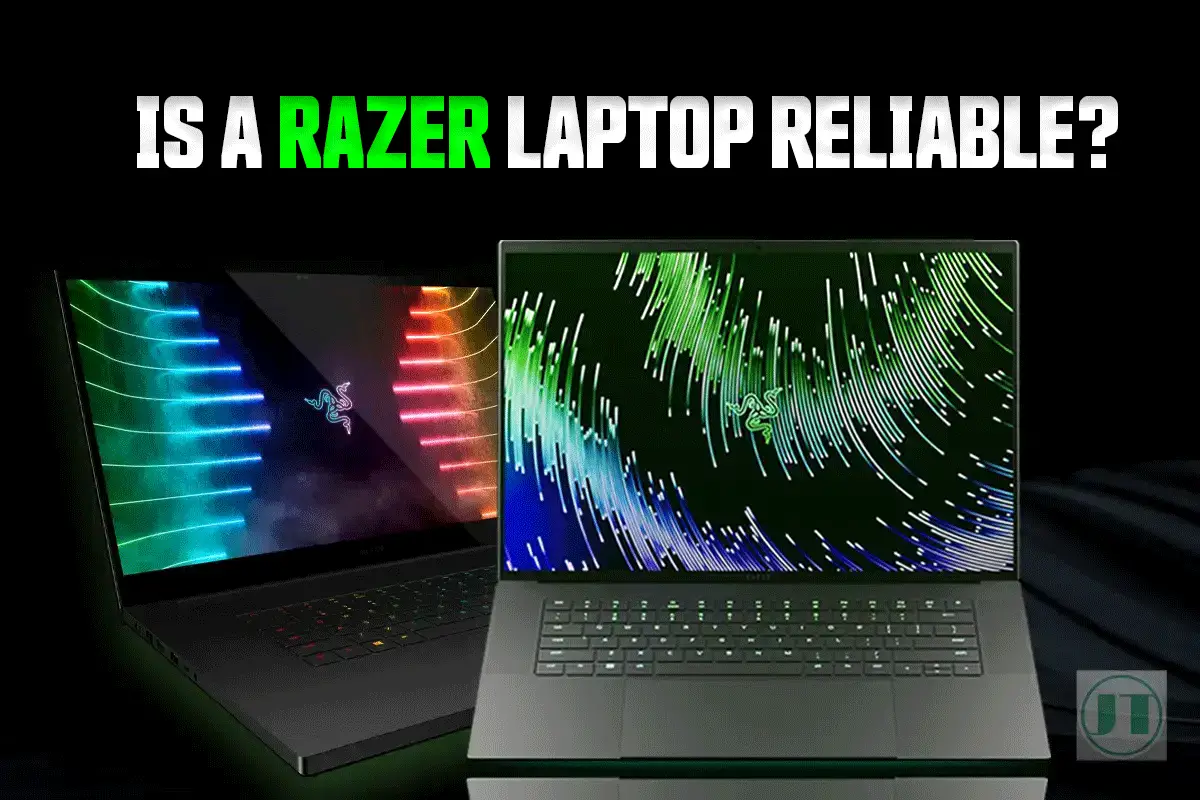When choosing the best gaming laptops, only a few gaming laptop brands should be on your radar. One excellent gaming brand is definitely Razer, One question that often pops up is, are Razer laptops reliable and I’m to answer this question for you.
Razer laptops are reliable, they feature the latest cutting-edge hardware, top notch operating system’s and solid alumimum construction. Razer’s customer service is second to none and you can definitely count on your Razer laptop to last with proper maintenance. The only downside being the short battery life, and the higher price tag.
How Reliable Are Their Laptops?
Razer laptops are reliable gaming machines thanks to their robust construction and high-end components. Their sleek, attractive designs house powerful GPUs, CPUs and gaming features. With proper care and maintenance, Razer laptops can deliver many years of solid performance and longevity expected from premium gaming devices.
Concerning reliability, many reviews speak highly of the durability and longevity of Razer laptops. In terms of users, many people report that their Razer computer has remained in good condition after several years of use. I can also vouch for the quality of these laptops.

- Reliability issues: One crucial aspect to evaluate is whether Razer laptops encounter reliability issues over extended periods.
- Battery life: Another key concern for users is how well the battery holds up.
- Build quality: The sturdiness and robustness of a machine play a vital role in determining its long-term reliability. Razer Blade laptops offer that.
- Component lifespan: It’s important to assess how well internal components, such as processors and graphics cards, withstand the test of time.
- Cooling System: Without a good thermal system, a gaming laptop would last no time at all. Razer laptops feature a vapor chamber cooling system.
- Customer support: Reliable customer support can make a significant difference when facing any technical glitches or malfunctions with a laptop.
Considering these key points will provide valuable insights into the long-term reliability of Razer Blade laptops. Which can help you make an informed decision about investing in one of their powerful devices for your computing and gaming needs.
Pros And Cons
| Razer Laptop Features | Pros | Cons |
|---|---|---|
| Powerful Performance | Razer computers are known for their powerful performance, ideal for demanding tasks. Equipped with high-end Intel Core i7 & i9 processors and NVidia RTX graphics cards. | The powerful performance comes at a higher price. Razer laptops tend to be more expensive compared to other gaming laptops. |
| Sleek Design | Razer laptops have a sleek and stylish design that appeals to gamers and professionals. Their slim profile, premium build, and customizable RGB lighting. | The sleek design may sacrifice some practicality. For example, the slim profile may limit the number of ports available. |
| High-Quality Display | Razer laptops typically come with high-quality displays, offering vibrant colors and sharp visuals. | The high-quality display options often comes with a higher resolution, which can impact battery life. |
| Customization Options | Razer laptops offer a range of customization options, allowing users to personalize their laptops to suit their preferences. | The extensive customization may note be needed by some users who prefer a simpler setup. |
| Premium Build Quality | Razer laptops are made with premium materials, making them durable and able to withstand a few knocks ensuring longevity. | The premium build comes with a higher price tag. |
Build Quality and Performance
Razer laptops are renowned for their high performance and impressive specifications, making them a popular choice among gamers and tech enthusiasts. Razer is also known for incorporating cutting-edge features into their gaming laptops, ensuring powerful performance.
They also boast powerful hardware, such as the latest NVIDIA RTX 40 series graphics cards and the latest AMDs Ryzen and Intel processors. They also include ample RAM, storage, and the latest Windows operating system ideal for gamers and content creators.
Evaluating Build Quality
The Razer Blade and Razer Blade Stealth series of laptops are praised for their sleek design and sturdy build quality. Razer prioritizes durability to ensure that their laptops can withstand long hours of intense gaming. Not only do these laptops house quality components the outside of the device is made of aluminum, which makes these laptops even tougher.
Aluminium is a strong metal that can take a lot of knocks and bumps without getting all banged up. Therefore, in terms of build quality, you can trust that Razer laptops are reliable and will last a long time, even if you use your gaming notebook for lots of gaming fun.
Customer Satisfaction
Analysing user and expert reviews provides valuable insights into customer satisfaction with Razer laptops. Positive feedback often highlights the exceptional performance, comfortable keyboards, and reliable software offered by these devices. Razer’s commitment to excellent customer support further enhances user experiences.
Why I Know Razer Laptops Are Reliable
After using my Razer Blade 15 laptop for over a year, I find the notebook to be the perfect laptop for gaming, content creation, and general use. It always delivers excellent all-around performance. Whether I’m gaming for hours on Call of Duty or designing creative work in Adobe Photoshop.
The exceptional build quality of the Razer Blade first caught my attention. The craftsmanship exudes premium quality unlike anything I’ve seen before on a gaming computer. The chassis is sleek and lightweight with no sharp edges. The high-end feel makes the Razer Blade 15 one of the finest gaming laptops out there in my opinion.

Compared to other gaming laptop brands that mostly use aluminum frames paired with plastic builds, the Razer Blade stands out. Only Apple and Dell’s Alienware Vs Razer laptops match Razer’s sheer build quality in my experience, but not the compact design.
Moreover, Razer utilizes premium materials across their entire lineup that I’ve tested including the base Blade 15, Stealth, Blade 14 and Razer Book models. So as a buyer, I get a consistently high-end experience. Combined with the powerful hardware components tailored for gaming and creation, the robust construction shows why I think Razer laptops appeal to gamers and creative pros seeking high-performance portable machines.
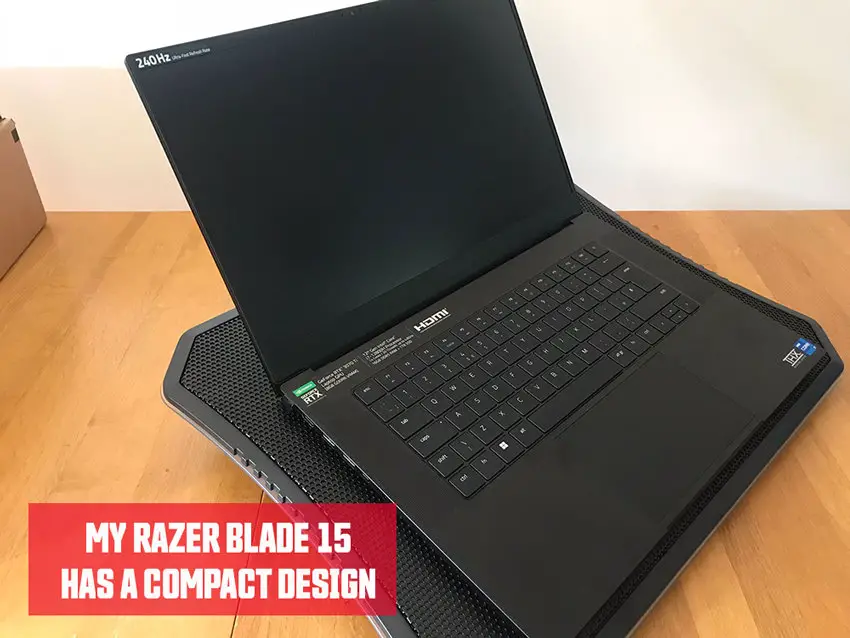
Common Reliability Issues
Before making your buying decision, consider common issues with Razer laptops that may affect the reliability of the powerful a they offer. Such as software and hardware issues, and customer care concerns, to see whether the Razer Blade is a good choice or not.
Hardware Issues
Razer laptops, like any other laptop brand, are not immune to hardware issues. Some users have reported problems such as overheating, battery drain, or keyboard malfunctions. These issues can be frustrating and may require repairs or replacements.
In recent years, Razer gaming laptops have vastly improved offering better battery capacity, and much improved keyboards. Razer Blades are also considered some of the best vapor chamber cooling laptops, and now there’s less chance they suffer from overheating.
Software Glitches
Another common issue that users have encountered with Razer laptops is software glitches. These glitches can range from minor annoyances like freezing screens or unresponsive touchpads to more significant problems like crashes or compatibility issues with certain programs. The Razer Synapse 3 software is known to take up a lot of hard drive space, and uses plenty of memory.
Customer Support Experiences
Razer laptops are quite expensive and the customer service is key to ensure your investment is protected by a good dedicated team. However, after sale support can vary among different laptop brands, and the Razer gaming brand is no exception. While some Razer notebook users have had positive interactions with Razer’s customer support team, other people have reported difficulties in reaching the customer support team or receiving timely assistance for their laptop issues.
Being aware of these potential issues will help prospective buyers make an informed decision when considering investing in one of Razer’s powerful gaming laptops. But, it is also important to note that not all Razer laptops will experience these problems.
I have always had good experiences when contacting Razer, including issues with the Razer after care package I recently purchased and all my questions were answered within 24 hours. But it’s always good to be prepared and understand the common challenges that some people have faced.
Do Razer Laptops Have Good Cooling Systems?
Yes, Razer laptops do have good cooling systems, they utilize advanced vapor chamber thermal technology, whereas many other gaming laptops still rely on less effective traditional heat pipe cooling systems to keep the graphics card and processor running cool and stable.
The vapor chamber system is able to spread heat in two directions – up and away from the CPU and GPU and out through the keyboard. This however, can make the surface of a Razer laptop feel warm under load, mainly because the aluminum chassis is a great heat conductor.
So while the vapor chamber cooling laptops runs hot, the cooling system actually keeps internal components cooler than typical heat pipe designs. The surface warmth is an expected side effect of the advanced thermal system and aluminum build quality, not a deficiency.
Overall, Razer cooling is very effective for gaming laptops. Razer Blade Stealth computers are amongst the best laptops with best cooling systems I have tested in the last few years.
Cooling Performance is highlighted in the graph below.

Still, like with any powerful gaming laptop, you must have extra heat reducing measures in place. Like investing in the best Razer Blade 15 laptop cooling pad, reducing unnecessary processors, and ensuring your gaming laptop is elevated to help improve airflow.

Battery Life Is A Concern
One of the major complaints regarding Razer gaming laptop range is battery life. However, any other laptop designed for gaming suffers the same fate. If battery power is more important the high performance then a gaming notebook from the Razer laptop brand is not the most suitable choice. As Razer laptops do not have the most impressive battery life. With that said, I recently purchased the Razer Blade 15 and tested the battery life.
Test results from the Razer Blade 15 battery life test;
| Battery Rundown Test | Time (Hours) |
|---|---|
| Everyday Work, Emails, Browsing | 4:59 |
| Video Playback @720p | 5:09 |
| Sitting Idle, Zero Processors | 6:56 |
| Adobe Photoshop Work | 4:05 |
| Light Video Gaming | 5:29 |
Other Issues Affecting Reliability
Many Razer Notebook user have complained about the Razer Blade battery bulge issues. So, I did some digging and found that all laptop batteries should not exceed a certain temperature. In the case of a Razer laptop, the temperature is 65 degrees Celsius or 149 degrees Fahrenheit, and the details are shown on the battery itself (see image below).
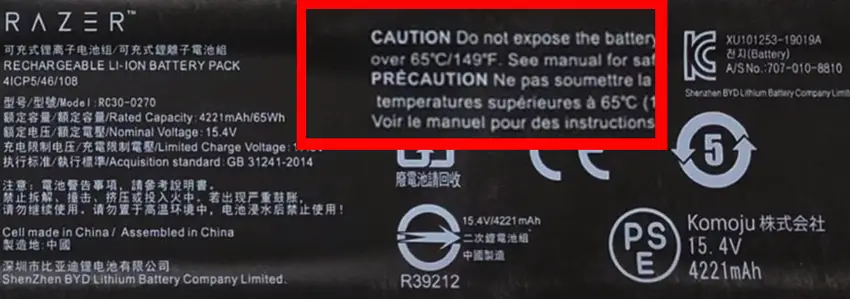
If the Razer Blade laptop battery exceeds these temperatures it may overheat. Or worse the battery may even fail altogether. The only way to prevent this from happening is to maintain proper temperature management.
Fortunately, I have not suffered any issues with the battery in the Razer Blade 15. (I will ensure to update this post if that changes).
On the plus side, Razer now offers a 2-year battery warranty on all their new gaming laptop. This means Razer has taken note of the problems that some users experienced over the last few years. So, if something happens, Razer will now offer a replacement battery.
The Verdict On Reliability
After testing the Razer Blade and assessing the long-term reliability, overall quality, and performance. It has have proven to be a reliable choice. While there are some issues, the majority of users have found their Razer laptops to be dependable companions for both work and play, which includes me. So, if you’re in the market for a new gaming laptop and prioritize a sleek design, high-performance capabilities, then a Razer Blade laptop is worth considering.