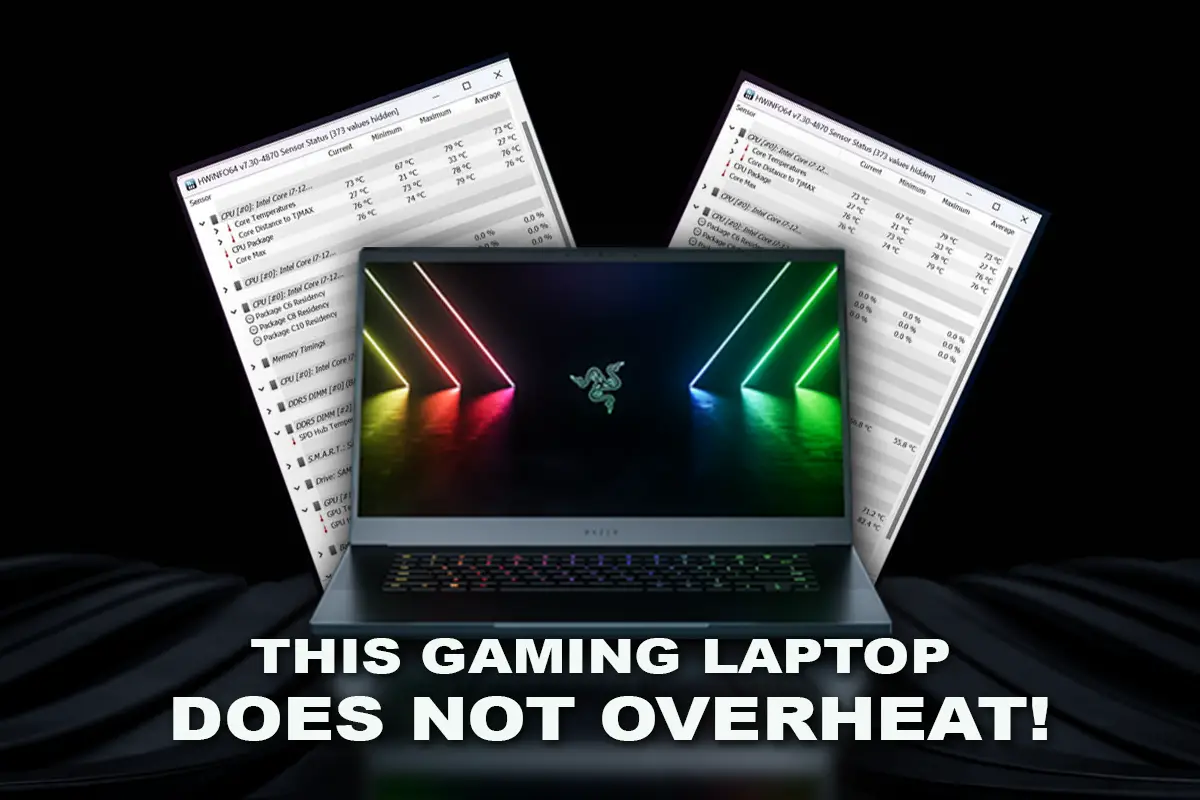When looking for a new gaming laptop or wanting to replace an old system the same rules apply. It must be able to dissipate heat efficiently. If not, it could lead to all sorts of problems. Therefore, having the best laptop that does not overheat is essential if you want a stress free life.
In this guide, I list the best gaming laptops that handle heat the best and therefore are less likely to get too hot and cause problems. So keep reading to get the best value for your money.
What Are the Best Gaming Laptops that Dont Overheat?
Some examples of a gaming laptop that doesn’t overheat is the Razer Blade 17, however the Razer Blade 15 and the MSI Raider gaming laptops seem to handle heat really well. Here is the full list of the best gaming laptops with best cooling systems.
That said, device you choose you must still ensure the correct heat-reducing measures. Such as investing in suitable laptop cooling pads, not blocking the vents and always keeping the internals of the laptop computer clean of dust. Then you are less likely to experience overheating.
Razer Blade 15 Gaming Laptop (Best Overall)
The Razer Blade 15 is a high-performance gaming laptop known for its good thermal performance. Moreover, the Blade 15 is a vapour chamber cooling laptop, a system that can dissipate heat efficiently and keep the internal temperature low.
What’s more, the Razer Blade 15 gaming notebook is designed with an aluminium chassis that is solid, thin and compact, which helps to further reduce the overall thermal footprint. I can vouch for this laptops thermal quality as I have this exact model.
- Intel i7-12900H 14-Core Processor
- Nvidia RTX 3070 Ti Graphics
- 15-inch 360 Hz FHD Display
- 16GB DDR5 RAM, 1TB SSD
Last update on 2024-04-18 / Affiliate links / Images from Amazon Product Advertising API
In terms of performance, the Razer Blade 15 can handle all demanding AAA games and advanced applications such as Adobe without overheating. It features a powerful Intel Core i7 12900H processor and an NVidia RTX 3070 Ti graphics card. (Same spec as my Razer Blade).
Helpful Content: Here is the best cooling pad for the Razer Blade 15, the Thermaltake RGB cooler, it has a massive 200mm fan and the fan speed is immense.
The 15-inch Razer Blade 15 comes with 16 GB of DDR5 RAM and a 1TB NVMe SSD. With extra room for 64GB of memory and 2TB of NVMe SSD storage. On top of the impressive specs sits a QHD screen. From my experience, this is an incredibly bright and colourful display.
Other features include a Full HD 1080p webcam. But no privacy shutter, which does surprise me considering the higher price. Furthermore, the Razer Chroma per-key RGB keyboard makes typing long-form content enjoyable. You can also sync it to any other Razer device you might have.
| Full Razer Blade 15 Specification | |
|---|---|
| Brand | Razer |
| Processor | 12th Generation Intel Core i9-12900H |
| GPU | NVIDIA GeForce RTX 3070 Ti Graphics Card |
| Display | 15.6″ 240Hz QHD, Anti-Glare, 300 nits 100% sRGB |
| Hard Drive | 1TB PCIe Gen 4 NVMe SSD (Max 2TB) |
| Memory | 16GB (Max 32 GB of RAM) DDR5 4800MHz |
| IO/Ports | 1 x Type-C Thunderbolt 4, 3 x Type-A USB 3.2 gen2 UHS-II SD Card Reader, RJ45 – 2.5Gb ethernet |
| Operating System | Windows 11 Home (64-Bit) |
| Battery Size | 80 Battery (Whr) – Two Year Warranty |
| Weight | 4.59 pounds (2.08KG) |
| Build Material | CNC Milled Alumimum |
| Cooling Technology | Vapour Chamber Cooling System |
| Colour | Matt Black |
| Price Range | $2599 |
Contrary to what some users might say, the Razer Blade 15 handles heat well. I tested the Blade 15 running the AAA game title, Call of Duty Warzone with and without a cooling pad. The results below confirm this Razer gaming laptop does not overheat when gaming.
However, one area that does get hot is the keyboard and palm rest. Due to the combination of the aluminium materials and how the vapour cooling system works. It pushes heat away from the CPU and GPU and up through the keyboard. Aluminium is a heat conductor, which attracts heat.
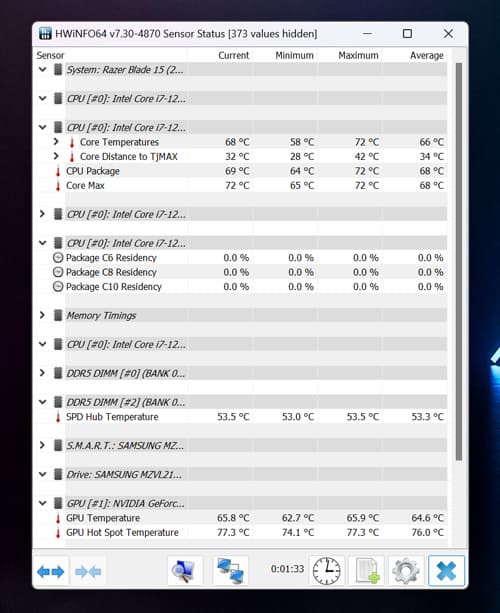
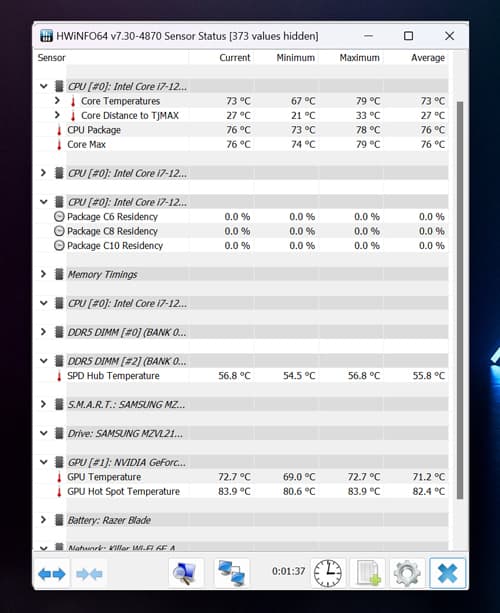
Apart from the higher price tag. The Razer Blade 15-inch gaming laptop computers are absolute gems. If you can afford one, trust me. It will be the best gaming laptop you can have.
PROS
CONS
MSI Raider 15 Gaming Laptop (Best Heat Pipe System)
The MSI GE76 Raider gaming laptop is an excellent choice for gamers looking for a larger gaming laptop that doesn’t overheat. Even though it has a powerful processor, the Intel Core i9-12700H CPU clocks up to 4.7GHz and a budget-friendly NVidia GeForce RTX 3060 graphics card.
Moreover, this MSI GE76 gaming notebook also comes with a 2TB NVMe SSD storage drive and loads of memory (32GB of DDR5 RAM). It also features a next-level display. This model has a 17-inch QHD 240Hz screen that brings high refresh rates and anti-glare technology to your gaming.
- Intel Core i7-12700H Processor
- Nvidia RTX 3060/3070 Ti Graphics Card
- 17.3-inch 240Hz QHD Display
- 32 GB DDR5 RAM, 2 TB Gen4 SSD
Last update on 2024-04-18 / Affiliate links / Images from Amazon Product Advertising API
In terms of the cooling system, the MSI Raider uses a traditional heat sink cooling system with the new and improved Cooler Boost 5 technology. MSI has improved the system with sturdier copper heat pipes and larger mm fan blades. Much larger than their previous models.
| Full MSI Raider Specification | |
|---|---|
| Brand | MSI |
| Processor | 12th Generation Intel Core i9-12700H |
| GPU | NVIDIA GeForce RTX 3060 12GB VRAM |
| Display | 17.3″ 240Hz QHD, Anti-Glare, 3ms DCI-P3 100% |
| Hard Drive | 2TB NVMe SSD Gen4x4 (Max 4TB) |
| Memory | 32 GB RAM (16G*2) DDR5 4800MHz |
| Ports | 1 x Type-C Thunderbolt 4, 1 x Type-C USB 3.2 gen 2 1 x Type-A USB 3.2 gen2, 2 x Type-A USB 3.2 gen1 |
| Operating System | Windows 11 (64 Bit) |
| Battery Size | 99.9 Battery (Whr) |
| Weight – Build Material | 6.39 pounds (2.9KG) – Aluminium |
| Cooling Technology | Cooler Boost 5 – Copper Heat Pipe System |
| Colour | Black |
| Price Range | $1750 |
This MSI Raider gaming laptop has had rave reviews. Content creators such as Jarod’s Tech and Notebookcheck consider it to be one of the most powerful gaming laptops released in the last few years and a dream device for gaming enthusiasts who want unlimited performance.
CONS
CONS
Razer Blade 17 Gaming Laptop (Best With Larger Screen)
The Razer Blade 17 gaming laptop is one of the coolest running gaming laptops. Mainly due to its larger chassis size, meaning there is more room inside for cooling. The Blade 17 uses the same vapor chamber cooling system as the Blade 15 and the Razer Blade 14-inch models.
It features an Intel Core i7 12th Generation CPU paired with an NVidia GeForce RTX 3060 graphics card means the gaming performance it offers will be impressive. There is also 32GB RAM and 1TB M.2 PCI-E 4 SSD with loads of room spare for adding even more storage and memory.
- Intel i9-12900H 14-Core Processor
- Nvidia RTX 3080 Ti Graphics
- 17-inch 360 Hz FHD Display
- 32GB DDR5 RAM, 1TB SSD
Last update on 2024-04-18 / Affiliate links / Images from Amazon Product Advertising API
This 17-inch Razer Blade has a Full HD display with a 360 Hz refresh rate. The perfect resolution choice for fast paced AAA games such as COD Warzone and Apex Legends. Another great feature worth a mention is the superior FHD 1080p Webcam it has. (Again, no privacy shutter)
Razer makes up for that with dual Thunderbolt 4 ports and multiple other USB options on the sides. And the UHS-II Card reader is known to be one of the fastest on record at transferring data.
| Full Blade 17 Specification | |
|---|---|
| Brand | Razer |
| Processor | 12th Gen Intel Core i9-12900H or Intel Core i9-12900K |
| GPU | NVIDIA GeForce RTX 3080 Ti 16GB VRAM |
| Display | 17.3″ 360Hz FHD, Anti-Glare, 300 nits 100% sRGB |
| Hard Drive | 1TB PCIe Gen 4 NVMe SSD (Max 4TB) |
| Memory | 32 GB of RAM (16G*2) DDR5 4800MHz |
| IO/Ports | 2 x Type-C Thunderbolt 4, 3 x Type-A USB 3.2 gen2 UHS-II SD Card Reader, RJ45 – 2.5Gb ethernet |
| Operating System | Windows 11 Home (64-Bit) |
| Battery Size | 82 Battery (Whr) |
| Weight | 6.06 pounds (2.75KG) |
| Build Material | CNC Milled Alumimum |
| Cooling Technology | Vapour Chamber Cooling System |
| Colour | Matt Black |
| Price Range | $4500 |
Overall the Blade 17 is an excellent gaming laptop it is highly durable, reliable and has a solid alumimum build. Something I have never experienced with any other gaming laptop brand. Razer laptops are expensive. But if you can afford one, go for it, it will not disappoint.
CONS
CONS
More Helpful Content: Do Razer Laptops Overheat?
Lenovo Legion 7 Gaming Laptop (Best Mid-Range)
The Lenovo Legion 5′ are excellent budget gaming laptops that looks and will perform really well. It has an AMD Ryzen 7 5800H 4.4Ghz processor, the same 8 Core CPU I experienced in the HP Omen 15. So, I know, this laptop will give you plenty of computing power for most tasks.
The AMD CPU is paired with a budget-friendly NVidia GeForce RTX 3050 TI GPU. What’s more, the supplied 512GB SSD is enough storage for most casual users and the two M.2 slots allows you to add much more. RAM is similar with 8GB of DDR4 memory with room to add 32GB of RAM.
- AMD Ryzen 7 5800H 8-Core Processor
- Nvidia RTX 3050 Ti 4GB Graphics
- 15-inch Full HD 144 Hz Display
- 16GB DDR4 RAM, 512GB SSD
Last update on 2024-04-18 / Affiliate links / Images from Amazon Product Advertising API
The Lenovo Legion 5 has a Full HD screen with a 165 Hz refresh rate. This is what sets it apart from other budget notebooks at this price point and a good choice for gaming and everyday use.
As for the keyboard, the Legion 5 has 4-zone RGB lighting with highlighted WASD keys. Plus a number pad. While the cooling system features traditional copper heat pipes and dual fans. Even though it handles heat well, they are known to get a bit hot while gaming.
That said, the higher internal temperatures can be averted by investing in a laptop cooling pad and ensuring other heat-reducing measures. As this will prevent this laptop from getting too hot.
| Legion 5 Full Specification | |
|---|---|
| Brand | Lenovo |
| Processor | AMD Ryzen 7 5800H 8-Core processor |
| GPU | NVIDIA GeForce RTX 3050 Ti 4GB VRAM |
| Display | 15.6″ 144Hz FHD (1920 x 1080) IPS display |
| Hard Drive | 512GB PCIe NVMe SSD (Max 1TB) |
| Memory | 16 GB RAM (8G*2) DDR5 4800MHz |
| IO/Ports | Two USB-C 3.2 Gen 2 (DisplayPort 1.4), Four USB-A 3.2 Gen 1 E-Shutter button, RJ45 – 2.5Gb ethernet |
| Operating System | Windows 11 Home (64-Bit) |
| Battery Size | 80 Battery (Whr) |
| Weight | 5.29 pounds (2.39KG) |
| Build Material | Metal Frame Plastic Chassis |
| Cooling Technology | Legion CloudFront 3.0 Heat Pipe Cooling System |
| Colour | $1190 |
Overall, the Lenovo Legion 5 laptops are great options for budget-conscious gamers. They offer good performance and run relatively cool. The Legion 5 is a much better option than some of the budget laptops out there and should be considered if you don’t want to spend big.
PROS
CONS
MSI Stealth 17-inch Gaming Laptop (Best Notebook)
The MSI Stealth GS77 is a powerful 17-inch gaming laptop. This configuration comes with a 17-inch UHD, with full DCI-P3 coverage and a 120Hz refresh rate. If you want more gaming prowess, opt for the MSI Stealth with the Full HD 360 Hz panel instead.
The Stealth GS77 laptop processing power is from the latest 12th Gen Intel Core i9-12900H processor neatly packed next to an equally powerful NVIDIA GeForce RTX 3070 Ti laptop graphics card. Both of which can handle any game title on the highest settings.
- Intel i7-12900H 14-Core Processor
- Nvidia RTX 3070 Ti Graphics
- 17-inch 120 Hz UHD Display
- 32GB DDR4 RAM, 2TB SSD
Last update on 2024-04-18 / Affiliate links / Images from Amazon Product Advertising API
You also get 32GB of RAM (DDR5 4800MHz) and a 2TB NVMe PCIe Gen4x4 SSD. Both are easily upgradeable with a maximum of 64GB of DDR5 RAM and a massive 4TB of SSD storage space.
In addition to its powerful hardware, the Stealth GS77 has one Thunderbolt 4, three USB 3.2 Gen 2 Type-A ports, an RJ45, an SD card reader and an HDMI 2.1 port. So if you want to connect multiple monitors, you can and will take care of all your gaming accessories.
| Full MSI Stealth Specification | |
|---|---|
| Brand | MSI |
| Processor | 12th Generation Intel Core i9-12900H |
| GPU | NVIDIA GeForce RTX 3070 or Ti 8GB VRAM (105W) |
| Display | 17.3″ 120Hz UHD, (4k) Full DCI-P3 coverage |
| Hard Drive | 2TB PCIe Gen 4 NVMe SSD (Max 4TB) |
| Memory | 32 GB of RAM (16G*2) DDR4 3200MHz (MAX 64GB) |
| IO/Ports | 1 x Type-C USB Ports Thunderbolt 4 – 3 x Type-A USB 3.2 gen2 SD Express Card Reader – RJ45 – Killer 2.5Gb ethernet – HDMI 2.1 |
| Keyboard | SteelSeries Per-Key RGB gaming keyboard |
| Operating System | Windows 11 Home (64-Bit) |
| Battery Size | 99 Battery (Whr) |
| Weight | 5.40 pounds (2.45KG) |
| Build Material | CNC Milled Metal Chassis |
| Cooling Technology | Traditional Heat Pipe Cooling System |
| Colour | Core Black |
| Price Range | $2799 |
The final thoughts on the MSI Stealth. If you want a slightly cheaper option to the Razer Blade 17 with the same powerful specs and advanced cooling system. Then this model from MSI must be considered. However, there is no MUX switch or Optimus support, and it is also heavier.
PROS
CONS
Apple MacBook Pro M1 (Best Non Gaming Laptop)
Apple computers are the pinnacle of mobile workstations that handle heat really well. The MacBook Pro features the new M2 chip that will deliver next-level performance in just about any task.
Underneath that solid slim exterior lies 8GB of unified memory and a 512GB SSD storage drive. There is also an option with a 1TB SSD if you need more storage. And with its vibrant 16-inch Retina Display, you’ll always get the most immersive visuals that pop right off the screen.
Also, the MacBook Pro features a Touch Bar with Touch ID that makes navigation and control easy to master. For productivity, there’s nothing quite like typing on this tidy Apple keyboard.
- M1 Max Pro 10-core CPU
- 32-Core Graphics Card
- 16-inch Liquid Retina XDR Display
- 16GB Memory, 512GB SSD
Last update on 2024-04-18 / Affiliate links / Images from Amazon Product Advertising API
What’s more, this model also features a new and improved state-of-the-art FaceTime HD camera. This camera will allow you to connect with friends and family from anywhere in the world.
The design and performance of this Apple computer is something else. It will offer an unbelievable experience for professional and casual users and gamers.
The cooling system promises to not overheat. However, there have been reports of overheating issues with some MacBook Pro models, particularly those with older designs.
| Full AppleMac Specification | |
|---|---|
| Brand | APPLE |
| Processor | Apple M1 Pro 8-core Processor |
| GPU | 12-core Graphics |
| Display | 16.2″ Liquid Retina XDR Mini-LED Backlit Display |
| Hard Drive | 512GB SSD (Max 8TB) |
| Memory | 16GB Unified Memory (MAX 64GB) |
| IO/Ports | Thunderbolt 4, USB Type-C, HDMI, Ethernet (RJ45), Mini DisplayPort |
| Keyboard | Membrane Keyboard |
| Operating System | IOS |
| Battery Size | 21 Hours Battery Life |
| Weight | 4.70 pounds (2.10KG) |
| Build Material | 100% Certified Recycled Aluminum |
| Cooling Technology | Heat Pipe And Fan Cooling System |
| Colour | Silver |
| Price Range | $2300 – $2589 |
Overall, the Apple MacBook Pro is not the best choice if you want a laptop solely for gaming. They still lag way behind Windows laptops in terms of gaming performance due to the lack of a dedicated GPU. It is a speedy device for everyday tasks, or professional use, and should be on your radar.
PROS
CONS
Acer Nitro 5 Gaming laptop (Best Budget Laptop)
The Acer Nitro lineup is no strangers to affordable gaming notebooks will good thermal performance and are excellent budget gaming laptops for beginners or casual gamers.
This Acer Nitro 5 comes with a 12th Generation Intel Core i5 processor, and is paired with a budget-friendly NVidia GeForce RTX 3050 4GB GPU. To complement the budget processors, you also get 8GB or DDR4 RAM and a sizable 512GB SSD, again, is more than enough for casual gamers.
- Intel i5-12500H to 4.5GHz Processor
- NVidia RTX 3050 4GB Graphics Card
- 17-inch Full HD Display, 144Hz RR
- 8GB of RAM, 512GB SSD
- RGB Backlit Keyboard
Last update on 2024-04-18 / Affiliate links / Images from Amazon Product Advertising API
The other great thing about Acer Nitro 5 is the ease of upgradability that anyone, given a little time, can easily master. So if you need more RAM, or storage it can be quickly achieved.
There is also an RGB backlit keyboard with highlighted WASD keys, which are ideal for gaming. All that is wrapped inside a 17.3-inch Full HD (180p) display with a fast 144Hz refresh rate. Which means you will enjoy high frame rates (FPS) in your fast paced games.
| Full Acer Nitro Specification | |
|---|---|
| Brand | ACER |
| Processor | 12th Generation Intel Core I5-12500H 4.5GHz |
| GPU | NVIDIA GeForce RTX 3050 4GB VRAM (80W) |
| Display | 17.3″ 144Hz FHD, (1080p) IPS LED Display |
| Hard Drive | 512GB NVMe SSD (Max 2TB) |
| Memory | 8 GG DDR 4 3200MHz (MAX 32GB) |
| IO/Ports | 1 x Type-C USB Ports 1 x Thunderbolt 4 – 3 x Type-A USB Ports – RJ45 – Gigabit Ethernet, HDMI 2.0, Bluetooth 5.2 |
| Keyboard | Per-Key RGB Backlight Keyboard |
| Operating System | Windows 11 Home (64-Bit) |
| Battery Size | 90 Battery (Whr) |
| Weight | 6.61 pounds (2.99KG) |
| Build Material | Metal Frame, Plastic Chassis |
| Cooling Technology | Traditional Heat Pipe & Cooling Fans System |
| Colour | Black |
| Price Range | $800 |
Overall, the Acer Nitro 5 is not the most powerful device. But for budget conscious gamers, this model will be a real treat. If you take good care of it and use a cooling pad, you will not experience overheating. The only downside is the plastic exterior and the fans can run loud.
PROS
CONS
Frequently Asked Questions
Which Gaming Laptop Handles Heat the best?
There are many factors that can contribute to overheating include poor thermal design, high power consumption, and heavy use. The laptops that do this best seem to have vapour chamber cooling systems. Two of these models include he Razer Blade 17 and 15 gaming laptops and they both have good thermal design, and also use high-quality thermal materials throughout the build.
What Causes A Laptop to Overheat?
Gaming laptops can overheat for many reasons. Some of these reasons include, insufficient cooling, high GPU and CPU usage, dust accumulation, and software bugs. To prevent overheating, keep the laptop in a well-ventilated area, clean the air vents, and monitor the temperature with software.
How To Improve The Cooling Of Gaming Laptop?
To improve cooling of a gaming laptop, you should clean the air vents and fans regularly. Also, use a cooling pad, check the thermal paste on CPU is adequate, avoid overclocking. Also, use a temperature monitoring software to keep an eye on the temperature and make sure to use the laptop in a well-ventilated area.
Should I Buy A Cooling Pad For My Laptop?
A cooling pad can be a good investment because it can help to dissipate heat more effectively. Cooling pads provide additional cooling to the bottom of your gaming laptop. It can also help improve performance as well as help to prolong the lifespan of the gaming laptop by reducing the stress on the CPU and GPU.
How To Know If The Laptop Is Overheating?
To determine if a laptop computer is overheating, check for warning signs such as the fan constantly running, the base feeling extremely hot, and decreased performance. You can also use system monitoring software to see how high the CPU and GPU temperatures are. If the laptop’s temperature is consistently above normal levels, such as 90°C (194°F), the laptop may be overheating.
What is the Best Cooling System of a Laptop?
The best cooling system for a laptop would be one that effectively dissipates heat and keeps the internal temperatures at optimal levels. The most common cooling systems for laptops include those with heat pipes and multiple fans. Vapour chamber cooling systems are becoming increasingly popular as they provide efficient heat transfer and can be more compact than other cooling solutions.
Do Gaming Laptops Overheat?
All gaming laptops can experience overheating, as intensive tasks such as gaming or video editing can put a strain on the cooling system. Major laptop brands, including Razer, MSI, ASUS, Lenovo, Acer, and Dell, have all had models that have been reported to experience overheating issues. If you properly maintain and cool your gaming laptop, it is less likely to suffer from overheating. Failing to do so can lead to higher temperatures.
Conclusion
Gaming laptops overheating can be a huge issue and especially if you are running intense applications or playing graphic-heavy games that push your laptops to their limits. Therefore, it is essential to consider the best laptops that do not overheat.
Consider powerful gaming laptops like the Razer Blade 17 and 15 or the MSI Raider. And for more budget-friendly options, the Acer Nitro 5 or the Lenovo Legion 5 are hard to beat, as they offer reasonably good thermal performance at a lower price point.
Do not forget to keep the computer clean, and updated and also invest in a laptop cooler. Keeping on top of this will give you an added layer of protection. For more advice on how to get the most out of your gaming laptop. Please sign up for my newsletter so I can keep you informed.
More Helpful Content: