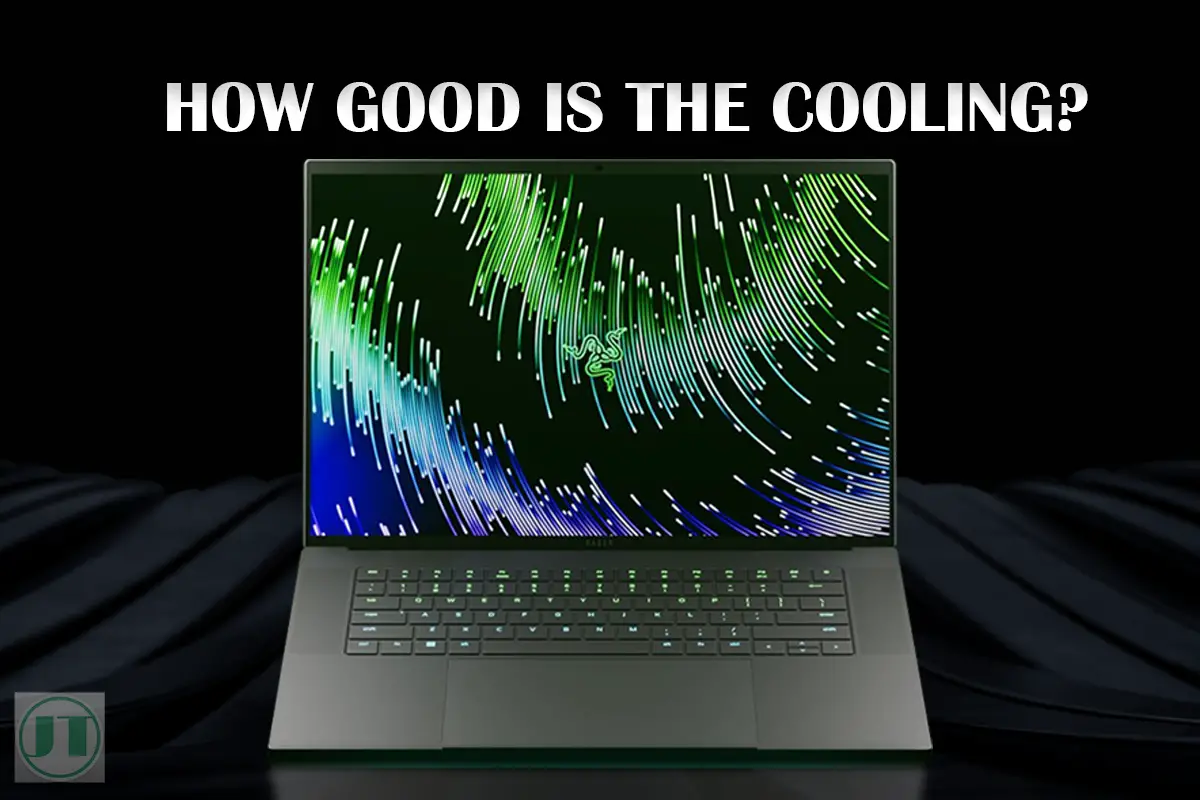Razer is one of the world’s leading manufacturers of gaming laptops, renowned for producing sleek and powerful machines that provide an unparalleled gaming experience. But all that power comes with a challenge: heat. So do Razer laptops have good cooling systems?
As any gamer knows, running intense applications can quickly push your system into overdrive and cause it to overheat. To address this, Razer has developed an innovative cooling system that aims to keep their gaming laptops running cool and quiet. In this article, we’ll take a closer look at Razer’s cooling technology and explore how it works.
Do Razer Laptops Have Good Cooling?
When looking to stay cool in the gaming world, Razer laptops are a great option – they generally have good cooling compared to other models on the market. But, as with all things tech-related, there can be exceptions. Such as how well the laptop is maintained and the type of environment it’s in can affect thermal performance.

Importance Of Cooling In Gaming Laptops
The cooling system is a critical aspect of a gaming laptop performance and can also affect longevity. Overheating can cause damage to internal components, reduce battery life, and cause lag or slow performance. By keeping a gaming laptop running cool, users can optimise performance, prevent damage, and extend the device’s lifespan.
An effective cooling system can also provide a more comfortable user experience. Overall, maintaining proper cooling in laptops is essential for optimal functionality and durability.
How Does Cooling Impact Performance?
The cooling system has a huge impact on the performance of the laptop. With better cooling, laptop components like the GPU and CPU can perform at their highest level for longer periods without overheating. Translating into improved gaming performance and less lag or stuttering in video games due to thermal throttling.
Additionally, laptops with better cooling tend to last longer since they’re not subjected to as much wear and tear from over heating. In short, the better the cooling system, the better the laptop’s performance will be. This is due to keeping internal components like the CPU and GPU running at optimal temperatures.
More Related Content: See why the cooling system is important in a laptop computer, especially powerful notebooks like the Razer Blade series.
What Cooling System Does The Razer Blade Have?
Razer Blade laptops have a more advanced solution cooling system, which includes vapor chambers. Unlike traditional cooling systems with heat sinks and fans that many other gaming laptop brands use. This type of cooling system is far more effective as it can better maintain consistent temperatures during gaming and other intensive tasks.
Furthermore, this cooling system reduces noise levels significantly. Especially when compared to traditional cooling systems. In addition, the Razer Blade cooling system also consists of two variable speed fans, which are located beneath the laptop’s chassis. These components work together to ensure the gaming laptop maintains a cool temperature.
Additionally, the vapour cooling system is designed to extend the lifespan of the laptop’s performance and also reduce heat-induced stress on internal components. This allows Razer laptops to remain highly efficient and reliable throughout their lifetime.
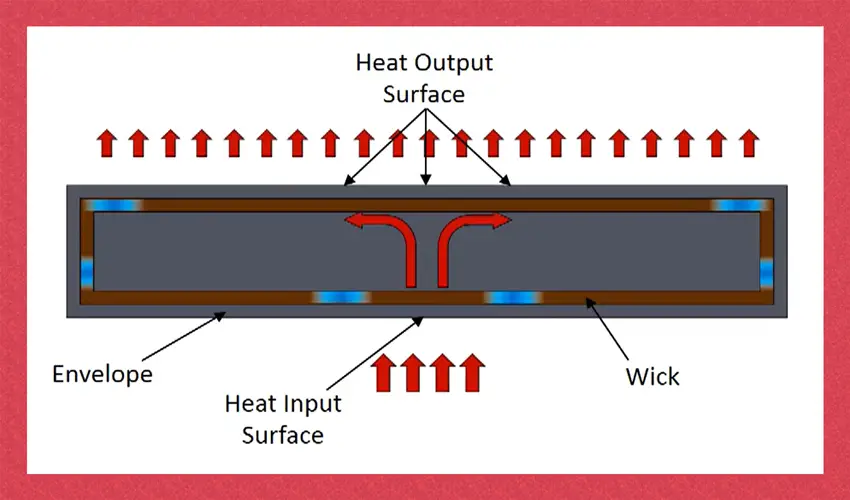
How Does Razer’s Vapour Chamber Cooling Work?
A vapor chamber cooling laptop system on a Razer gaming laptop operates by using an alumimum chamber. Which is filled with a liquid that evaporates under low pressure. This vapor then carries the heat generated by the CPU and GPU to a cooler area. It condenses and returns to a liquid state, effectively dissipating the heat out through the surface area.
The process then repeats, allowing the Razer laptop to remain at a safe operating temperature during heavy gaming sessions. This type of cooling system is typically more efficient than traditional cooling methods such as heat pipes, as it covers a larger surface area and can handle higher heat loads. Here is more info: 1-act.com
How is Vapour Cooling Better than Traditional Methods?
Vapour Cooling Systems (VCS) are becoming more popular in the gaming laptop industry due to their efficiency compared to traditional cooling methods. Vapor chamber cooling systems can operate quieter and provide up to 30% less noise than standard cooling systems.
Other benefits include, gaming laptops with vapour cooling systems require less maintenance, ensuring the CPU & GPU last longer. Vapor chamber cooling systems can better maintain a constant temperature, while traditional cooling systems struggle to maintain a consistent temperature. VCS can also operate at higher temperatures.
Comparison of Razer laptops with other brands
Razer Blade laptops are some of the best cooling gaming laptops and that has been the case for the last few years. This is contrary to what some users think. Who has previously reported overheating issues? However, I own a Razer Blade 15 and have yet to experience overheating. Yes the surface area feels warm, but there have been no serious concerns.
Most other brands do not offer the same level of cooling performance. This is especially true when comparing undervolted models, where Razer laptops consistently outperform the competition in terms of low internal temperatures. Clearly shown in the results below.

So, if you are looking for a powerful gaming laptop, I would recommend the Razer Blade. Not only do they provide superior cooling performance, but offer a wide range of powerful components. This makes the Razer Blade range of laptops the perfect choice for gamers who want to enjoy their gaming experience without worrying them getting too hot.
My Experiences With Razer Laptop Cooling
From my experience with the Razer Blade 15 cooling system, I have not experienced overheating. With said device, I run Call of Duty Warzone, Adobe Photoshop and Adobe Premier Rush video editing software, all demanding tasks. See the results below after testing the temperatures using HWiNFO software.
When using HWiNFO temperature monitoring software, I tracked temperatures over two hours. When no cooling pad was used, the CPU temperature hit 82.4 degrees Celsius. This is only 5 degrees higher than what is considered a normal operating temperature (77°C).
With a laptop cooler, the temperature sat at around 67°C even after two hours of game play. This does shows cooling pads are a must and will help keep Razer Blade laptops cool. I tested one, to see if cooling pads do work with laptops, check out the post.
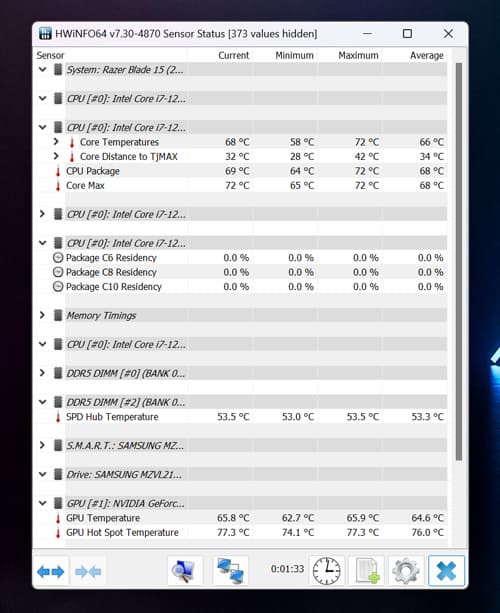
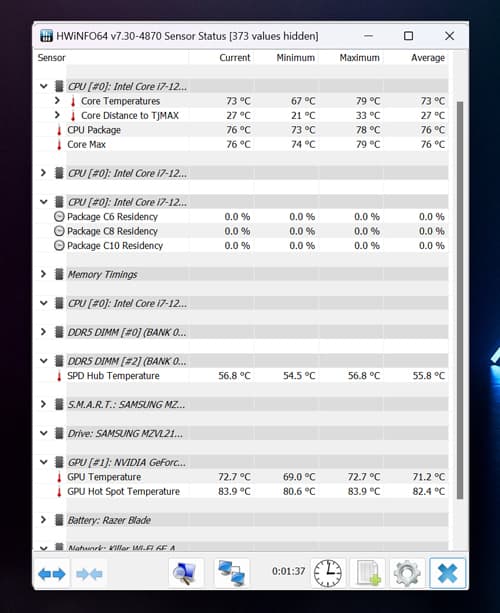
What I will say is the surface area of the Razer Blade laptop does feel warm when under load. But this is due to how the vapour cooling system works, as it pushes the heat generated by the graphics card and processor up and out through the keyboard. In addition, Razer laptops have an aluminium chassis (aluminium is a type of metal that conducts heat).
These are some of the reasons why I think some users say these gaming laptops overheat. However, I own a Razer Blade laptop and have not experienced any issues with overheating. That said, Razer notebooks are powerful gaming computers and extra measures should be taken to keep these laptops running as cool as possible.
How Do I Improve My Razer Blade Cooling?
To optimize the cooling performance of your Razer Blade laptop and prevent overheating. First, investing in a laptop cooling pad is essential. This elevates the laptop to promote increased airflow and prevent blockages of the vents.
Additionally, regularly updating your gaming laptop’s drivers takes advantage of the latest hardware and software updates, including Windows updates enhancing performance and device security. Maximizing cooling also requires system maintenance, such as defragging and antivirus scans. Overclocking with throttling tools such as Throttlestop should be done carefully.
Moreover, another Razer Blade overheating fix is regular cleaning of the internal components, including the fan, heatsinks, vents, and other areas where heat can escape, is necessary to prevent dust build-up, which can further cooling performance. These steps ensure that your Razer Blade gaming laptop remains safe from overheating and operates optimally.
Step to Clean Razer Blade Laptop
- Turn off your Razer Blade and unplug your power adapter.
- Disconnect all external devices such as mice, keyboards, or monitors.
- Take a lint-free microfiber cloth and lightly wet it with an alcohol-based cleaning solution (at least 70% isopropyl alcohol).
- Wipe the surface of your laptop gently but thoroughly.
- Avoid letting excessive moisture near your laptop’s openings. This includes USB ports, speakers, air vents, key switches, and so on.
- Hold the unit upside down or use compressed air to blow off dust to clean under the keycaps. Do not remove the keycaps from your Razer Blade.
- Clean your laptop screen by using cleaning solution made specifically for monitors.
Here is the best Cooling pad for the Razer Blade 15, I have tested it and the cooler keeps my Razer Blade running at optimal temperatures.
Conclusion
The Razer Blade cooling system combines a variety of innovative features that help improve the cooling performance. Razer utilises high-quality materials, smart fan controls. Razer laptops also have vapor chamber cooling to help prevent overheating.
Razer laptops are designed to balance high-performance computing with an ultra-slim form factor. Making Razer a great choice for gamers, and content creators who need a powerful and reliable laptop like the Razer Blade for demanding workflows without burning up.
Ultimately, Razer’s cooling system is far better than any other laptop I have tested. But, the effectiveness does depend on how well you take care of the device.