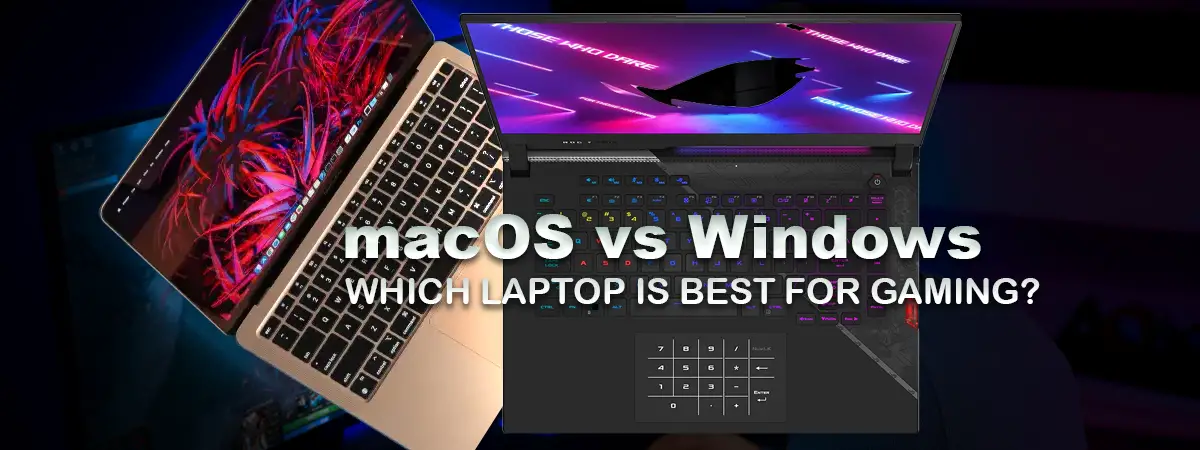When it comes to picking a laptop for gaming, the gamers out there are more likely to select one between macOS vs Windows. The laptops in these two categories come with the best-in-class operating system that gives access to some exclusive features.
MacBooks are known for their great processors, graphics cards, and amazing display capabilities, while the latest Windows laptops allow you to upgrade and customize them for a better gaming experience.
The decision of choosing one is a kind of debate. This article is going to help you have a look over all the aspects of macOS vs. Windows so you can make the right choice for your gaming needs.
Which is best macOS vs Windows?
There are a lot of factors to consider when choosing the best platform for gaming out of macOS vs Windows. It really depends on your individual needs and preferences. Windows is typically more popular among PC gamers because it offers more flexibility and control over the gaming experience.
You can customize Windows to your heart’s content, and there are a ton of great resources out there for optimizing your gaming setup. Plus, Windows is very affordable—especially when compared to Macs. But, Macs have their own benefits, though. They’re generally more user-friendly and stable than Windows machines, making them a good choice for people who aren’t as tech-savvy.
Why Macs for Gaming?
Macs are getting fame for having high-quality graphics. In Apple products, you can see the ability to perform graphics-related tasks amazingly. You can perform the graphics-intensive processes like editing the videos and playing video games seamlessly on Mac devices.
The affordable models of Mac computers do not assure you to provide the best gaming experiences as these devices have integrated Intel graphics. If gamers want to enjoy the best gaming experience, they have to spend more than $2000 on their gaming laptops, and all game lovers can’t invest extravagantly.

Along with having good graphics cards and hardware, you need modern fast processors. In Mac Pro, you can enjoy modern video games due to their amazing processors. Due to high-end processors, Macs can be an ideal option for gamers, but their range is a bit pricey.
Storage space is another major aspect that you must keep in mind. Although Apple computers integrate solid-state drives, they are not upgradable. The base model comes with a 128 GB SSD which is not sufficient to store multiple essential apps and then gaming. It is imminent to get start-up disk full mac error over time, and you need to clean the device regularly.
macOS Benefits
- Macs have high quality graphics
- They’re great for editing videos
- Macs have fast processors
- Environment-Friendly and Recyclable
- No messy driver updates
- Extremely Portable and Attractive
- Excellent retina display quality
Why Windows for Gaming?
Windows laptops have a great range of gaming graphics cards, and these devices are helpful in serving the purpose. Satisfactory gaming experiences can be obtained with an affordable range of computers with Windows operating systems.
There are many choices in Windows laptops you can have for gaming, and there are some good brands like Razer, Dell, ASUS, and also MSI who build some amazing gaming laptops. But you need to do in-depth research on the available options to figure out which one is the best option suited to your and your gaming. Again, when it comes to a discussion over hardware upgrades and choices, PCs come first.

The great options and choices of Windows hardware accessories, along with the flexibility of upgrading Windows according to the requirement, made it the first choice of many. With the release of new techniques and technologies, a quick update helps you to enjoy technical enhancements. In PCs, these upgrades can be done easily, but most laptops allow hardware and memory upgrades only.
PCs are open to being upgraded to enhance graphic cards and gaming experiences. Only a few things and upgrades can be done on Mac computers. The gaming feature, Game Mode by Microsoft, is a great move for avid gamers.
Windows Benefits
- Great gaming performance
- Easily upgradable hardware
- NVidia Graphics with AI features
- Fast Intel and AMD processors
- Unlimited Hardware Options
- Portable for gaming on the go
- Excellent 4k display options
Tips to Optimize Your Computer for Gaming
Regular cleaning of the computer can help you to get a seamless gaming experience. You can go for manual clean-up or use automated cleaning software. You can improve your gaming experience by learning some handy computer tips.
Stop Background Processes
Regardless of Mac or Windows, every computer runs background apps silently, which affects the device performance multifold. All you need to do is navigate to the Activity Monitor in macOS or Task Manager in Windows to keep a check on these apps. Identify and stop the processes that are running unnecessarily.
Clear Temporary Files
When you browse the web, download apps, or perform any other activity, the cache starts to build up. More often, users do not bother to clear the cache on a regular basis until they experience performance issues or functional inaccuracies. Deleting temporary files such as app cache, browser cache, and duplicate files will give you ample storage required for gaming.
Stop Login Items
Similar to the background apps, the login items activate each time your system boots. All the apps that run automatically consume a lot of resources such as memory, storage, processing power, and more, which results in slowdowns. When you inactivate the unnecessary login items, the resources they consume will be allocated to other processes such as your game.
macOS or Windows?
To sum up, it can be said that Windows computers are known to deliver a great gaming experience to users. If you are a Mac user, you can try to run Windows on MacBook to play your favourite games, and that can be a potential alternative.
In the last few years, Apple tried to offer an improved experience for gamers. Steam is one of the innovations that shows the developers’ dedication to the enhancement of Apple games.
Regardless, Apple made great efforts to design macOS for games, but still, there are only a few games supported by the respective operating system. For Windows, you will find as many as 20,000 games in different categories, whereas this count is limited to around 7000 for macOS.
Titles that include Shadow of the Tomb Raider, first person shooters Borderlands and Call of Duty, and popular MMORPG games World of Warcraft are playable on macOS. However, newer titles like Call of Duty Warzone is unplayable on a macOS, unless you were to install Windows.
Handpicked Related Content: Best Gaming Laptops for Playing Call of Duty Warzone in 2023 that run on Windows operating systems, they will not disappoint I am sure of that.
The limited game selection for Mac seems annoying to users and forces them to go for Windows, where they can have multiple choices. The MacBook Pro 2018 and macOS Catalina are the great advancements that have paid attention towards attracting new gamers.
However, you cannot deny that Windows has a specific range of game lovers, developers, and players. For several years, a great range of games by Windows has contributed a lot to scoring the top position among gaming enthusiasts.
Windows Can Be An Ideal Option for Gaming
If a clear decision has to be made, then Windows is the best option for gamers as it offers a wide range of games, upgradable hardware, high-end software, and regular updates. What else do you want to play flawlessly on the computer?
However, if you keep gaming as a second concern and you love to be with Apple Mac. Only then can you enjoy using the Mac laptop. The Mac is working on the task of providing the best services in gaming; maybe in the future, you can see it evolving to the top in the list of gaming laptops.
Conclusion
Whether you are a Mac or Windows 10 user, gaming is an important part of modern life. For those looking for the best Razer laptops for gaming, it is clear that Windows laptops offer more options, and they offer better gaming performance than macOS.
With regular software updates, and upgradable hardware options, Windows laptops can provide an optimal gaming experience. For those who prioritize gaming over other uses, a Windows laptop is the clear choice. Like the latest Razer gaming laptops are some of the best. However, if you are primarily a Mac user and gaming is only a secondary concern, then a Mac OS can provide a great experience.
In the future, as Apple continues to focus on gaming, we may see macOS become a more viable option for serious gamers. Ultimately, the best laptop for gaming will depend on your individual needs and preferences.
If you’ve enjoyed reading this post about choosing between macOS vs Windows laptops, why not consider subscribing to my newsletter for more great content. I like to share helpful tips and useful guides around gaming on laptops. See my gaming laptop buying guide for more info.
Thanks for reading, Cya next time!