If you are an engineering student or designer looking for a powerful machine that can run this software without any issues, then here are the best laptops for Solidworks 2023 for you to consider.
Yet, I understand you don’t need a high-spec laptop or desktop computer to run Solidworks smoothly. All you need is a dedicated GPU, a fast quad-core Intel or AMD processor, and at least 16GB RAM.
Unless you are more advanced and work with more visually complex models and longer simulations. Then, it would be advisable to have 32GB of RAM, a certified GPU and an Intel Xeon processor.
Based on extensive research, price range and suitability for Solidworks users at all levels. I have compiled this list so you can make a better-informed decision to start your design work with more confidence.
Last update on 2024-07-26 / Affiliate links / Images from Amazon Product Advertising API
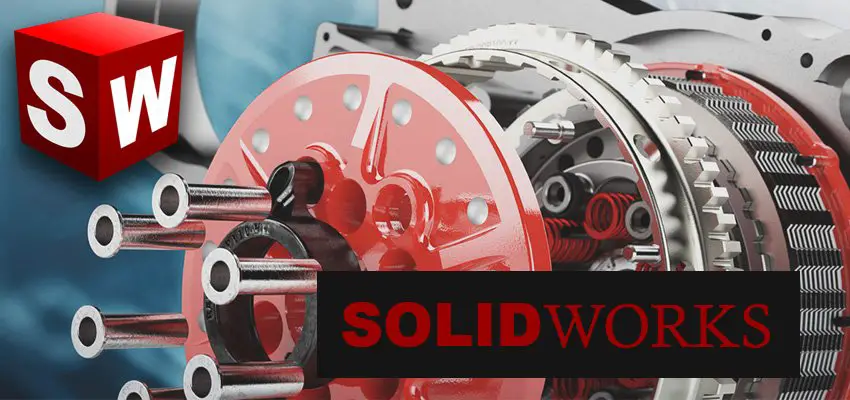
ASUS ProArt StudioBook: (Best Display)
The ASUS StudioBook is the words first professional laptop with a 16-inch 4K OLED display. With 400 nits of brightness and 100% Adobe RGB colour gamut to your rendering projects. This creative powerhouse comes with a top-of-the-line certified NVidia RTX A5000 16GB DDR6 GPU.
Plus, an Intel Xeon W-11955M 8-Core processor, which runs to 5 GHz with turbo boost and supports ECC RAM. One of the best laptop processors for running Solidworks. That will ensure you complete your calculations in a much quicker time and with fewer interruptions.
- Intel Xeon E-2276M Processor
- Nvidia Quadro RTX 5000 Graphics
- 17” FHD 4-Way Nano Edge Display
- 64GB ECC DDR4, 4TB PCIe SSD
Last update on 2024-07-26 / Affiliate links / Images from Amazon Product Advertising API
As for storage and RAM capacity, you can have up to 4TB PCIe NVMe SSD in RAID 0 but, there is no hard drive with this model. However, there is room for 128GB DDR4 ECC RAM. To handle longer simulations and complex rendering tasks without slowing down.
These powerful ASUS laptops also offer extensive connectivity options, including Thunderbolt 4, HDMI, SD card reader, RJ45 LAN; Kensington lock; and two USB 3.1 Gen 2 ports. So, you will never run out of slots for your peripherals and other devices.
These sleek ASUS laptops with OLED display’s are also some of the best laptops for teletherapy professionals and other medical professions who work from home.

PROS
CONS
Other impressive features with this StudioBook include a fingerprint sensor and Windows Hello Support. The webcam is only 720p and the other downside is the higher price tag. But, if you’re searching for one of the best laptops for Solidworks, the ASUS ProArt StudioBook will be a worthy investment.
HP ZBook 15: (Best Workstation)
HP ZBook workstations are packed with the latest Intel Tiger Lake-H CPUs and professional NVidia Ampere RTX or AMD Pro dedicated graphics cards. Perfect for high-resolution editing or complex rendering tasks in Solidworks.
This HP ZBook workstation laptop features an NVidia Quadro T1000 Max-Q graphics solution. An 11th Generation Intel Core i7 CPU, 32 GB DDR 4 RAM and a massive 1TB SSD. Therefore, a good laptop for design and engineering students who have a slightly higher laptop budget.
- Intel Core i7-1185G7 Processors
- Nvidia Quadro RTX Pro Graphics
- 15.6 4K UHD WLED-backlit Display
- 32GB DDR4 RAM, 1TB SSD
Last update on 2024-07-26 / Affiliate links / Images from Amazon Product Advertising API
With this laptop, you will get a healthy amount of connectivity options. Includes, USB-C ports, Thunderbolt 3 or 4 ports, HDMI, SD Smart card readers, gigabit Ethernet, and display ports. You also get speedy Wi-Fi 6 and Bluetooth 5.2 technology.
The 4K UHD OLED display comes with touchscreen capabilities and the perfect resolution for video editing or other design work. These model also feature full-size, touchpad backlit spill-resistant numeric premium keyboards, fingerprint sensors, and 5 MP high res cameras.
HP ZBook Benefits
- Suitable for advanced industries
- Perfect for 2D and 3D workflows
- Easily run your demanding apps
- Certified with top software applications
- Extended Range Wireless LAN

HP ZBook Fury 14 G7 – 14-inch FHD Option Also Impresses
PROS
CONS
Lastly, if you want a powerful and affordable Solidworks laptop with plenty of upgrade options. HP ZBook workstation laptops would make excellent choices for all your rendering and designing needs.
Dell Precision 15 7560 (Best Dell Laptop)
Next up the Dell Precision workstations, these are ideal choices if you’re looking for the most powerful laptops for Solidworks. Designed for professional use and perfect for creators who need to run heavy-duty CAD software and create complex designs with large assemblies and thousands of parts.
The Dell Precision laptop features a powerful processor, a 12ᵗʰ Gen Intel Core i7-12700H. However, if you want a more powerful laptop, opt for the model with an Intel Xeon processor.
Paired with the powerful processor is a professionally certified NVidia RTX A2000 8GB GDDR6 graphics card, that will make this laptop computer an absolute beast in the 3D rendering world.
- Intel Core i7-12800H Processor
- NVidia RTX A2000 Graphics Card
- 17.3 UHD WVA AG 500-nits Displays
- 1TB NVMe SSD – 32GB RAM DDR4
Last update on 2024-07-26 / Affiliate links / Images from Amazon Product Advertising API
Dell Workstations have an average weight of 6.65 lbs (3.01 kg) and 1 inch thin, so not too heavy to carry around. The 4K UHD display also impresses, that brings 100% Adobe RGB with 500 nits of brightness.
You also get an Intel Wi-Fi 6E wireless card and Bluetooth 5.2 technology. The ports include a Thunderbolt 4, an HDMI 2.1, SD card reader, plus many others to help connect all your external devices.
Dell Precision Benefits
- Windows 11 Pro – designed for hybrid work
- Built-in security features and stability
- Accelerate workflows with high-speed RAM
- Certified with Solidworks, other apps
- Store your work with limitless PCIe storage
- Almost Endless Customization/Upgrades
PROS
CONS
Dell Mobile Workstations are among the best laptops to run Solidworks and other AutoCAD software. Thanks to their powerful processors, NVidia GPUs, memory and storage, they will offer the best performance. Also a good choice for those business types looking for a desktop replacement.
Razer Blade 15 (Best Gaming Laptop)
The Razer Blade 15 and the Razer Blade 17-inch are some of the best gaming laptops for Solidworks. They not only look sublime Razer laptops are durable and reliable. I have the new Razer Blade 15, featured in the image below, so I know their quality.
This model comes with an Alder Lake 12th Gen Intel Core i7 or Intel Core i9 processor that can Turbo Boost up to 5.0GHz to power your way through your day. Even though SolidWorks is mostly single-thread dependent, the extra cores (E-Cores) will mean you can do much more simultaneously.

- NVIDIA GeForce RTX 3070 Ti Graphics
- 12th Gen Intel 14-Core i9 Processors
- 16 GB DDR5 4800MHz RAM
- 1TB PCIe Gen 4 NVMe (SSD
- Color: Matt Black
Last update on 2024-07-26 / Affiliate links / Images from Amazon Product Advertising API
Their is no doubt, the latest Razer gaming laptops are some of the best options with NVidia GeForce RTX 30 series graphics cards. However, it is not recommend to use graphics cards designed for gaming or multimedia applications for Solidworks. That said, RTX GPUs can work with Solidworks, and will offer better performance than Nvidia GeForce GTX graphics cards.
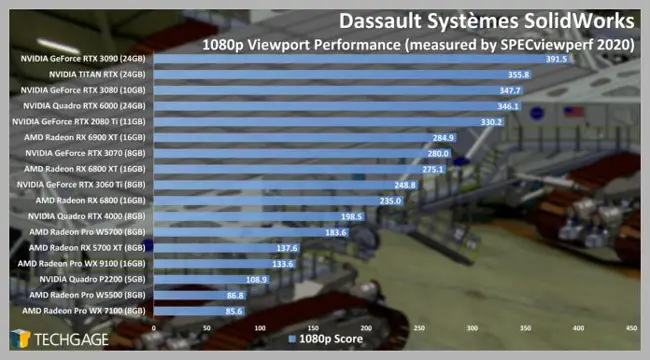
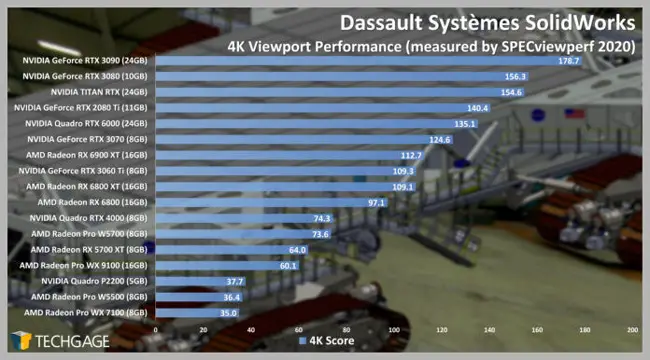
Therefore, a gaming laptop with an NVidia RTX 30 series graphics card would be a great option. Especially for low-level assemblies and less complex parts. Just not so much for larger Solidworks projects.
Furthermore, their display options include a 165Hz QHD display, an Ultrafast 360Hz FHD or a beautiful 4K UHD with 144Hz refresh rate, which is now supported on newer versions of Solidworks.
The ports include a Thunderbolt 4, USB 3.2 Gen 2 Ports, an HDMI 2.1, a UHS-II SD Card Reader plus others. So, there is plenty of connectivity, so you can add additional monitors to your design workflow.
Razer Blade Laptop Benefits
- Made with high-grade durable materials
- Great performance for 3D rendering and gaming
- DDR5 dual-channel memory with 4800MHz speeds
- Extremely lightweight, 4.59 pounds (2.08 kg)
- Speedy 1TB PCIe Gen 4 NVMe M.2 SSDs
Lastly, the new Razer Blades laptops have at least 16GB of DDR5 dual-channel memory with 4800 Hz speeds. They also come with a 1TB PCIe Gen 4 NVMe M.2 SSD, upgradeable to 2TBs. However, the two open M.2 slots support both PCIe and SATA SSDs, so you can save money on storage.
PROS
CONS
The new Razer laptops have many great features, including Full HD 1080p webcams, Chroma backlit RGB keyboards, killer Wi-Fi 6E and Bluetooth 5.2 technology, and Windows Hello functionality. They also have good battery life with their improved built-in 80WHr lithium polymer batteries.
Acer ConceptD 3 (Best Acer Laptop)
The Acer ConceptD 3 Ezel Pro Creator laptops are unique with their convertible hinge design, dockable stylus and powerful specs. If you’re on track to becoming a professional designer. If you need a thin and light laptop to keep up with your demanding workload, ConceptD is the way to go.
This model comes with an Intel Core i7 10th Gen processor. Paired with NVidia GTX 1650 Max-Q dedicated graphics card. Plus, a 1 TB of NVMe PCIe solid-state storage drive and 16 GB of DDR4 ECC memory, so there is plenty of space and power to work on the most complex projects.
- NVIDIA GeForce GTX 1650 Graphics
- Intel Core i7-10750H Processor
- 16GB RAM, 1TB NVMe M.2 Hard Drive
- 14-inch Touch Display with Active Stylus
- Colour: White
Last update on 2024-07-26 / Affiliate links / Images from Amazon Product Advertising API
The Acer laptop also brings 17 hours of battery life, so you can stay productive throughout the day. While the 14-inch Full HD (1920 x 1080) IPS Touchscreen Display offers a wide range of colours. There is also a range of ports, including USB 3.2 Gen 2 Type-A, USB 3.2 Gen 2 Type-C, HDMI, DisplayPort over USB-C, and Thunderbolt 4. Plus, killer Wi-Fi 6, Bluetooth 5.2, and Gigabit Ethernet.
Acer ConceptD Benefits
- PANTONE Validated FHD display, ideal for professional software
- Graphics cards designed to supercharge your creative workflow
- Unique hinge design: With seven modes to choose from.
- Backlit keyboard for working in low light conditions
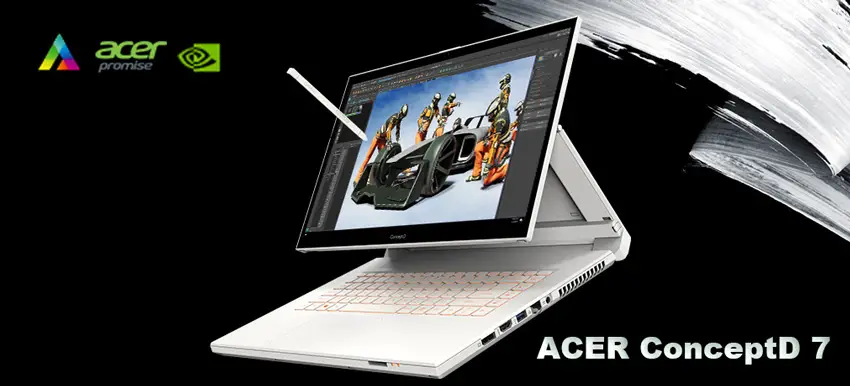
PROS
CONS
Acer ConceptD laptops also come with a dock able stylus. So you can interact with the screen more naturally with the integrated Wacom EMR pen technology. They have also been tested and certified by Independent Software Vendors. Its why they’re considered some of the best laptops to run Solidworks.
Lenovo ThinkPad P (Best Budget Solidworks Laptop)
The Lenovo ThinkPad P range are some of the best budget laptops for running Solidworks smoothly. This 15-inch ThinkPad laptop comes equipped with an Intel Core i7-1165G7 11th Gen multi-core processor with increased core counts and faster clock frequencies boosting up to 4.7GHz.
The ThinkPad’s also support the latest NVidia Quadro T500 professional GPU, offering more than enough graphics power to take on any GPU-intensive workload. Moreover, this workstation has 16GB of DDR5 memory, and a 512GB of SSD and you can increase the storage capacity.
- NVidia Quadro T500 4GB GPU
- Intel Core i7-1165G7 11th Gen CPU
- 16 GB RAM – 512GB NVMe SSD
- 15-inch 1080p 300 nits Display
- Color: Black
Last update on 2024-07-26 / Affiliate links / Images from Amazon Product Advertising API
Lenovo has fitted this model with a 15-6 inch Full HD (1920 x 1080) IPS display with anti glare and 300 nits of brightness, HDR500 True Black and Dolby Vision HDR technology.
The ports include USB-C, USB-A 3.2 and USB, HDMI 2.1/2.0, RJ45 ethernet (Not the best) and optional Nano-sim and Smart card readers. You will also get a Thunderbolt 4 port for fast data transfer speeds.
Lenovo ThinkPad P 15 Benefits
- Certified by Independent Software Vendors (ISVs)
- Packed with professional Quadro graphics cards
- Displays feature factory colour calibration and Dolby Vision
- Enjoy faster device connectivity with Thunderbolt 4 ports
- New 12th Gen Intel Core i7 HX mobile processors

PROS
CONS
The Lenovo’s ThinkPad P series have also been ISV certified to use with software such as Solidworks. They have also won numerous awards, including the design and engineering showcase award, at CES in 2022. So, if you are looking for a robust and powerful laptop to work on your creative projects, this one should be on your radar.
Acer Predator Helios (Best Gaming and Solidworks)
The Acer Predator Helios range of gaming laptops are some of the best options for budget conscious gamers looking to study Solidworks and play games in their spare time. This model, is equipped with an NVidia GeForce RTX 3070 TI graphics card with 3rd Generation NVIDIA Max-Q Technologies.
Paired with an Intel Core i7 11th Gen i7-11800h 8-Core Processor that clocks up to 4.8GHz with Intel’s’ turbo Boost technology. (Above the 3.3 GHz required for running Solidworks projects. On top of that, you have 16GB of DDR4 memory with room to upgrade to 32GB of RAM.
- NVIDIA GeForce RTX 3070Ti
- Intel Core i7-12700H Processor
- 16 GB RAM – 1TB NVMe SSD
- 15.6 FHD 144Hz 3ms IPS Display
- Wi-Fi 6 AX | RGB Keyboard
Last update on 2024-07-26 / Affiliate links / Images from Amazon Product Advertising API
Moreover, the Acer Helios may not have a certified GPU. But it has everything else to run Solidworks and work on smaller projects without any issues including a 512GB SSD, loads of physical ports. With an HDMI, Mini DisplayPort., USB 3.2, USB 3.2 Type-C, and a Thunderbolt 4 for speedy transfers.
The 15-inch full HD display offers wide viewing angles and a blistering 360Hz refresh rate. Alternatively, if you want more vivid colours opt for the more impressive QHD at 165Hz display option. This model also benefits from its own cooling system featuring the 5th generation AeroBlade cooling system.
PROS
CONS
What to Consider For A Solidworks Laptop?
To run Solidworks efficiently, you need to have enough power to satisfy or exceed the system requirements. If the laptop does not meet the minimum requirements. It can jeopardise your chances of meeting tight deadlines. So purchase a computer that is powerful and compatible with Solidworks.
When choosing a laptop for Solidworks the graphic card is one of the most critical components to consider. Having a powerful graphics card will allow you to run more complex models and large assemblies must faster and smoother.
| Components | Solidworks 2020-2021-2022 System Requirements |
|---|---|
| Operating System | Windows 10 64-bit + |
| Software | Microsoft Excel and Word (2013, 2016, 2019) – (2016, 2019) |
| Processor | Base Clock 3.3 GHz+ Intel i7 – Intel Xeon best as they support Error Correcting Code RAM (Multiple cores for Simulation, Visualize and some Solidworks functions) |
| Memory | 16GB of RAM – larger models and simulation studies 32GB/64GB |
| Storage | NVMe PCIe SSD for optimal performance (256GB- 512 GB + Keep 10% spare) |
| Graphics | Quadro RTX graphics with latest drivers (NVidia Quadro T2000+) |
| Display | At least a 15.6-inch display |
| Security | Use a trusted antivirus product |
Choosing the Graphics for Solidworks?
The most suitable graphics cards for Solidworks would be the NVidia Quadro graphics. These are professional GPUs and are much better when working with this sort of design software. NVidia Quadro graphics will provide significantly improved results and offer enhanced graphics performance mode. Which is not possible with consumer GPUs.
Here are some suitable graphics cards that are ideal for running Solidworks. Split into three categories. For general tasks, large assemblies, and complex parts, to better help you understand.
General assemblies:
- NVidia Quadro T500 or higher
Large assemblies with basic parts:
- NVidia Quadro RTX 3000
- NVidia Quadro RTX 4000
Large assemblies with complex parts:
- NVidia Quadro RTX 5000
- NVidia Quadro RTX 6000
Solidworks Visualize 2022:
- NVidia Quadro RTX 5000/6000
- NVidia RTX A4000+
Moreover, Nvidia Quadro or AMD Radeon Pro GPU with at least 8 GB of memory, preferably 16 GB are the best GPUs for Solidworks. Apart from the Razer Blade 15 laptop, the laptops I have recommended have certified GPUs. However, you may still come across older graphics cards that are still capable of running Solidworks smoothly. So, below, I’ve listed the GPUs still supported by SOLIDWORKS.
| Graphics Card Manufacturer | Certified Solidworks Graphics Cards (older releases) |
|---|---|
| NVidia | Quadro K600 – Quadro GP100 – Quadro K2000 – Quadro GV100 – Quadro K6000 – Quadro K5000 – Quadro K4000 – Quadro K4200 – Quadro K420 – Quadro K620 – Quadro K2200 – Quadro K2200 – Quadro K1200 – Quadro M6000 – Quadro M600M – Quadro M620 – Quadro M1000M – Quadro K2200 – Quadro M1200 – Quadro M2000 – Quadro M2000M – Quadro M2200 – Quadro M3000M – Quadro M4000 – Quadro M4000M – Quadro M5000 – Quadro M5000M – Quadro M500M – Quadro M520 – Quadro M5500 – Quadro K5200 Tesla M6 – Tesla – M60 – Tesla P100 – Tesla P4 – Tesla P40 – Tesla P6 – Tesla T4 – Tesla V100 |
| AMD | FirePro – W2100 – FirePro W4100 – FirePro W5100 – FirePro M6100 – FirePro M4000 – FirePro M5100 – FirePro M6000 – FirePro S7100X – FirePro S7150 – FirePro S7150x2 – FirePro W2100 – FirePro W4100 – FirePro W4190M – FirePro W4300 – FirePro W5000 – FirePro W5100 – FirePro W5130M – FirePro W5170M – FirePro W5170M – FirePro W600 – FirePro W6150M – FirePro W7000 – FirePro W7100 – FirePro W7170M – FirePro W8000 – FirePro W8100 – FirePro W9000 – FirePro W9100 – Radeon Pro V340 |
Choosing the Processor for Solidworks?
When deciding on the processor for running Solidworks on a laptop, the clock speed is most important. A clock speed of at least 3.3 GHz is needed, but faster is better. Even though Solidworks is single-thread dependent, a 4 Core CPU or higher is best. Other Solidworks products, like Solidworks simulation, will take advantage of the extra cores.
The best processors for Solidworks are the Intel Xeon processors because they support ECC (Error Correcting Code) RAM. However, an Intel Core i7 or an AMD Ryzen 7 processor would also be good options for running Solidworks, especially for beginners.
Choosing How Much Memory For Solidworks?
For Solidworks, 8GB RAM would be enough to do things like rotating models, renders and shorter simulations. But consider what other programmes will use memory like the OS, browsers etc. So, in most cases 16GB of RAM would be best for Solidworks and more than enough RAM for most users.
ECC RAM is best. (ECC stands for error-correcting code). ECC RAM will help protect your system from shutting down by automatically correcting data errors.
| Assembly size | Under 500MB | 500MB to 1.25GB | 1.25GB to 3GB |
| Minimum RAM capacity | 16GB RAM | 32GB RAM | 64GB RAM |
If you plan on some serious 3D modelling or running long simulations, you may want to consider upgrading with more RAM. 32GB of RAM or even as much as 64GBs would be ideal. The good thing is that the most suitable laptops for Solidworks will have the capacity to increase the RAM.
Choosing the Storage – SSDs or a Hard Drive
When working on large Solidworks projects, you need fast and reliable storage. And SSDs are best because they are much faster at transferring data than traditional hard drives. Solid state drives also consume less power and produce less heat, leading to a longer battery life.
SSDs work so well with CAD software due to the amount of time you spend accessing files. Hard Disk Drives can take about as long as 20 milliseconds to rotate and position themselves. This time can quickly add up when working on your Solidworks projects.
The good news is that most new laptops will come with SSDs. Some will have spare bays, called M.2 drives, so you can add a second SSD to further improve your laptops responsiveness. Aim for at least a 512GB SSD, with room to add more when needed.
Best Solidworks Laptops – FAQS
What Are The Best Laptops for Solidworks?
The best laptops for Solidworks will depend on your budget and specific needs. But the ASUS Studio Book is an excellent choice due to its high-end NVidia Quadro graphics and superb OLED display. For more professional users, the Dell Precision notebooks are equally impressive. The Razer Blade 15 would make an excellent choice for students working with Solidworks and other design software.
Are gaming laptops good for Solidworks?
Most gaming laptops are not powerful enough to run Solidworks. They have consumer GPUs that are not certified for Solidworks. However, you can still work on small assemblies with fewer parts and some more complex models.
Which type of Graphics Cards is suitable for Solidworks?
The most suitable graphics cards for Solidworks are Certified Professional graphics cards. Like NVidia Quadro or NVidia RTX, A series and AMD Radeon Pro graphics cards. These cards are designed specifically for programmes such as Solidworks.
How much RAM would I need for Solidworks?
For Solidworks, you will want as much RAM as you can possibly afford. However, 8GB would be the bare minimum for small to medium assemblies. If you’re working on assemblies larger than 500MB and up to 1.5GB, then 32GB RAM would be best.
What is the best laptop processor for Solidworks?
The best laptop processor for Solidworks would be an Intel Xeon processor because they feature ECC memory. Just make the processor has a high clock speed (above 3.3GHz). This will help enhance performance and overall system speed.
Can Solidworks run on any laptop?
Solidworks can run on any laptop that meets the minimum system requirements. The minimum system requirements are 8GB RAM, a processor with at least 4 Cores and a 3.3GHz clock speed. A dedicated graphics card with 8GB VRAM. Lastly, the laptop would need at least a 512GB SSD.
Conclusion…
Here are the best laptops for Solidworks in 2023. If you are still undecided, just remember you need a fast processor with a high-clock rate. In addition, a powerful graphics card, plenty of SSD storage space and RAM. You also want a laptop that will last a long time like a Razer laptop will or the Dell Precision Workstation. Both options will withstand the rigours of everyday use.
We have carefully considered all these factors to come up with this list of Solidworks laptops. Including some of the best laptops with best thermal systems. Thanks for reading and let me know your thoughts in the comments below. Please consider subscribing to my newsletter for more helpful content like this.
Until next time, Cya!! 🙂
More Helpful Content: If you want more help choosing a brand-new laptop, see my gaming laptop buying guide full of detailed tips and useful information to help you choose.













