As an avid laptop reviewer for nearly 20 years, I’ve extensively tested many gaming laptops hands-on across all the top laptop brands. Through first-hand benchmarking and real-world usage, I’ve developed in-depth expertise on choosing the optimal gaming notebook. In this gaming laptop buying guide, I leverage my impartial, data-driven testing approach.
Focused on key factors like ideal GPU wattage, and processor speed, ideal display size for gaming at high refresh rates. Or evaluating thermal performance across intensive workloads, to provide unbiased, trustworthy buying advice based on real-world experience.
How to Buy A Gaming Laptop With the Ideal Laptop Specs for your Money?
When buying a gaming laptop, whether it’s your first or an upgrade from an older machine, budget plays a vital role in determining ideal laptop specs. At the lowest end, around $700-$800, will get you a decent budget gaming laptop to run most games on low settings.
With $1,000-$1,600, midrange gaming notebooks have improved components like better processors, higher wattage GPUs, higher resolution displays and larger storage capcity. Dedicated GPUs like NVidia RTX 3060 and RTX 4060 can handle most games with smooth frame rates. CPUs like Intel Core i5 or AMD Ryzen 5 range balance performance and price. 144Hz displays become standard and you get at least 512GB SSDs for key games.

From $1,600-$2,500, you’ll find well-equipped gaming rigs with premium builds, high refresh rate QHD or possibly 4K displays, and the latest PC components like RTX 4070 GPUs and Intel Core i7 or AMD Ryzen 7 CPUs and will deliver high FPS gameplay on high settings. Storage increases to 1TB PCIe SSDs to hold large game libraries.
Above $2,500, you enter gaming enthusiast territory with desktop class NVidia GeForce RTX 4080 or 4090 GPUs, top processors like Intel Core i9 or AMD Ryzen 9, maxed out RAM (64GB), multiple SSDs in RAID 0, and advanced cooling systems. The priciest models feature exotic designs, customizable RGB lighting and ultra-premium 4K 120Hz+ displays.
Ultimately, setting a gaming laptop budget that fits your needs with the best PC specifications available. Focus on GPU, CPU, display quality, storage space, RAM, and overall build quality. And don’t forget to allocate budget for gaming laptop accessories like cooling pads, mice, keyboards and gaming headsets. But more on that later, lets compare laptops specs.
Recommended Gaming Laptop Specs
| Component | Recommended |
|---|---|
| CPU | Intel Core i7 or AMD Ryzen 7 |
| GPU | Nvidia RTX 4070 (8GB) or Radeon RX 7600M (8GB VRAM) |
| RAM | 16GB DDR5 4800MHz |
| Storage | 1TB PCIe NVMe SSD |
| Display | Screen Size: 15.6″ 1080p resolution 144Hz screen refresh rate |
| Keyboard | Per-key RGB backlit keyboard |
Minimum Gaming Laptop Specs
| Component | Minimum |
|---|---|
| CPU | Intel Core i5 or AMD Ryzen 5 |
| GPU | Nvidia RTX 3060 or Radeon RX 6600M (8GB VRAM) |
| RAM | 8GB DDR4 RAM |
| Storage | 256GB PCIe SSD |
| Display | Screen Size: 15.6″ 1080p resolution 120Hz screen refresh rate |
| Keyboard | Single color backlit keyboard |
Gaming Laptop Specs Comparison
When it comes to buying gaming laptops, getting the ideal laptop specs for your money is crucial. With a wide range of gaming notebooks available, it’s important to compare features, pros and cons, and differences between laptop specs to make an informed decision.
Here’s a breakdown of some key specs to consider:
| Feature | Pros | Cons | Differences |
|---|---|---|---|
| Processor | High-performance for smooth gaming | Can be expensive for top-tier models | Varies in clock speed and number of cores |
| Graphics Card | Delivers stunning visuals, improved FPS | Can be power-hungry and generate heat | Varies in memory and performance |
| RAM | Allows for seamless multitasking | Higher RAM capacity can be pricey | Varies in capacity, type and speed |
| Storage | Fast loading times and ample space | Solid-state drives (SSDs) can be costly | Options include HDDs and SSDs |
| Display | Crisp and vibrant visuals | Higher resolution can drain battery | Varies in size and resolution |
| Cooling System | Prevents overheating | Can add weight and bulk to the laptop | Varies in efficiency and noise levels |
| Battery Life | Longer gaming sessions on-the-go | High-performance gaming can drain battery quickly | Varies based on usage and settings |
| Keyboard and Trackpad | Comfortable and responsive | Backlit keyboards can increase cost | Varies in key travel and precision |
| Connectivity Options | Versatile connectivity | Limited ports on slim models | Varies in USB, HDMI, and Thunderbolt ports |
| Audio Quality | Immersive sound experience | Built-in speakers may lack depth | Varies in audio technology and speaker placement |
| Operating System | Pre-loaded for convenience. Newer Windows versions offer gaming-centric features | Can add cost to the laptop. Some may prefer open-source OS | Main options are Windows 10, Windows 11, or Linux. |
| Dimensions/Weight | Smaller and lighter models aid portability | Compact size can limit cooling and upgradability | Vary from large desktop replacements to ultra portables |
Now that we’ve looked at the key features, let’s take a look at the steps to follow when buying a gaming laptop with the ideal specs for your gaming notebook budget.
Choosing the Graphics Cards (GPU)
When contemplating what to look for in a gaming laptop, your first stop is the GPU, by far one of the most important laptop specs to think about for gaming. The GPU is responsible for rendering all the images and visuals that you see on your screen. And picking the right GPU will determine how smoothly your computer games will run and how amazing the games look.
However, the amount of graphics power you need depends on the type of games you play. If you play video games like Minecraft and Roblox, then you do not need a fancy GPU. You can get away with buying a more affordable gaming laptop with integrated graphics. Laptops with IGPUs will run less graphically demanding games without breaking the bank.
If you want to run more intense and visually stunning computer games like Call of Duty Warzone, Apex Legends, or GTA 5, then you would need a gaming laptop with a dedicated GPU. As AAA video games push your computer’s graphics capabilities to the max, and having a dedicated GPU ensures that you can enjoy your gameplay at the fullest potential.
So, when you’re on the hunt for a new gaming laptop, make sure to pay close attention to the GPU. To help bring your games to life and enjoy a better immersive gaming experience.
What Are Integrated Graphics Solutions?
For gamers on a tight budget, a laptop with integrated graphics would be a great option. But they are not the best laptops for running the latest games at a high level of detail without any lag. Laptops with integrated graphics offer much lower gaming performance compared to laptops with dedicated graphics cards and are much cheaper.
Mainly because integrated graphics do not have their own memory (unlike discrete GPUs), or require extra cooling like fans and heat pipes to cool the hardware. The good news is there are many modern laptops with integrated graphics solutions that can run video games like The Sims, Minecraft and Roblox, also many games on Steam at 1080p resolution.
Top Integrated Graphics to Consider;
- Intel’s XE integrated graphics
- AMD’s Radeon RX Vega 11
Helpful Content: Check out the best cheap laptops for Sims 4, these are perfect laptops for light video gaming and playing game titles on Steam.

What Are Entry-Level Graphics Solutions?
Entry-level graphics typically refer to integrated graphics, such as Intel UHD or AMD Vega. However, the NVIDIA GeForce GTX series like the GTX 1650, 1650 Ti or the AMD Radeon RX 6300M and AMD Radeon RX 6500M are also considered entry-level GPUs.
Entry-level graphics processing units which also includes the NVidia GeForce RTX 3050 and NVidia RTX 3050 Ti will provide enough performance for casual gaming and everyday tasks. You will find these types of GPUs in budget-friendly gaming notebooks like the ASUS TUF, Acer Nitro, and budget MSI laptops which can run modern games at lower settings.
ENTRY-LEVEL LAPTOPS
What Are Mainstream Graphics Cards?
The best laptop GPUs for mainstream gaming, range from the NVidia GeForce RTX 2060 (HP Omen 15 laptop review) to NVidia RTX 3060 GPU, and RTX 4060 GPUs. A laptop with these types of graphics cards will deliver good gaming performance. More powerful graphics cards like the NVidia GeForce RTX 3070, RTX 4070, AMD Radeon RX 6700 XT or the AMD Radeon RX 6800M would also ensure a great mainstream gaming notebook.
MID-RANGE LAPTOPS
What Are High-end Graphics?
Choosing a gaming laptop with a high-end graphics card will offer all the latest features you need to play modern games or run demanding creative software at max settings without compromising performance. You’ll find top-tier graphics cards like the RTX 30 and 40 series in the best Razer gaming laptops and models from MSI, Alienware, ASUS.
For example, the Razer Blade 15 I’m using has an RTX 30 series GPU. However, notebooks equipped with these GPUs typically cost at least $2,500. Other high-end discrete GPU options include the Nvidia RTX 3080, 3090, 4080, 4090 and AMD Radeon 7000 series.
Gaming laptops with a powerful GPU can run the newest games at ultra settings with ray tracing and DLSS enabled. Mobile GPUs like the RTX 40 series like the 4070, 4080, and RTX 4090 deliver cutting-edge performance but expect to pay up to $4,000.
In summary, while pricy, opting for a gaming laptop with a flagship GPU like the RTX 30 or 40 series ensures you can max out settings on the most demanding modern titles and software. Serious gamers or creators should consider the premium worth it.
HIGH-END GAMING LAPTOPS
Note: Budget discrete GPUs are entry-level options suitable for casual gaming, playing basic games at lower settings. Mid-range dedicated GPUs like the Nvidia RTX 3060 and 4060 or AMD Radeon RX 6000 series offer solid performance for mainstream AAA gaming at medium to high settings in 1080p. High-end GPUs like Nvidia RTX 4070/4080/4090 and AMD Radeon RX 7800M deliver premium gaming experiences and can handle the most demanding games at max settings in 1440p or 4K, but will cost significantly more.
Choosing A Gaming Laptop Processor (CPU)
The brain behind your gaming laptop is the central processing unit (CPU). The CPU processes the data you input and ensures that your games and applications run smoothly and quickly. In simple terms, the CPU is crucial for any task you perform on your computer.
When choosing a mobile processor, there are two main factors to consider: the core count and the clock speed. More cores and a higher clock speed allow you to multitask without experiencing any performance slowdown. With a powerful CPU you can browse multiple web pages, working on documents, gaming, or listening to music all at the same time.
However, upgrading the processor in a laptop is not easy. Therefore, it’s essential to make a wise choice as the CPU will be with you until you decide to buy a new gaming laptop. The choice of CPU ultimately depends on how much you’re willing to invest in extra performance and what other tasks like video editing you plan to use the computer for.
AMD Mobile Processors
AMD’s Ryzen 5 processors are the most affordable AMD laptop CPUs. Typically with 6 cores, they offer great value and provide a solid gaming experience. Ryzen 5 chips are commonly found in budget gaming laptops like the Acer Nitro, MSI Katana, and Lenovo Legion Pro, paired with GPUs like the RTX 3050, and make excellent laptops for gaming beginners.
AMD Ryzen 7 processors usually have 8 cores and 16 threads. They handle multitasking better versus Ryzen 5 models. For affordability and good performance, mid-range gaming laptops with a Ryzen 7 CPU like the HP Omen series can run games smoothly on high settings, especially alongside GPUs like the RTX 3060 or RTX 4060.
Finally, AMD Ryzen 9 processors are AMD’s most powerful mobile chips, typically with 16 cores and 32 threads. Ideal for max settings in AAA games as well as intensive tasks like video editing and streaming. However, Ryzen 9 laptops cost over $3000. But they ensure fast, capable gaming while also excelling at demanding creative workloads.
Intel Mobile Processors
Intel’s Core i5 mobile processors, typically with 4 cores and 8 threads, provide enough power for gaming alone. Aim for at least a 11th gen Core i5, sufficient processing power for modern games and day-to-day multitasking like documents and web browsing.
Intel Core i7 CPUs offer higher clock speeds and more cores, typically between 6 to 14, adequate for handling demanding multitasking and gaming smoothly. Good mid-range options are the i7-12800H or i7-12850H, providing excellent performance at reasonable prices. Though the newer 13th gen Core i7 are even better for intensive gaming and streaming.
Intel’s top-tier Core i9 processors are the most powerful CPUs the mobile chip company has to offer, compatible with the latest technologies. They can run any program or game at max settings with their up to 24 cores and 64 threads. The 12th and 13th gen Core i9s deliver desktop calibre performance in a portable form factor. But they cost substantially more.
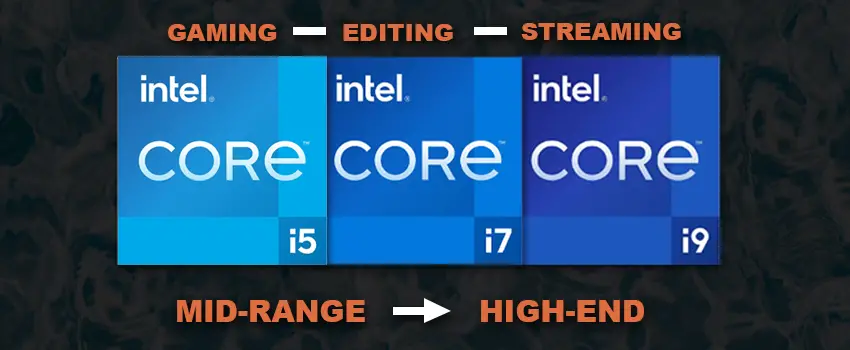
Note: When choosing between an Intel or AMD CPU for a gaming laptop, the main difference is performance and power efficiency. Intel CPUs are typically faster in single-core performance and have better power efficiency leading to longer battery life. AMD CPUs offer faster multi-core performance and are generally more affordable.
Picking A Display: Screen Resolution
Unlike a desktop computer, a gaming laptop’s display can’t be replaced, so it’s important to choose the right display specs upfront based on your needs and budget.
For most gamers, a 1080p Full HD screen provides the best balance of visual fidelity, performance, and cost. Higher 1440p QHD displays are gaining popularity as laptop hardware gets more powerful, enabling smooth FPS at higher resolutions.
4K UHD screens are found in high-end gaming rigs but require top-tier GPUs, while impacting battery life. You may need to optimize settings for ideal 4K gameplay.
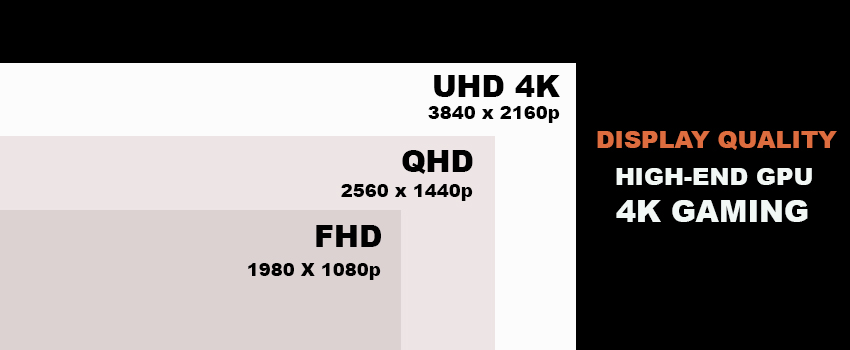
Refresh rate is another key consideration. Budget gaming laptops often have 144Hz screens, sufficient for smooth gameplay. More competitive gamers can benefit from 240Hz, 300Hz or even 360Hz displays in pricier gaming laptops for extremely fluid motion in fast-paced titles.
Ultimately, casual gamers are well served by 1080p displays with at least a 144Hz refresh rate. More competitive players and those wanting maximum visual quality can step up to 1440p or 4K screens with 240Hz+ refresh rates if their budget allows. Finding the right balance is important for optimizing gaming performance and visuals.
QHD or FHD or UHD, Which is Best?
FHD (Full High Definition) refers to a resolution of 1920×1080 pixels and is the most common screen resolution for laptops. FHD offers a good balance between image quality and performance and is suitable for most everyday tasks and general use.
QHD (Quad High Definition) refers to a resolution of 2560×1440 pixels, which offers a higher pixel density and sharper image quality compared to Full HD (FHD). But requires more processing power and can affect battery life. A QHD display is best for users who demand higher visual quality for design, video editing, or gaming purposes.
UHD (Ultra High Definition) refers to a resolution of 3840×2160 pixels and provides the highest image quality. A laptop with a UHD or 4K display does require powerful hardware to ensure good image quality and can impact on battery life. UHD resolution is best suited for those who demand the best image quality for professional content creation.
USB Ports and Connections
When it comes to considering the port selection you need a gaming laptop to have, the connections can vary greatly from gamer to gamer. Different devices have different ports and connectors, each serving a specific purpose. Whether connecting peripherals, transferring data, or charging devices, having the right IO ports and connections is essential.
Budget gaming laptops typically have at least one USB-A, one USB-C, and HDMI, allowing core add-ons like chargers, mice, headsets and an external screen. More expensive gaming rigs include Thunderbolt 4 for blazing transfer rates and premium monitor connectivity.
Helpful Content: See our picks for the best laptops for Multiple Monitor Setups.

The more ports offered, the more flexibility you get. But focus on the essentials first based on how you plan to use and expand upon your gaming laptop experience.
Common Ports Found On Gaming Notebooks;
- USB Type-A – For connecting accessories and fast data transfer
- USB Type-C – For ultra-fast data speeds and charging
- HDMI – Critical for connecting external monitors
- Thunderbolt 4 – For high-speed connections and premium monitors
- DisplayPort – Alternative video output for external monitors
- RJ45 Ethernet – For reliable wired internet connectivity
- SD card reader – For accessing storage from cameras/devices
- 3.5mm audio jack – For connecting wired headphones or speakers
- Mini DisplayPort – Additional display connectivity
- VGA – Legacy monitor compatibility
- USB 2.0 – For connecting older peripherals
- Kensington lock – Security slot for anti-theft cables
How Much Gaming Laptop Memory (RAM)
When choosing a gaming laptop, the amount of RAM (Random Access Memory) the computer has can directly affect the performance of the gaming system. RAM acts as a temporary place for the operating system and games to store and retrieve data quickly.
The more RAM a laptop has, the more data can be stored and accessed quickly, leading to improved system performance and a smoother gaming experience. So how much RAM do you need? Well, a minimum of 8 GB of RAM is recommended for most modern games, and 16 GB of RAM is ideal for demanding games and other tasks such as video editing.

The good news is that most budget gaming laptops will have at least 8 GB of RAM which is enough for most AAA computer games. But some video games recommended at least 12 GB of memory. Having 16 GB RAM at your disposal, is a better option all around, especially if you’re using you laptop to run graphics editing software that requires a lot of resources.
Ideally, choose a gaming laptop with at least 16 GB and room to upgrade to 32 GB in case you ever need more in the future. RAM is one PC component you can upgrade. And adding more memory to a gaming notebook is a great way to increase performance.
So before deciding which gaming laptop to buy, check how much RAM the devices comes with and how much RAM it can take. Maxed out between 32 or 64 GB of RAM would be a great choice and will ensure your computer last for a good few years.
More Reading: See how much RAM do you need to play games like Warzone on a laptop, the developers say 8GB, I think 16GB RAM is best.
How Much Gaming Laptop Storage
Storage refers to the amount of data a gaming laptop can store, either a hard disk drive (HDD) or a solid-state drive (SSD). Storage is a crucial factor to consider when choosing a laptop because it can directly affects the performance and overall functionality of the system.
Games are becoming much bigger in terms of file size with advancements in AI, Ray Tracing and other advanced technologies. For most gamers, having enough storage space is crucial. Adequate storage capcity will ensure you can install programmes, apps and many computer games without running out of space. For most casual users, a 256 GB SSD will be enough.

However, for users who play newer and larger games like COD Warzone, a 512GB SSD would be best. However, from someone who owns a system with a 512GB SSD, found I ran out of space quickly and had to delete games to make space for new ones. So, I recommend a 1TB solid state drive or 2TBs if you can afford that much storage.
In addition, having PCIe x4 SSDs can massively enhance the performance and speed of the system. As SSDs offer faster read and write speeds compared to traditional HDDs, leading to quicker game load times, improved system boot times and responsive experience.
Helpful Content: Learn how to make a gaming battery last longer, saving you time and improved battery life will lead to a longer laptop lifespan.
Choosing A Gaming Laptop Keyboard
While an RGB mechanical keyboard is not necessary, they offer advantages like allowing gamers to customize the backlighting to match their gaming setup. Mechanical keyboards are highly durable and accurate compared to other gaming keyboard keys I have tested.
Other than choosing a mechanical keyboard, keyboard lights can also help you better find keystrokes and improve your gaming in low-light conditions. Many new laptops feature either full zone RGB or single keyboard lighting systems. The full zone option is great if you are looking to sync other devices with your gaming setup.
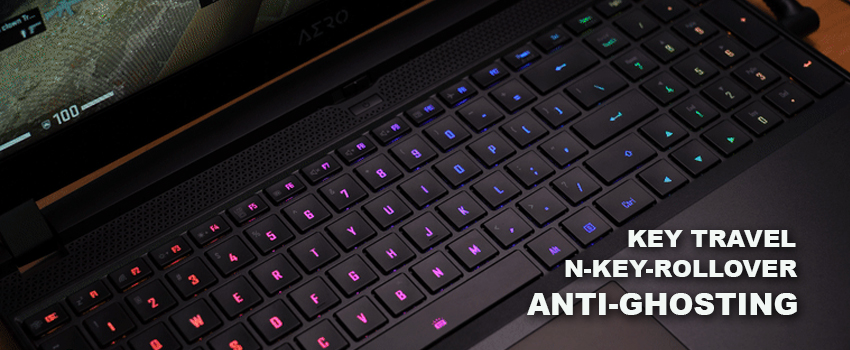
Other keyboard features to look out for include anti-ghosting and n-key rollover technology to help register every key combination, essential for first-person shooter games. The key-travel distance is also matters. Between 1.5 to 2 mm is a worthy option.
Also, look out for other advanced features such as per-key macro functions, and Microsoft Precision Touch features on the trackpad. Which allows users to use a three-finger tap to snap, ideal for taking quick screenshots or quickly recording game video clips.
Considering Laptop Size & Weight
When it comes to gaming laptops, you have five screen size options: 14-inch, 15-inch, 16-inch, 17-inch, and 18-inch desktop replacements. If you want a wide range of specs, go for either the 17-inch or 18-inch laptops. These larger notebooks have more space inside, which means better cooling and higher gaming performance.
But 17-inch or 18-inch laptops are usually heavier. For a good balance of features and portability, the 15-inch gaming laptops or the newer 16-inch models are a great choice. They have a longer battery life, and are more perfect for gamers on the go.

If you prioritize portability, 14-inch gaming laptops are the most compact. They may have fewer spec options, but they’re still excellent for gaming, especially if you have limited space.
If you prefer a more compact gaming laptop, there are some impressive 14-inch options available. The ASUS ROG Zephyrus G14 and Razer Blade 14, both AMD-based gaming notebooks, pack a lot of power despite their smaller screen size.
Before deciding on the size of your gaming laptop, think about your lifestyle. If you travel often or have limited desk space, a smaller size would be more convenient as they are lighter and take up less room and are commonly less expensive. But if power and performance are your priorities, a 17-inch or 18-inch gaming systems would be the better choice.
Consider the Gaming Laptop Cooling System
A gaming laptops cooling system is an important factor to consider because high-performance components generate a lot of heat. If the cooling system is unable to properly dissipate the heat. The laptop may overheating or experience performance throttling.
Many laptops still utilize traditional cooling methods with fans and copper heat pipes. However, the vapor chamber cooling system is far more efficient at dissipating heat and delivers an overall quieter experience compared to traditional cooling methods.
Helpful Content: Some of the best laptops with the best cooling feature vapour chamber cooling. Like the Razer Blade, which is my favorite config.
Dell Alienware, Lenovo Legion Pro and several ASUS models feature some of the best types of computer cooling systems, namely the vapor chamber thermal system. Just expect to pay a higher price for these gaming laptops. All that said, a gaming notebook with a reliable cooling system ensures more stable performance, and a longer lifespan for your laptop.
Choosing A Gaming Laptop Brand?
Choosing from the many good gaming laptop brands is no easy task. However, your taste and budget will dictate which you go for. If you have a tight budget? Then Acer, ASUS, and HP would be good choices. For a mid-tier notebook, consider ASUS, HP, MSI, or Lenovo.
For top-of-the-line performance, there is no better laptop brand than Razer. If you are wondering? Why are Razer laptops so expensive, read this post. In the meantime, the Dell Alienware line-up and the ASUS ROG Strix series are also impressive.

Razer Gaming Laptops
Razer is a gaming brand built by gamers for gamers with a solid reputation for supplying some of the best gaming laptops to date. The Razer line-up includes the Razer Blades 14, 15, 16, 17 and the Razer Blade 18 desktop replacement, offering top-level hardware that will deliver the best gaming performance and all packed inside a sleek, stylish aluminium chassis.
Razer gaming products are top-notch, and the brand has been going strong since 2005, so they must be doing something right. But, is Razer a good brand for laptops?. From my experience, the Razer Blade 15 is the best gaming laptop I have tested in 20 years. The build quality of their Blade computers and Razer gaming accessories is second to none.
With that said, if you are willing to pay a higher price tag for one of the best performing gaming laptops, then you should definitely consider investing in one from Razer.Inc.
Helpful Content: We compared Alienware vs Razer laptops to see who offers the best-in-class. You may be surprised which gaming brand wins!
Dell Alienware Laptops
Dell Alienware laptops are among the most powerful and popular gaming laptops, known for their futuristic designs and exceptional performance hardware. Configurations with high-end components like the latest GPUs and CPUs provide an immersive gaming experience.
However, Alienware laptops come at a premium cost, with models like the Area-51m starting around $2,500. While pricey, they allow full customization when ordering to get your ideal setup. For those seeking top-tier portable gaming performance and an elite experience, albeit at a high price point, Alienware laptops are top contenders worth considering.
ASUS Laptops
ASUS are a Taiwanese company that has been in the laptop game since the 1990s. Their laptop brand Republic Of Gamer (ROG), offers a wide range of laptops for all budgets.
ASUS has models like the ASUS TUF range and high-end gaming beasts like the ROG Strix and Zephyrus. One of the best things about ASUS is their laptops come with a wide range of hardware options and backlighting features. This means you can tailor the model to your own needs. They also offer a good warranty period and customer service.
Lenovo Laptops
Lenovo offers a wide range of options from budget laptops to relatively high-end models. The Legion 5 and Legion Pro have become popular options for gamers and content creators. One of only a few laptop brands that utilizes the advanced vapor chamber cooling system.
Moreover, the Lenovo Legion Pro laptops come with the much improved Lenovo Q Control 3.0, allowing users to quickly adjust the fan speed to improve frame rates, save battery power and keep these gaming devices running cool.
Lenovo Legion Pro and Legion 5 notebooks also feature Dual Burn Support, to help push the CPU and GPU together for the best possible performance. Lenovo laptops are also packed with the best gaming hardware to easily run all applications and AAA video games. With prices ranging from $800 – $2500. Lenovo Legion Pro laptops are worth a shot.
Acer Laptops
Acer is another laptop brand that produces a full range of budget laptops and high-end notebooks like the Acer Predator series, by far my favorite config from Acer. From everyday computers to premium gaming laptops packed with the latest generation of GPUs and CPUs.
The Acer’s affordable options include the Acer Nitro 5 gaming laptops and much cheaper laptops like the Acer Aspire series. These are great options for light video gaming and content creation. Overall, Acer laptops boast great specs, including longer battery life.
More Helpful Content: We compared HP Vs Acer Laptops to help gamers like you make better buying decisions, and get the best bang for buck.
HP Computers
HP is a go-to computer brand that has been around for decades, offering great laptops that will deliver a mid-range to high-end gaming performance. HPs main models, include the HP Omen 15 and 16 series and HP Victus 16-inch notebook range.
HP also have decent laptops in the budget space. Namely, the HP Pavilion 15 laptops, these are a great choice for gaming beginners or users looking for budget friendly options. With NVidia GeForce GTX graphics card series and Intel Core i5 processors with prices starting around $800. Lastly, HP offers a lengthy warranty service, and HP’s customer service is some of the best available. If you want an all-around good laptop, HP is definitely worth a look.
MSI Gaming Notebooks
MSI is a talented Taiwanese electronics company with a wide range of gaming products for all types of gamers and professional uses. MSI notebooks are most well-known for its high-specifications. Laptops including the MSI Stealth and MSI Raider gaming laptops.
MSI laptops are considered some of the best cooling gaming laptops and MSI also has a fantastic range of thin and light gaming notebooks. They also feature some of the best gaming software available, like MSI’s Dragon Center software which will help with system monitoring and allow you to control the fan speeds to improve performance. With over 30% of the market share in laptops worldwide, the gaming brand, MSI must be doing something right.
Gigabyte and Aorus Laptops
AORUS is a subsidiary of Gigabyte and offers portable gaming computers designed for the most serious gaming enthusiasts. Aorus laptops can be overclocked for even more performance. AORUS offers the full range of hardware options that other brands do not. If you want to experience pure gaming power, choose an AORUS gaming laptop.
Conclusion
There you go our complete best gaming laptop buying guide. It has been a long one, but if you have got this far, you will be well on your way to choosing the most suitable gaming notebook for your needs and budget. Remember, it mainly depends on the games you play.
If money is no object, go ahead and choose a gaming laptop with a powerful GPU and fastest CPU. But, for most people, find a happy medium between price and performance.
If you have any questions, please reach out. Don’t forget to subscribe to my newsletter so I can send you my top gaming laptop tips and guides every week.
More Helpful Content:
- What is a Gaming Laptop Used For?
- Best Laptops For Teletherapy & Telehealth
- Best Laptops For Automotive Technicians
- Best Laptops for Dropshipping Businesses
- Best Laptops That Come with Microsoft Office
- Best Laptops for Video Conferencing Software
- Best Laptops for Virtual Assistants
- Vapor Chamber Vs Heat Pipe Laptops













