Yes, Razer laptops can run hot, especially when running video games.
As a Razer Blade laptop owner, I aim to explore the causes of overheating in these notebooks and provide solutions to help reduce high temperatures that can lead to poor performance. This guide covers common heating issues faced by prospective Razer laptop owners so you can better understand and manage heat while enjoying these powerful gaming machines.
Do Razer Laptops Get Hot?
Razer laptops can get hot when gaming due to their powerful hardware. However, the Razer Blade’s advanced cooling systems and aluminum chassis help manage heat effectively during intensive tasks. Proper maintenance like regularly cleaning air vents and keeping the system up to date can also help prevent overheating.

That said, I understand how overheating would be a nightmare as I know just how expensive Razer laptops are. But, like with all gaming laptops, keeping your laptop running at ambient temperatures is crucial. Simply, by ensuring the laptops vents and exhausts openings are kept clear. Removing dust from inside the chassis and investing in a laptop cooling pad.
Moreover, keeping the Windows operating system and PC hardware drivers up to date, will ensure your Razer laptop does not overheat. With that said, I tested the Razer Blade 15 gaming laptop to provide you with actual data on any heat issue’s that occur during intensive tasks like when gaming or running software such as Adobe.
More Gaming Content: Why are Razer laptops are so expensive – The truth is these are powerful and solid gaming notebooks, a gamers dream.
How Hot Should a Razer Laptop Get?
Razer laptops are known for their powerful internal components, such as NVidia GeForce RTX GPUs, and Intel and AMD processors, which can generate a significant amount of heat. It’s important to understand how hot a Razer laptop should get to ensure optimal performance and prevent any potential long term damage to these devices.
The normal temperature range for gaming laptops, including Razer laptops, is between 70°C to 90°C (158°F to 194°F). The normal temperature range applies to internal components such as the graphics card and the processor. For Razer laptops, Razer recommends to keep the average temperature below 90 degrees Celsius (194 degrees Fahrenheit).
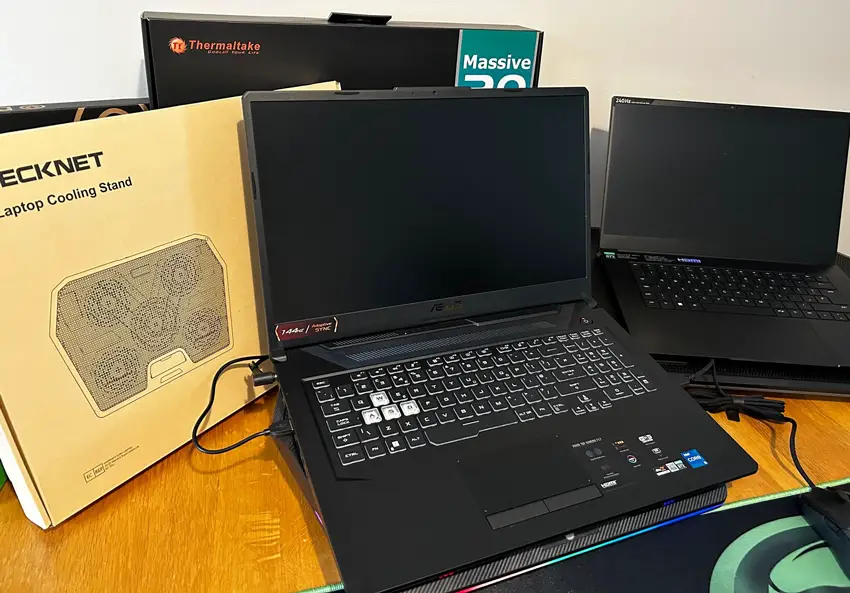
If the gaming notebook exceeds temperatures of 90°C or 100°C (194°F or 212°F), it can lead to thermal throttling, decreased performance, instability, shutdowns, or even permanent damage to the internal components of your Razer Blade laptop.
| Gaming Laptop Component | Normal Temperature Range | Max Recommended Temperature |
|---|---|---|
| CPU (Intel/AMD) | 70°C – 90°C (158°F – 194°F) | 90°C (194°F) |
| GPU (NVidia) | 70°C – 90°C (158°F – 194°F) | 93°C (199.4°F) |
| Overall System | 70°C – 90°C (158°F – 194°F) | 90°C (194°F) |
That said, high temperatures are unlikely to cause immediate damage to the processor or the graphics card, as thermal protection measures are in place. The same temperature guidelines apply to Intel and AMD processors found in gaming laptops.
Intel states here: high temperatures are unlikely to cause short-term hardware damage, as thermal throttling and automatic shutdown mechanisms are activated to protect the CPU.
NVidia GPUs, commonly found in Razer’s portable computers, also have temperature safeguards in place. With a maximum operating temperature of 93°C (199.4°F), the graphics card will throttle down if internal temperatures exceed this threshold.
To keep your Razer laptop running smoothly and prevent overheating, always ensure proper ventilation and airflow. Regularly cleaning the laptop’s vapor chamber cooling system and keeping the device on a flat surface with elevation can help dissipate heat more efficiently.
- Exceeding 90-100°C can cause throttling, instability, shutdowns or damage
- High temperatures unlikely to cause immediate damage due to built-in protections
- Maintaining proper ventilation, airflow and cleaning helps prevent overheating
- Monitoring temperatures ensures optimal performance and longer lifespan
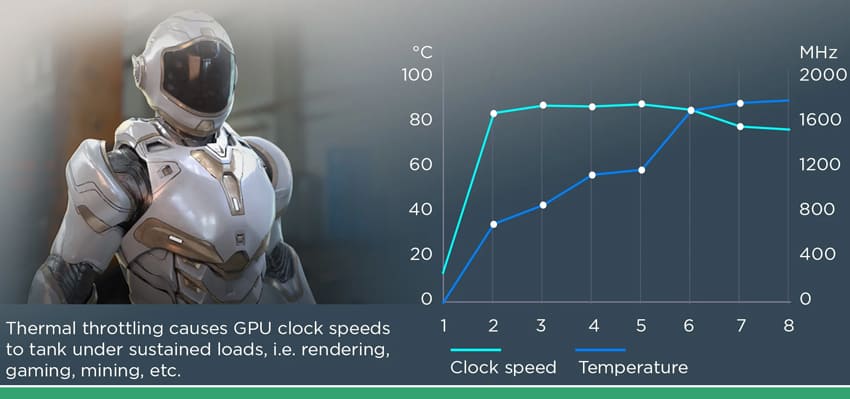
How Hot Does the Razer Blade 15 Get?
The Razer Blade 15’s temperature depends on the internal hardware and settings used. More powerful PC components produce more heat. Additional factors are the laptop’s age and how well the device is maintained – proper care keeps your Razer laptop running cooler.
In general, expect higher temperatures with intensive gaming versus lighter tasks. Monitoring heat levels and taking cooling precautions helps optimize performance and lifespan.
The Razer Blade 15 Specification
- CPU: Intel 12th Gen, specifically Intel Core i7 12800H (14-Core)
- Graphics: NVIDIA GeForce RTX 3070 Ti (with 8 GB of graphics memory)
- Screen Size: 15.6 Inches
- Screen Resolution: 1920 x 1080 pixels
- Refresh Rate: QHD 240Hz (240 frames per second)
- RAM: 16 GB DDR5 (2400 MHz)
- Storage: 1 TB PCIe SSD (Solid State Drive)
- Operating System: Windows 11
- Material: CNC Aluminum
- Keyboard: Chroma RGB Backlit Keyboard
- Connectivity: Thunderbolt 4, Wi-Fi 802.11a/b/g/n/ac, Bluetooth 5.2
- Weight: Approximately 4.4 pounds

In testing, I first checked the idle temperature of the laptop without any applications or programmes running in the background. I then, checked the temperature while editing videos and images with ADOBE design software. The third test was seeing how hot the Razer Blade computer gets while playing the first-person shooter AAA video game COD Warzone.
Razer Blade 15 Temperature: Idle
After switching on the Razer Blade 15, I ensured my Razer Synapse 3 settings were on balanced mode. But did not change any other settings, and left the device to sit idle for 10 mins.
Here are the Razer Blade 15 Temperature HWiNFO results with and without a laptop cooling pad placed underneath the computer.
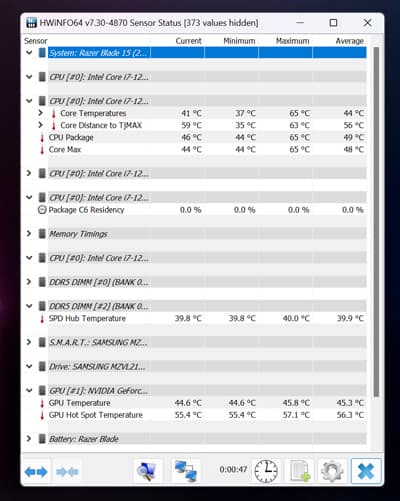
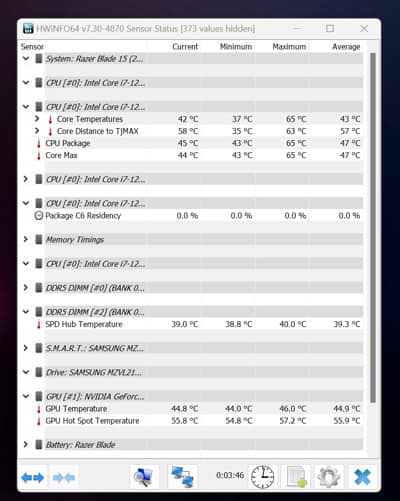
Razer Blade 15 Temperature: Design Work
For the second test, I allowed the Razer Blade computer to cool down. I switched the device back on and changed the Razer Synapse settings from balanced mode to gaming mode. I proceeded to run the ADOBE creative suite software, and edited videos for around 10 mins.
Here are the HWiNFO results with a cooling pad, and without a laptop cooling pad.
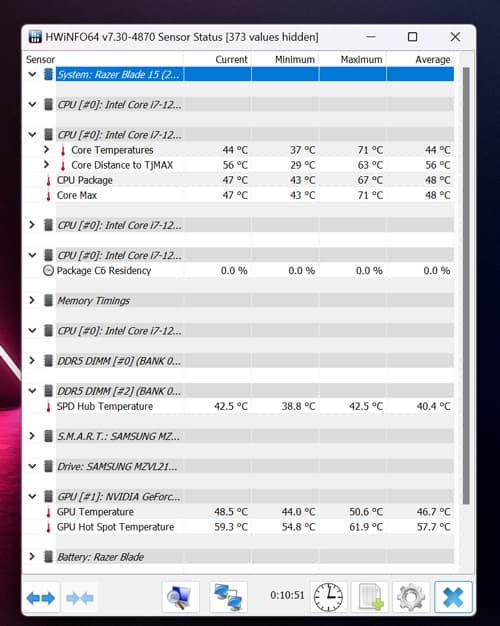

Razer Blade 15 Temperature: AAA Gaming
The final test is to see if Razer laptops overheat. I first allowed the laptop to cool and switched the device back on and again ensured gaming mode was enabled and the internal fans were on full. But did not change any other of the Razer Blades settings.
Next, I started up the video game Call of Duty Warzone using the Battle.net installer and then played a full game of COD Warzone Solo’s and played for around 10 to 20 mins.
Here are the results with a cooling pad and without a laptop cooling pad.
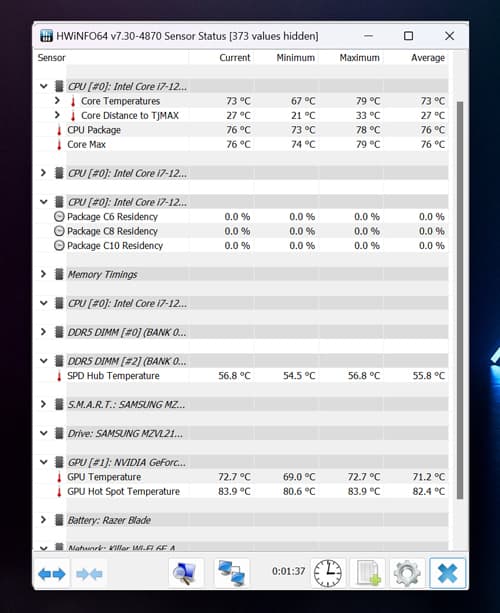
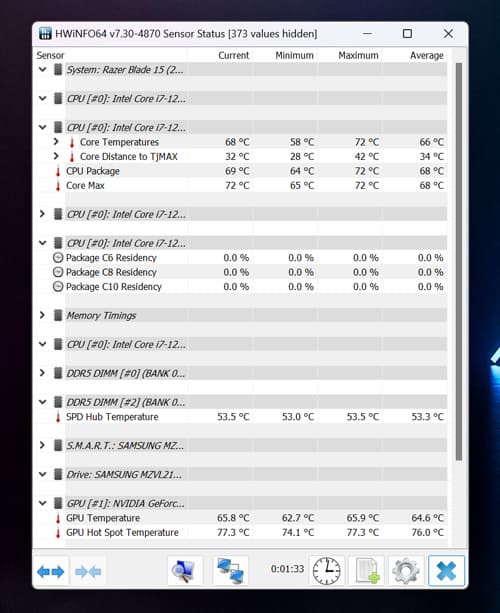
Overall Temperature Check
After all the tests with the Razer Blade 15 gaming notebook. The hottest temps the laptop reached was when playing Call of Duty Warzone 2. Without the laptop cooling pad the graphics card temperature reached 83.9° C or 183.02° F which is in range of the ideal GPU laptop temperature of between 80C – 95C recommended by NVidia.
With the cooling pad placed underneath and gaming mode enabled to ensure high fan speed, the NVidia GPU temperature dropped to 77.3° C or 171.14° F.
In the same tests the CPU reached 83.9° C, or 174.2° F, which is below the maximum operating temperature of 100° C for the 12th Generation Intel Core i7 12700H processor. Overall, none of the tests results were concerning, with or without using a notebook cooling pad. Clearly, the Razer gaming laptops do not overheat, the Blade 15 is one of them.
| TESTING A RAZER BLADE | AVERAGE CPU TEMPS | AVERAGE GPU TEMPS |
|---|---|---|
| IDLE | 43° C – 109° F | 44.9° C – 112.8° F |
| ADOBE | 45° C – 113° F | 47.5° C – 117.5° F |
| AAA GAMING | 66° C – 150.8° F | 64.6° C – 148° F |
Razer Blade Laptop GPU Stress Test – Fur-Mark
The next test to see how hot Razer laptops get, I ran the FurMark stress test software on the Razer Blade 15. The mobile CPU temperature reached 54.4° C or 129.9° F (without the use of extra cooling). The NVidia RTX 3070 TI GPU reached 65.8° C or 150.44° F.
These results are impressive considering the powerful hardware inside.

When I placed the Razer laptop cooler underneath, the Thermaltake massive RGB cooling pad and set the fans speed to high. The GPU temperature dropped to an average of 53.3° C or 127.9° F. And the hottest the graphics card temperature reached was 65° C or 149° F.

So, after running the FurMark Stress test, clearly, contrary to what some users believe Razer laptops do not overheat so easily. Note, these tests were carried out using the Blade 15. If you want to know if there are issues with the Razer Book 13 overheating or the Razer Blade 14 CPU temps or GPU temps are higher check out this post here.
Note: based on the results, Razer Blade’s do run cooler than other laptops with similar power like the Lenovo Legion 5 or the ASUS ROG Zephyrus G series.
Why Does My Razer Laptop Get So Hot?
Razer laptops can get hot due to insufficient cooling, blocked vents, running intensive programs, or graphics settings that overwork the GPU. Ensure the fans and cooling system work properly and vents are unobstructed.
Optimize game settings, close unused apps, and clean out dust to improve airflow. Monitoring component temperatures helps identify sources of excessive heat. Proper maintenance keeps Razer laptops running cooler for better performance.
Common Reasons for High Temperatures
- Excessive fan noise or the fans not working
- Something is Blocking the Vents & Exhausts
- Running too many apps and programmes
- The in-game settings are set too high
- Faulty hardware or a faulty Razer laptop
- Outdated hardware, or operating system
It could simply be a problem with your computer. So, before anything serious happens like permanent damage, figure out why the high temperatures occur. If your Razer product is still in the warranty period, you can contact Razer support with your concerns.
Why Does the Razer Blade Chassis Get Hot?
After testing a Razer notebook for over a year, one thing that does feel hot during use is the surface area. Like the keyboard area and the palm rests do feel warm, even when I am working and not gaming. You see, all Razer’s laptops have an aluminium chassis, including the Razer Blade 14, the Razer Blade Pro, the Razer Blade Advanced.
Aluminium material is excellent heat conductor, which means it soaks up excess heat generated by the CPU and GPU, and makes the surface of the device feel hot. Yet, the aluminium build materials is why Razer laptops are durable, strong, and highly sturdy.
What If the Razer Battery Gets Too Hot?
Another huge concern with high temperatures is gamers experiencing Razer Blade battery bulge issues. The battery inside Razer notebooks has been a hot topic of debate over the last few years. With many reports of the battery swelling which would be a nightmare.
However, many users do not realize the effects of high temperatures, which not only effects the processors, high temps can also cause battery bulge issues. Poor care is a key culprit, which can lead to overheating problems. And may also cause the battery to lose its charging process. Or worse, the battery could even explode.
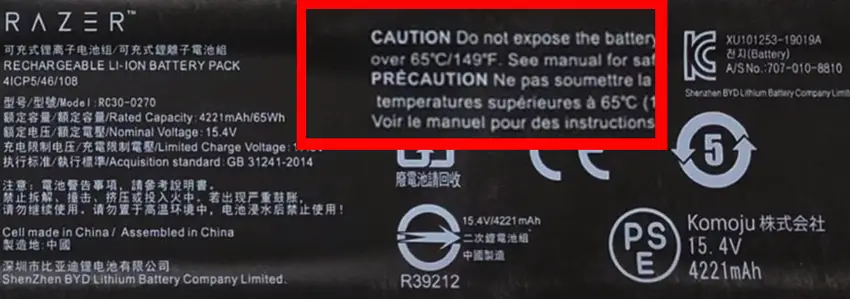
Like all laptop batteries, manufactures place labels on them highlighting the battery should not exceed a certain temperature. Razer laptops internal battery states that the battery should go above 65° C or 149° F. If you allow the battery to exceed these temperatures, you will likely face problems. Fortunately, it has not happened to me with my gaming computers.
More Helpful Content: The Razer laptop cooler I use is the Thermaltake massive rgb. By far the best Razer Blade 15 cooling pad I have tested in 2023.
What You Should Do If Your Razer Laptop is Overheating?
If your Razer laptop overheats:
- Turn it off and let it cool to a safe temperature.
- Check for blocked vents preventing heat dissipation.
- Elevate the laptop on a cooling pad or stand to improve airflow.
Here’s what I do to keep my Razer Blade cool when gaming, close unneeded programs to free up RAM and reduce CPU stress for better performance and cooler operation.
To prevent overheating:
- Update the operating system
- Update the hardware
- Clean and clear air vents
- Adjust and check fan speeds
- Reduce in-game settings
- Minimize running processes
- Lower processor state limits
- Open windows for cool air
- Use a laptop cooling pad
- Re-apply thermal paste
Does the Razer Blade 15 Hit 100 Degrees?
The Razer Blade 15 can reach internal temperatures of 100°C (212°F) or higher during intensive gaming sessions, risking hardware damage and reduced performance.
Proactive cooling methods like elevating the laptop, updating software, closing unneeded apps, and adjusting processor settings can help keep temperatures in a safe range for optimal performance. Monitoring heat levels and taking appropriate cooling precautions are important with powerful gaming laptops like the Razer Blade 15.
Some users have reported the Razer Blade 14 can reach temperatures of over 100 degrees. (See Reddit Post Here) However, the 14-inch Blade is much smaller, so there is less space for cooling. Yet they still pack some serious hardware inside.
Conclusion
Concerns about the Razer Blade laptops overheating are understandable. But with my simple and effective tips it will run at an optimal temperature for many years to come. Hopefully, this post has answered your query. If so, please sign up for my newsletter to keep you posted.




