In today’s technologically driven world, portable devices have become an essential part of our daily lives. Whether it’s for work, school, or entertainment. Among the wide array of portable computers available, gaming laptops and laptops often spark a debate among users. Do Gaming Laptops Last Longer Than Normal Laptops and are gaming laptops truly superior?
This guide will delve into the differences between gaming laptops vs laptops, specifically focusing on their longevity. As a user with years of experience using both types of laptops, I can provide an in-depth analysis to help you make an informed decision.
Will A Gaming Laptop Last Longer Than A Normal Laptop?
In general, a laptop’s lifespan depends on factors like usage, and care. Gaming laptops often have a shorter lifespan due to the strain of running video games. Normal laptops, typically used for everyday tasks like web browsing, and office applications, experience less strain. But, poor maintenance and uncontrolled internal temperatures can negatively impact the longevity of both types of portable computers.

Understanding Laptop or Gaming Laptop Longevity
The same factors can influence the longevity of laptop computers, whether a gaming laptop or non gaming laptop. Such as the quality of components, what the computer is used for, environmental factors, and maintenance can all affect their longevity. By understanding what contributes to a shorter lifespan, you can better assess their durability.
Factors that Affect Laptop Lifespan
Signs of a Laptop Nearing Its End
Gaming Laptops: Built for Performance
Gaming laptops are built for performance, but what components and features it has can significantly impact how long it will last. Laptops with newer processors are better designed to handle demanding tasks, and offer reduced performance degradation over time.
Modern gaming laptops often feature SSDs and ample RAM, that not only improves performance but can play a huge role in extending its lifespan. And especially compared to older models with traditional HDDs and limited memory configurations.
What’s more, the type of cooling system the computer has can also play a role. Advanced cooling solutions, such as vapor chamber cooling systems found in Razer’s laptops, effectively prevent excessive heat build-up and reduce the risk of a shorter lifespan. Compared to other gaming laptops with traditional air cooling systems with heat pipes.
Lastly, the build quality can also contribute to their lifespan. Some gaming notebooks have all-aluminium chassis, which offers increased durability and wear resistance, ultimately contributing to a longer lifespan. All of these factors combined make modern gaming laptops more resilient, and capable of withstanding high-performance computing demands.
More Helpful Content: Learn How Long Do Razer Laptops Last and see What Affects Their Lifespan, Surprisingly Longer Than Some Models
Normal Laptops: Designed for Everyday Use
The majority of laptops are designed for everyday use with components better suited to light tasks than high-performance gaming. Yet, they can still influence the longevity of this type of laptop if they are not taken care of with proper maintenance etc.
Moreover, normal laptops generally have basic cooling systems that can easily handle everyday tasks without overheating. They rely on passive cooling mechanisms, such as heat sinks and vents, to dissipate heat. Which may not be as advanced as those found in gaming laptops, but they can still affect the longevity of the device if the system is overworked.
Lastly, standard laptops also prioritize portability with their lightweight and slim designs. Often with metal frames and plastic chassis which are not as durable as gaming laptops. But, still provide a reasonable balance between portability and durability.
Comparing Lifespans: Gaming Laptops vs. Normal Laptops
The same rules apply for both gaming and normal laptops. Proper maintenance and upkeep are crucial to ensure optimal performance and an extended lifespan. By taking care of these devices, users can minimize the risk of failure and enjoy their investment for many years.
Cleaning and Dust Management
One thing is common on either device. Dust accumulation inside can obstruct airflow and result in overheating. If left, it can cause severe damage to components and lead to a shorter lifespan. Regular cleaning and dust management can prevent or minimize these issues.

For both types of laptops, it’s essential to remove dust from vent inlets, fans, and heat sinks. This will help ensure proper air circulation and most importantly, heat dissipation. What’s more, using a laptop on a hard, flat surface and avoiding soft materials like blankets or pillows that can obstruct airflow, can make a significant difference in device longevity.
However, this is more important for gaming notebooks that relies on the internal thermal system to keep components like the CPU (processor) and graphics cards cool while underload. Gaming laptops can also suffer from battery bulge if heat is not managed. Regular laptops are less prone to these sorts issues due to being a less powerful computer.

Battery Health and Charging Habits
Battery life and health plays a vital role in the overall lifespan of laptops, whether gaming or normal. By adopting good charging habits, you can make a laptops battery last longer. Like, avoid draining the battery completely, and try not to keep the laptop plugged in all the time.
Not adhering to both practices can reduce battery capacity over time. Ideally, users should aim to keep the battery level between 20-80% and unplug the charger once fully charged.
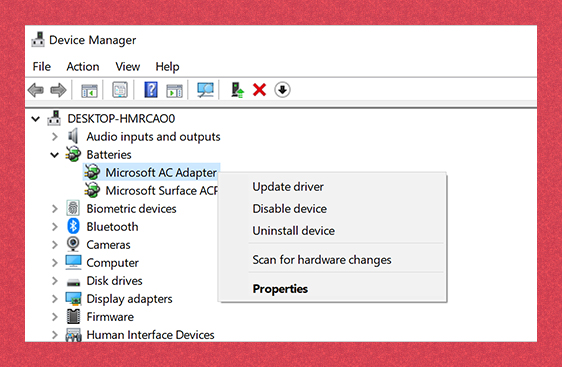
Updating Software and Hardware Drivers
Another essential aspect of maintaining laptop longevity, and this applies to both types of computers. Keep the software and hardware drivers up-to-date as regular updates can provide bug fixes, security patches, and performance enhancement features that can help keep the laptop running smoothly and efficiently for years.
Specifically for gaming laptops, updating graphics card drivers is crucial, as it can improve gaming performance and compatibility. However, standard laptops can also benefit from regular updates, to help the device remain compatible with the latest applications.
Whichever device you choose, take good care of it through proper maintenance and upkeep. Which can have a huge impact on its lifespan, whether it is a gaming laptop or laptop.
Making the Right Choice: Which Laptop is Best for You?
Choosing the perfect computer involves asking yourself: do you need the extra power of a gaming laptop for things like gaming, or graphic design, or will a regular laptop meet you needs? As there is a significant price difference, between these two types of portable devices.
Gaming laptops generally come at a higher price point, but if performance is not a priority, buying a standard laptop without a dedicated GPU will be far cheaper. Not only that, modern low-end laptop computers are far more powerful and durable than they used to be.
To determine the best option. First, identify the tasks you need a laptop for. Decide which type of laptop best suits your needs. If you need a device capable of running demanding applications like Adobe, but do not want to break the bank, there are some excellent budget gaming laptops under 800 that can last a good few years with proper maintenance.

On the other hand, if your computing requirements are more modest. Then a normal everyday laptop will be sufficient. If you are still undecided? Check out some pros and cons.
Weighing Up The Pros and Cons:
Gaming laptops: Are designed for high-performance tasks, such as gaming and running resource-intensive applications. They typically have powerful processors, dedicated graphics cards, and advanced cooling systems. However, a gaming laptop can be more expensive, heavier, and may have shorter battery life compared to normal laptops.
PROS
- Superior Gaming Performance
- High-quality & Powerful Components
- Advanced Cooling Systems
- Beautiful FHD, QHD Display’s
- High Refresh Rate Screens
CONS
- Can Be Quite Expensive
- Gaming Laptop Are Heavy
- Mediocre Battery Life
- High Maintenance
Normal laptops: Are designed for everyday use. Regular laptop computers are versatile and cater to a wide range of computing tasks. This type of device generally has more modest performance capabilities, adequate cooling systems, and prioritize portability.
PROS
- Suitable for General-Purpose Use
- More Affordable Option
- Lightweight and Portable
- Durable Build Materials
- Better Battery Lifespan
CONS
- Basic Cooling Systems
- Gaming Laptop Are Heavy
- Not As Powerful
Conclusion
In conclusion, exercise caution when evaluating your requirements for a portable computer. By weighing the pros and cons of various laptop types, you can make a more informed decision regarding the best laptop to suit your needs. Standard laptops and gaming laptops can have a long lifespan if given the proper care and attention.
I know because, over the years, I have owned several laptops and gaming laptops, and I always ensure they are clean, updated, and running cool. By maintaining these simple tasks, your gaming laptop or laptop can provide reliable performance for many years.
If you have enjoyed reading this guide, feel free to subscribe to my newsletter. And, if you would like more info about buying a gaming laptop read this post. Full of detailed information.
Thanks for Reading, Cya Next Time!




