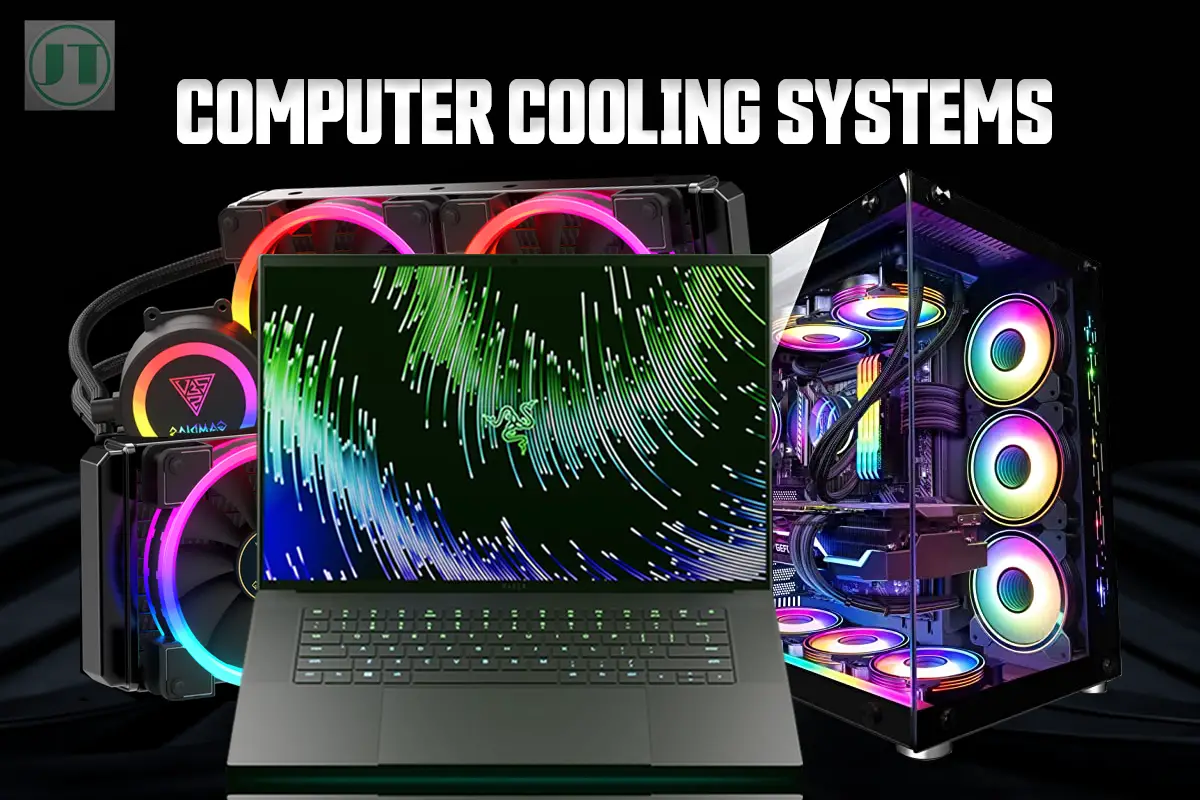PC or gaming laptop cooling systems are essential to prevent overheating, increase component longevity, and maintain optimal performance. There are various types of computer cooling systems available, such as heat dissipation through computer cases, heat sinks, integrated heat spreaders, passive heatsinks, heat pipes, and advanced vapor chambers.
All of these PC cooling systems play a vital role in dissipating heat generated by the CPU, CPU, and other PC components. By utilizing techniques like heat fins and case fans, these thermal systems ensure effective heat transfer away from the critical areas.
How Do Computer Cooling Systems Work?
A computer cooling system helps to remove the heat generated by components to prevent overheating. Transferring the heat from internal parts like the CPU and GPU to the external environment through conduction, convection, and radiation. Effective thermal management is crucial for stability, performance, and longevity of the device.
Main Functions of A Computer Cooling System
- Absorb heat from internal PC components
- Transfer heat away through multiple methods
- Maintain safe operating temperatures
- Allow sustained high-performance operation
- Prolong computer lifespan by reducing wear from heat
Main Components of a PC cooling system.
- Heat sinks – Metal plates that conduct heat away from parts
- Fans – Improve airflow and convection for heat dissipation
- Radiators – Increase surface area for more effective air cooling
- Thermal pads – Interface material that enhances conduction
- Heat pipes – Hollow tubes that transfer heat via phase transition
- Coolant/liquid – Transports heat in liquid cooling systems
- Water Pump – Ensures the heat can circulate around the PC system
Importance of Computer Cooling Systems
Computer cooling systems play a vital function in maintaining the optimal performance of your computer. Laptop or PC cooling systems are designed to dissipate the heat generated by various components within a computer. Including the processor and graphics card and by keeping these components cool will prevent damage from excessive heat.
More Helpful Content: See why the cooling system is important for laptop computers as it is for Desktop PC’s. Both require efficient cooling solutions.
Dissipate Heat Generated by PC Components
One of the primary functions of computer cooling systems is to effectively dissipate the significant amount of heat generated by the various components in your PC computer. Processors, graphics cards, and other hardware components generate heat during operation.
Without proper cooling mechanisms in place, this excess heat can accumulate and lead to overheating issues. To ensure efficient dissipation of heat, computer cooling systems utilize a combination of fans, heatsinks, and thermal pastes.
The fans circulate air around the components, while heatsinks absorb and distribute heat away from critical parts of the device. Thermal pastes enhance conductivity between these components (CPU & GPU) and the heat sink for more effective heat transfer.
Prevent Damage from Excessive Heat
Excessive heat can wreak havoc on your laptop or computer’s components. If the heat is left unchecked, it can cause irreversible damage to processors or graphics cards. Overheating may result in system crashes, reduced performance, or even complete hardware failure.
The cooling systems in computers act as a safeguard against such issues by maintaining temperatures within safe limits. By dissipating excess heat efficiently, these systems prevent component degradation due to prolonged exposure to high temperatures.
Ensure Stable Operation and Reliability
For gaming or everyday computer’s stability is crucial for uninterrupted usage. With the right computer cooling system in place can contribute significantly to achieving stable operation by regulating hardware temperature levels within an acceptable range.
By keeping computer temperatures low, these cooling mechanisms help prevent sudden shutdowns or system instability caused by the device becoming too hot. With a good cooling system in place, you can rely on your computer for extended periods of work or play without worrying about unexpected malfunctions or disruptions.
Improve Overall System Efficiency
Efficiency is a key factor in any computer system whether that be a home computer, or a gaming PC. The cooling system inside plays a vital role in improving overall efficiency by maintaining optimal operating temperatures. When PC components are kept cool, they can perform at their best without throttling or reduced performance caused by excessive heat.
By ensuring efficient heat dissipation, cooling system in computers help maximize the performance potential of the hardware. A particularly important task that requires high computational power, such as gaming or resource-intensive applications.
Types of Computer Cooling Systems: Air Cooling
Air cooling is the most common and affordable method used to keep computer components from overheating. The Air cooling approach is a type of cooling system which relies on fans to circulate cool air within the PC or laptop case, effectively dissipating heat generated by the components. Let’s explore how air cooling systems work including the advantages and limitations.
Fans and Heat Sinks
PC Air cooler systems utilize fans strategically placed inside the computer case to ensure a steady flow of cool air. The fans draw in ambient air from outside, pushing it over heatsink attached to components such as the CPU (central processing unit), GPU (graphics processing unit), and RAM (random access memory). Heatsinks are designed with fins or ridges that increase their surface area, allowing for efficient heat dissipation into the surrounding air.
Advantages of Air Cooling
One of the major advantages of air cooling is affordability. Compared to other types of cooling methods, such as liquid cooling or thermoelectric cooling, air coolers are relatively inexpensive. Air cooler system also requires minimal maintenance.
More importantly, air coolers provide decent cooling capacity for most standard laptop computing needs. As long as the ambient temperature is within an acceptable range and there are no significant airflow restrictions due to dust accumulation or improper cable management, air cooling can effectively prevent overheating issues.
Limitations of Air Cooling
Despite the widespread use, air cooling computer systems does have some limitations. The first limitation lies in its ability to handle high-performance systems that generate substantial amounts of heat. In these cases, more advanced cooling solutions may be necessary.
Another limitation is related to dust accumulation. Over time, dust particles can accumulate on heat sinks and fans, hindering airflow and reducing their efficiency. Regular cleaning is crucial to maintain optimal performance when using an air cooler.
Moreover, relying solely on fans for airflow can create negative pressure within the case. This negative pressure can lead to the intake of dust through small air gaps. Which further contributes to the accumulation of dust on critical PC components.
Types of PC Cooling Systems: Liquid Cooling
Liquid cooling is also used to keep PC components cool, especially in high-performance systems. The liquid cooling system utilizes liquid coolant to transfer heat away from the components, providing more efficient cooling compared to traditional air cooling methods.
One of the key components of liquid cooling systems is the radiator. The radiator acts as a heat exchanger, dissipating the heat absorbed by the liquid coolant. Consisting of a series of fins that increase surface area for better heat dissipation. The liquid coolant flows through the radiator, where it releases the heat out into the air.
To circulate the liquid coolant throughout the system, a water pump is essential. The pump ensures that the coolant flows consistently and efficiently, reducing overheating. And keeps the liquid moving through tubing or pipes connected to various parts of the PC.
There are different types of liquid cooling systems available:
- Water Cooling: Water-cooled systems use distilled water as their primary coolant instead of other liquids like oil or gas. Water has excellent thermal conductivity properties, making it an ideal choice for absorbing and transferring heat effectively.
- Immersion Cooling: Immersion cooling takes liquid cooling to another level by fully submerging computer components in a dielectric fluid or mineral oil. Providing even better temperature control and can handle extreme overclocking scenarios.
- Liquid Nitrogen Cooling: For extreme gaming enthusiasts seeking maximum performance, liquid nitrogen (LN2) cooling offers unparalleled results. By using LN2 as a coolant, temperatures drop significantly below freezing point, allowing for extreme overclocking.
While liquid cooling offers superior performance benefits over air cooling, liquid cooler options has some drawbacks. One major consideration is cost; liquid coolers tend to be more expensive than traditional air cooling systems due to additional components such as pumps and radiators.
Installation complexity is another factor to consider when opting for a liquid cooler. The process involves carefully mounting the radiator, connecting tubing, and ensuring proper coolant flow. Which may require some technical expertise and patience to set up the liquid cooler correctly.
More Content: Another impressive solution for portable laptop computers is vapor chamber cooling. Known to be the meanest in cooling performance.
Phase Change PC Cooling Systems
Phase change cooling is a specialized type of PC cooling system that achieves extremely low temperatures through phase change processes. Specifically evaporation and condensation and is a unique cooling method. Which is particularly suitable for extreme overclocking or industrial applications where maintaining low temperatures is crucial.
Unlike other types of PC cooling systems, phase change cooling actively cools the components by utilizing the principle of phase change. Involving a closed loop system that consists of several key components, including a compressor, evaporator, condenser, and expansion valve.
At the heart of this cooling system is the phase-change element, typically made up of a Peltier element or heat pipe. These elements enable the transition between liquid and gas phases, allowing for efficient heat transfer. The Peltier element utilizes thermoelectric effects to cool down the processor by transferring heat from one side to another.
One advantage of phase-change cooling option is its ability to achieve remarkably low temperatures. By harnessing the power of evaporation and condensation that can effectively cool down the computers components to sub-zero levels. Therefore, an ideal choice for enthusiasts who wish to push their computers hardware to the limits through overclocking.
However, there are some drawbacks associated with this type of cooling system. Firstly, the phase-change cooling approach can be quite expensive due to its complex design and specialized components required for effective operation.
Custom Water Coolers: The DIY Approach
Custom water coolers, also known as custom loops or custom water cooling systems, offer a unique and personalized solution for computing enthusiasts seeking maximum performance. The water based cooling systems allow users to customize their cooling setup based on their specific needs, providing superior cooling performance compared to pre-built solutions.
One of the key advantages of custom loop water cooler approach is the ability to tailor the gaming system to meet individual requirements. Unlike off-the-shelf options, custom loops can be designed to fit any case size or PC configuration. This flexibility allows users to optimize cooling performance by selecting the most suitable components for their PC build.
With a custom loop water cooler, users have complete control over every aspect of their air cooling system. From choosing the right radiator size, to selecting high-performance fans and pumps, each component can be carefully selected to achieve optimal heat dissipation.
Requires careful planning and assembly
Building a custom loop requires meticulous planning and precise assembly. It is not a task for the faint-hearted but rather an endeavour that demands attention to detail and patience. However, with proper research, anyone can successfully build their own custom water cooler.
Can provide superior cooling performance
One of the primary reasons why custom water coolers are popular among enthusiasts is their ability to deliver superior cooling performance when compared to pre-built options. The use of water as a coolant allows for efficient heat dissipation, resulting in lower hardware temperatures.
When compared to air coolers or passive coolers, custom water loops have a distinct advantage due to their increased surface area provided by radiators. This larger surface area enables more effective heat transfer, keeping your CPU and GPU at optimal operating temperatures.
Custom water coolers can be designed with multiple radiators and fans, further enhancing their cooling capabilities. This ensures that even high-end builds with power-hungry processors and graphics cards remain thermally stable during intense gaming sessions.
Choosing the Ideal CPU Cooler
One critical component that often gets overlooked is the CPU cooler. The type of cooling system you choose can have a significant impact on your computer’s overall system performance. Here are some essential factors to consider when selecting a CPU cooler.
Factor in CPU Power Consumption and Overclocking Intentions
The first thing you need to consider when choosing a CPU Cooler is your CPU’s power consumption and whether you plan on overclocking the device. CPUs with higher power consumption generate more heat, requiring more robust cooling solutions.
Similarly, if you intend to push your processor beyond its factory settings, overclocking will increase its heat output significantly. In such cases, it’s crucial to opt for a cooling system capable of handling the extra thermal load created by the overclocking procedure.
Take Case Size Limitations into Account
Another important consideration is the size of your computer case. Some coolers, especially larger ones like tower-style air coolers or custom water loops, may not fit inside compact cases due to their dimensions. Before purchasing a cooler, check its compatibility with your case size to ensure a proper fit without obstructing other components.
Evaluate Noise Tolerance Levels
Noise tolerance varies from person to person; while some users don’t mind fan noise at all, others find it bothersome during intense gaming sessions or when working in quiet environments. If noise is a concern for you, look for coolers that prioritize silent operation without compromising on cooling efficiency. Many manufacturers provide noise level specifications for their products, allowing you to make an informed decision based on your preferences.
Consider Compatibility with Different Socket Types
Different coolers have varying compatibility with different CPUs or socket types. It’s crucial to ensure that the cooler you choose is compatible with your specific processor and motherboard socket before making a purchase. Manufacturers usually provide detailed information regarding supported sockets on their websites or product packaging.
Explore Different Cooling Options
There are several types of cooling systems available in the market, each with its advantages and disadvantages. Here are some popular options:
- Air coolers: These CPU coolers use heatsinks and fans to dissipate heat. They are cost-effective, easy to install, and generally provide sufficient cooling for most users.
- All-in-one liquid coolers: AIO liquid coolers consist of a pump, radiator, and fan(s). They offer better cooling performance compared to air coolers while maintaining a compact form factor.
- Custom water loops: These advanced cooling solutions involve creating a custom loop using a pump, reservoir, radiator, tubing, and water blocks. While more complex to set up and maintain, they provide excellent cooling performance for overclocked CPUs.
Conclusion
Now that you have a better understanding of the different types of computer cooling systems, it’s time to select the perfect one for your needs. Consider the following key points:
- Importance and Functions of PC Cooling Systems: PC or laptop cooling systems are essential for maintaining optimal performance and preventing overheating. Help to dissipate heat generated by components such as the CPU and GPU.
- Types of PC Cooling Systems: There are various options available, including air cooling, liquid cooling, phase change cooling, and custom water coolers. Each has its own advantages and considerations.
- Choosing the Ideal CPU Cooler: The CPU cooler is a crucial component in any computer cooling system. Factors to consider include compatibility with your CPU socket type, thermal performance, noise level, and budget.
To make an informed decision when selecting a cooling system, keep these factors in mind and assess your specific requirements. Whether you’re a casual user or an avid gamer, finding the right thermal solution will ensure longevity and stability for your gaming PC.