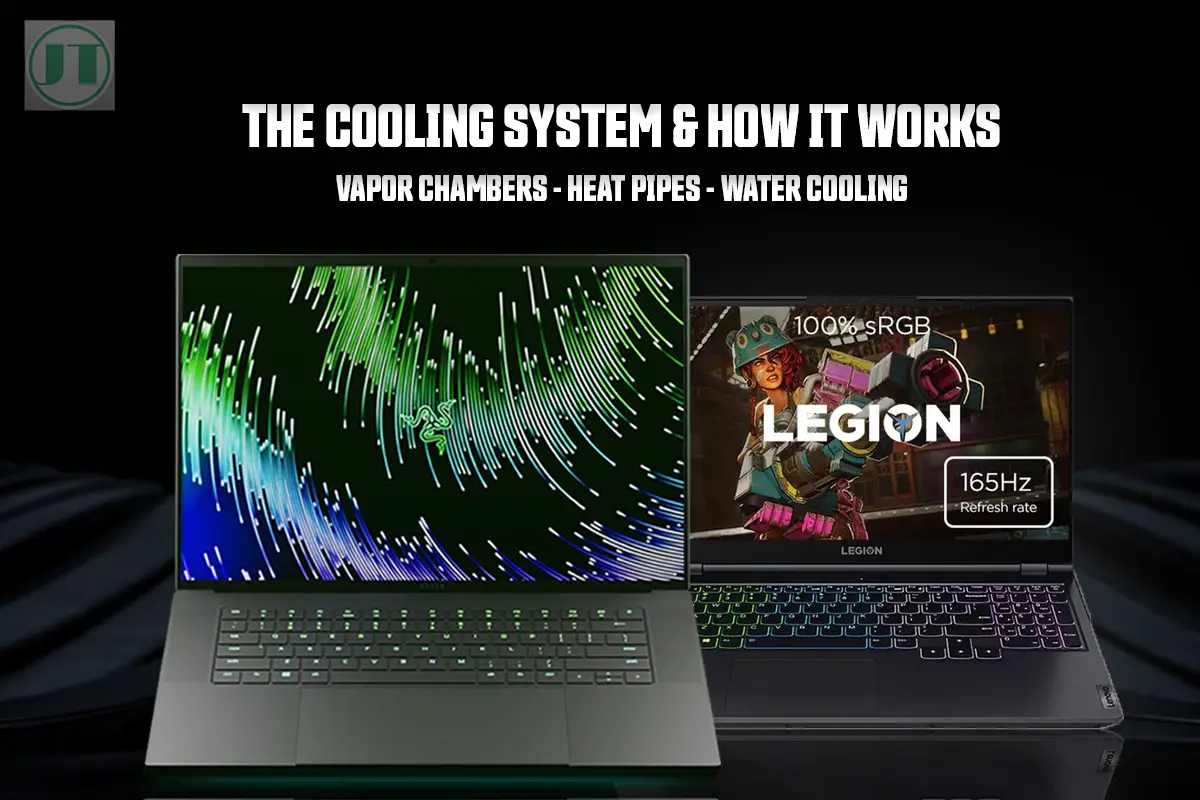Laptops overheating and slowing down can be the worst possible thing to happen. Afterall laptop computers can be expensive, especially ones designed for gaming. So you must keep your laptop cool. But first how does a laptop cooling system work?
Over the years, I have dissected and tested a whole range of portable computers from the latest Razer Blade 15, to the budget friendly ASUS TUF 17. And I understand how crucial the cooling system is for optimal performance and a longer device lifespan.
Without a proper cooling system, laptops can suffer from sluggishness and even irreparable damage to vital PC components. By understanding how cooling systems function, you can ensure a cooler-running laptop that keeps up with your daily demands.
How Does A Laptop Cooling System Work? The Basics
Laptop computers have become an essential part of our daily lives, whether we use a laptop for work, entertainment, or staying connected with loved ones online. It is important to understand how do these compact devices manage to stay cool despite having powerful processors. Let’s dive into the intricate details about laptop cooling systems.
Heat Dissipation through Air Vents and Fans
One of the primary mechanisms employed by laptop cooling systems is heat dissipation through air vents and multiple fans. These components play a crucial role in expelling hot air generated by the internal components of the laptop such as the processor and graphics card.
As you use your device, the processor and other PC hardware generate heat. To prevent overheating, laptops are equipped with strategically placed inlet vents that allow cool air to enter while expelling hot air. The internal laptop fan or fans inside portable computers are responsible for circulating the airflow effectively.
The internal fans draw in cool air from outside through the inlet vents and direct the cool air towards the internal components like the GPU and the CPU. The heated air is then pushed out through another set of vents, ensuring a constant exchange of hot and cool air. In turn this process ensures a cooler running laptop running at optimal temperatures.
Role of Heat Sinks in Absorbing and Spreading Heat
Heat sinks are another vital component in laptop cooling systems. These metal structures are designed to absorb excess heat from specific areas within the device, such as the processor or graphics card. Once the heat is absorbed, the heat sink spreads this accumulated thermal energy across its surface area.
To enhance their efficiency further, heat sinks feature fins or ridges that increase their contact area with the surrounding air. The unique design of these heat sinks enables better heat transfer between the metal surface and the passing airflow. Consequently, more significant amounts of heat can be dissipated into the surrounding environment.
Thermal Conductivity of Materials Used in Laptop Cooling
The materials used in laptop cooling systems also play a crucial role in facilitating efficient heat transfer. Copper and aluminum are commonly utilized due to their excellent thermal conductivity properties. These metals have a high ability to conduct heat, allowing them to absorb and distribute the heat generated by the laptops hardware effectively.
Copper, in particular, is favoured for its superior thermal conductivity. Copper can efficiently transfer heat from the heat source to the heat sink and ensure optimal cooling performance. However, aluminum is often used with copper due to its lightweight and cost-effectiveness.
How Vapor Chamber Cooling Systems Work?
Vapor chamber technology has revolutionized the world of gaming notebooks. Some of the best laptops with best cooling systems utilize the advanced vapor chamber thermal setup. Know to provide the best cooling performance and surpasses traditional air cooling systems.
Vapor chamber cooling is an innovative approach to thermal management and has had a profound impact on portable gaming experiences. Ensuring optimal performance and preventing overheating issues that can hinder gameplay on compact gaming notebooks.

Vapor chambers represent a ground-breaking advancement in laptop cooling systems. Unlike traditional heat pipes, which rely on liquid coolant circulating through a sealed loop, vapor chambers utilize a two-dimensional design that allows for more efficient heat transfer.
These thin copper plates are filled with an environmentally friendly fluid that evaporates when exposed to high temperatures. The process begins when the CPU or GPU generates intense heat during demanding usage. As the heat is absorbed, it causes the fluid to evaporate.
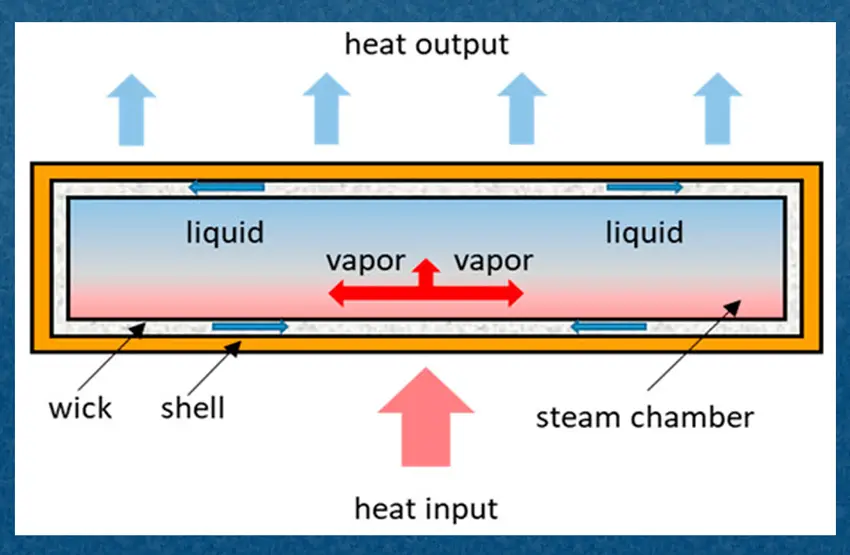
The resulting vapor then rises to cooler areas within the chamber where it condenses back into liquid form, releasing the accumulated heat in the process. Through this continuous cycle of evaporation and condensation, vapor chambers effectively dissipate heat away from critical components such as the battery, GPU and the CPU.
Benefits of vapor chamber cooling methods
- Enhanced Heat Dissipation: Vapor chambers provide superior thermal conductivity compared to heat pipes due to their larger surface area and direct contact with hotspots on the GPU. This enables faster and more efficient dissipation of heat, preventing thermal throttling and maintaining optimal performance.
- Uniform Cooling: The two-dimensional design of vapor chambers ensures even distribution of heat across their entire surface area. This eliminates hotspots and minimizes temperature differentials within the laptop chassis.
- Slimmer Form Factor: Vapor chamber cooling systems allow many laptop brands to deliver more compact and slimmer gaming laptop designs.
- Noise Reduction: With better cooling capabilities, gaming laptops equipped with vapor chambers can operate at lower fan speeds, resulting in quieter experiences.
Impact on experience with improved thermal management
The integration of vapor chamber cooling systems has had a transformative impact on a gaming notebook. By effectively dissipating heat from the processors, these cooling solutions prevent overheating issues that can lead to decreased performance or even system crashes.
Gamers can now enjoy extended play sessions without worrying about their prized laptops becoming too hot. Furthermore, improved thermal management ensures consistent and stable frame rates during AAA gaming or content creation.
More Helpful Content: Learn more about the main differences between Vapor Chambers vs Heat Pipes in Laptop Computers.
The Role of Heat Pipes in Laptop Cooling Systems
Laptops have become an essential part of our lives, enabling us to work, study, and connect with others on the go. But with their compact design and powerful performance, laptops often generate a significant amount of heat.
To prevent overheating, the laptop thermal systems play a crucial role. One key component that has been widely used in laptops is the heat pipe cooling solution.

Utilization of heat pipes to transfer heat from critical components
Heat pipes are highly efficient devices designed to transfer heat away from critical PC components within a laptop computer. These cylindrical tubes are typically made of copper or aluminum and contain a small amount of working fluid.
When the laptop heats up during operation, the working fluid inside the heat pipe evaporates due to the high temperatures. As the fluid vaporizes, the fluid moves towards cooler areas within the pipe. Facilitated by capillary action and pressure differentials created by temperature variations.
As the vapor reaches a cooler region in the laptop, it condenses back into liquid form. This process releases latent heat energy which is then dissipated into the surrounding environment through fins or other cooling mechanisms connected to the heat pipe.
By utilizing this phase change mechanism, heat pipes efficiently transport thermal energy away from critical components such as processors and graphics cards. This helps prevent overheating and ensures stable performance even during demanding tasks like gaming or video editing.
Advantages and limitations of heat pipes cooling systems
- High efficiency: Heat pipes provide excellent thermal conductivity compared to traditional methods such as solid metal heatsinks. Their ability to transport large amounts of heat quickly makes them ideal for dissipating high thermal loads generated by modern laptops.
- Compact design: Heat pipes are lightweight and can be easily bent and integrated into the slim form factor of laptops. The smaller size allows for efficient heat transfer without compromising the portability of the device.
However, there are also limitations to consider:
- Temperature limitations: Heat pipes have a maximum operating temperature beyond which their performance may deteriorate. This can be a concern in laptops with high-performance components that generate excessive heat.
- Limited heat dissipation area: The effectiveness of heat pipes relies on external cooling mechanisms, such as fans or heatsinks, to dissipate the transferred heat. If these cooling mechanisms are insufficient, the overall cooling efficiency is compromised.
How Does a Laptop Water Cooling System work?
Another laptop cooling system is the water cooler approach. However, unlike desktop PCs, laptops can not accommodate water cooling systems within the device. As water cooling systems are far more complex than vapor chamber or traditional air cooling mechanisms.
However, compared to traditional air-cooling mechanisms, water cooling systems are known to dissipate heat up to 30 times quicker than air cooling methods. Also, adapting water cooling systems approach into laptops presents challenges due to limited space within laptops.
There are also potential safety risks to consider. As water cooling systems involve circulating water through various PC components. If there’s a leak or a spill within the laptop chassis due to a faulty connection, it can lead to short circuits and other electrical issues.
A leak or a spill within the laptop chassis may also damage the laptop’s internal components. Water damage can be difficult and expensive to repair if it occurs on a gaming notebook.
Components of Water Cooling Systems:
- radiators
- reservoirs
- pumps
- pipes
- fittings
- water blocks
- coolants.
Liquid Coolant: A Game-Changer in Heat Dissipation
One of the key features of a water cooling system is the use of liquid coolant to dissipate heat generated by the internal components. Unlike air coolers that rely on fans to blow away hot air, water cooling employs a closed-loop system that circulates coolant through channels.
The liquid coolant absorbs heat from the CPU and other high-temperature components before carrying it away. As it flows through these channels, it transfers heat to a radiator equipped with fans. The fans then blow cool air over the radiator fins, effectively dissipating the heat.
Alternative Methods to Lower Laptop Temperatures
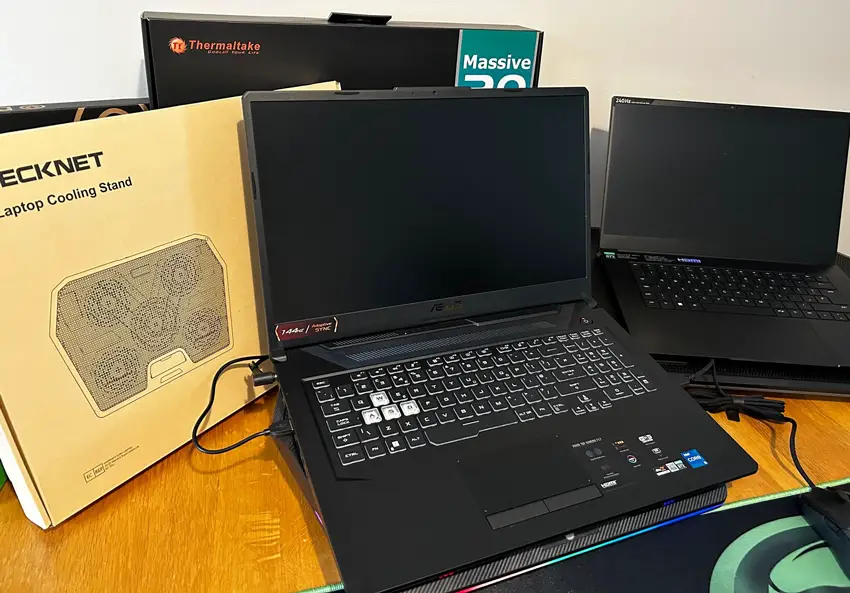
Undervolting: Reducing Power Consumption and Heat Generation
Undervolting is a technique that can significantly lower the power consumption and heat generation of a laptop. By adjusting the voltage supplied to the CPU, it is possible to find an optimal balance between performance and a lower operating temperature.
When a laptops are manufactured, the core components such as the CPU are often set to run at higher voltages than necessary, ensuring stability under various operating conditions but also leads to increased heat production. Undervolting involves lowering these voltages without compromising performance or stability.
Improved Thermal Contact: The Role of Thermal Pads and Paste
Another effective method for lowering laptop temperatures involves improving thermal contact between PC components and heatsinks. When there are gaps or uneven surfaces between these two elements, heat transfer becomes less efficient, leading to overheating issues.
One way to address this is by using thermal pads or thermal paste which helps to fill in gaps and create better contact between the component and heatsink surface. Thermal pads are pre-cut sheets made from thermally conductive materials like silicone or graphite, and are placed between the laptop’s component and heatsink to ensure proper contact.
Thermal paste, on the other hand, is a viscous substance that fills in microscopic imperfections on both surfaces, allowing for improved heat transfer. the thermal pasts is typically applied in thin layers on top of the processor before attaching the heatsink.
By using thermal pads or thermal paste appropriately with laptop computers, it can enhance heat dissipation from critical components such as CPUs and GPUs. And resulting in lower temperatures and better overall performance.
Optimized Airflow: Software-Based Fan Control Algorithms
Proper airflow is crucial for maintaining optimal laptop temperatures. When the internal laptop fan or fans are not functioning optimally, heat can build up inside the device, leading to thermal throttling and decreased performance.
To address this issue, many laptops now come with software-based fan control algorithms such as Razer Synapse software. These algorithms monitor temperature sensors within the laptop and adjust fan speeds accordingly. By dynamically adjusting fan speeds based on real-time temperature data, ensures that the laptop stays cool under heavy workloads.
Sensing Proper Ventilation for Laptop Cooling
Proper ventilation is crucial for maintaining optimal temperatures in laptops. Without adequate airflow, laptops can overheat, leading to performance issues and potentially causing long-term damage. To keep your gaming laptop running cool, manufacturers employ various cooling systems that rely on built-in sensors to monitor internal temperature levels.
Monitoring internal temperatures
Laptop cooling systems include sensors strategically placed within the device to detect changes in temperature. These sensors continuously monitor the heat generated by the laptop’s components, such as the CPU and GPU. When temperatures rise above a certain threshold, the cooling system activates to prevent overheating.
The built-in sensors communicate with the laptop’s fan and exhaust vent to regulate airflow effectively. The fan draws cool air from outside through intake vents located on the sides or bottom of the laptop. As the cool air enters, it circulates around critical components like the CPU and GPU, absorbing heat along its path.
Ensuring clean air intake by regularly cleaning dust filters
Over time, laptops accumulate dust particles that can obstruct airflow and hinder proper ventilation. This build-up restricts the amount of cool air entering through intake vents, forcing the cooling system to work harder and potentially producing more fan noise.
To keep your laptop cooler, it is essential to periodically clean the dust filters present in most laptops. These filters prevent larger particles from entering sensitive areas but can become clogged. Cleaning by gently removing accumulated dust using compressed air.
Regularly inspecting and cleaning these filters will help ensure uninterrupted airflow into your laptop’s internals, keeping temperatures at bay while minimizing fan noise.
Importance of proper ventilation
Proper ventilation plays a vital role in preventing laptops from overheating by facilitating efficient heat dissipation. Here are some key reasons to ensure adequate airflow:
- Preventing thermal throttling: When a laptop gets too hot, it may activate a safety mechanism called thermal throttling. This reduces the performance of the CPU and GPU to lower temperatures, resulting in decreased processing power.
- Extending component lifespan: Excessive heat can shorten the lifespan of laptop components. By maintaining optimal temperatures through proper ventilation, you can help prolong the life of your device and avoid costly repairs.
- Enhancing user experience: Overheating laptops often become uncomfortable to use due to excessive heat radiating from their surfaces. Ensuring proper ventilation keeps laptops cool to the touch, improving user comfort during extended periods of use.
Uncovering Additional Techniques to Reduce Laptop Temperatures

Elevating the laptop with a laptop stand or cooler pad
One effective technique to combat overheating in gaming laptops is by elevating the device with a laptop stand or using a laptop cooling pad. When laptops are placed on flat surfaces such as beds, the cooling system may struggle to dissipate the heat efficiently. Elevating the laptop allows for better airflow and prevents heat from getting trapped underneath.
Helpful Content: If you are wondering, do laptop cooling pads work with gaming laptops? I tested three and reduced temperatures by 10°C (50°F).
Adjusting power settings to minimize CPU usage
Aside from using notebook coolers, another effective method to reduce laptop temperatures is by adjusting Windows power settings to improve CPU cooling. The Central Processing Unit (CPU) plays a crucial role in generating heat within a device. By modifying power settings, the CPU’s workload is reduced, resulting in lower temperatures and decreased chances of thermal throttling and enjoy better optimized performance.
Optimizing software configurations to reduce system load
Optimizing software configurations is another effective way to reduce system load and subsequently lower temperatures in laptops. Certain Windows applications and processes consume significant amounts of resources, leading to increased heat generation.
By identifying resource-intensive programs and making necessary adjustments, users can mitigate overheating issues. Task Manager or Activity Monitor provides insights into which applications are consuming excessive resources on Windows and macOS respectively.
Conclusion:
Maximizing laptop cooling efficiency is crucial for maintaining optimal performance and extending the lifespan of your devices. By understanding the basics: how does a laptop cooling system work? Also understand the role of heat pipes and the vapor chamber cooling systems in gaming laptops, you can make better decisions to keep your laptop running cool.
While water cooling may not be as common for laptops, it is worth exploring its effectiveness in certain scenarios where extreme cooling is required. Alternative methods like using laptop cooling pads or elevating your laptop for better airflow can significantly lower temperatures.