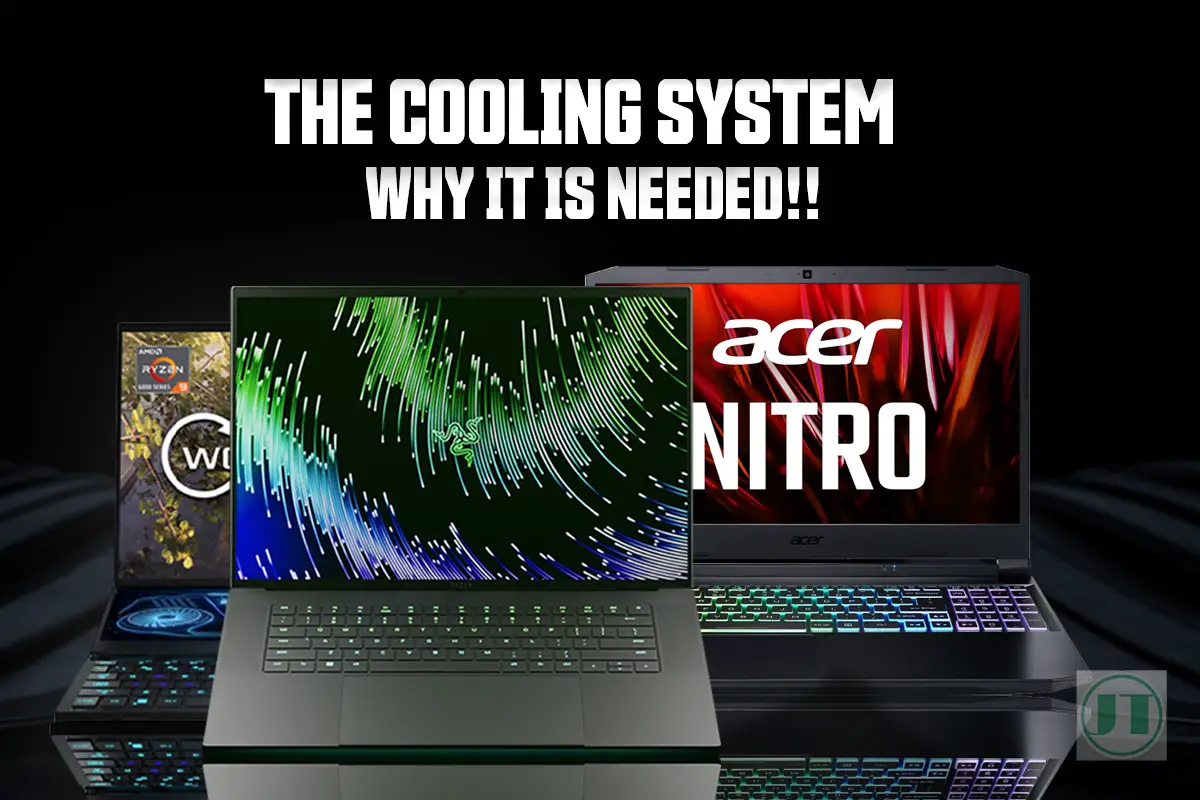The internal components of computer hardware, including the CPU, are at risk if the hardware gets too hot. Overheating poses a serious threat to the functionality of your device. The cooling system in your computer case is of utmost importance as it prevents overheating and helps extend the lifespan of your device. To understand why the cooling system is important for a laptop computer keep reading my in depth guide.
Efficient heat dissipation and proper management of GPU and CPU temperature are essential for optimal performance and to prevent system slowdowns. Neglecting the cooling aspect, can lead to dire consequences such as frequent crashes and potential data loss. To avoid these issues, it’s crucial to prioritize cooling for computer components.
So, how can you protect your investment in personal computers? Let’s explore the significance of laptop cooling systems and discover ways to ensure proper heat dissipation for computer components, keeping your device running smoothly for years to come.
Understand Why The Cooling System Is Important For A Laptop Computer
Laptop cooling systems help to maintain the optimal performance and longevity of portable computing devices. By preventing overheating and managing temperature levels effectively. To understand why the cooling system is important for a laptop computer, let’s see the benefits of a good cooling system that can enhance user experience.
Preventing Hardware Failure
One of the primary reasons why laptop cooling systems are essential is their ability to maintain a safe operating temperature for the device. Powerful gaming laptops can generate a significant amount of heat during operation, which can lead to hardware failure.

The cooling system, including PC fans, heatsinks and coolant, actively dissipates heat in personal computers. And ensures the CPU and GPU do not reach dangerous temperatures. By keeping internal temperatures within acceptable limits, laptop cooling systems help prevent malfunctions, crashes, and potential damage to hardware components.
Improved Airflow for Enhanced Comfort
Beyond protecting the internal hardware, an effective laptop cooling system with heat dissipation, heatsinks, and heat pipes also contributes to a more comfortable working environment. By improving airflow within the device, these systems reduce noise levels generated by CPU fans running at high speeds. A quieter laptop means less distraction and a more peaceful atmosphere for users while they game or work.
Extended Battery Life
Efficient cooling systems, such as heatsinks and coolant, can lower operating temperatures of the CPU and enhance battery life. Excessive heat, if not properly managed through air flow, can degrade battery performance over time.
With proper heat dissipation mechanisms in place, laptops with liquid cooling or vapor chamber cooling systems can help maintain lower temperatures during demanding tasks, reducing stress on the battery cells. As a result, users can enjoy longer usage without recharge their computers. The use of heatsinks, heat pipes, and efficient heat transfer methods ensures optimal cooling performance.

Consistent High-Performance Computing
Thermal throttling is a phenomenon that occurs when excessive heat causes CPUs (processors) and GPUs (graphics processing units) to slow down their processing speeds automatically to help protect components from overheating and possible damage.
To prevent thermal throttling, consider effective cooling options such as heatsinks or water cooling. Liquid cooling systems are also a viable solution to keep temperatures in check.
But thermal throttling can hinder performance during resource-intensive tasks such as gaming or video editing on a PC system. An effective laptop cooling system helps avoid thermal throttling by efficiently dissipating heat away from critical components like the CPU. Ensuring consistent high-performance computing without sacrificing speed or responsiveness.
How Laptop Cooling Systems Improve Performance?
Laptop, or gaming computer cooling systems play a crucial role in enhancing the overall performance of these portable devices. By efficiently dissipating heat, these systems prevent the CPU and GPU from reaching critical temperatures that can hinder their functionality. Let’s explore how cooling systems contribute to improved laptop performance.
Preventing Overheating for Optimal Performance
Heat is the natural by-product of electronic devices, including PC computers. If left unchecked, excessive heat can lead to reduced performance and even permanent damage to internal components, such as the CPU.
Efficient cooling systems address the overheating issue by employing various techniques such as heatsinks, jet impingement cooling, heat pipes, and efficient heat transfer mechanisms. Cooling systems, including heatsinks, help maintain cooler components within computers, resulting in faster processing speeds and smoother multitasking capabilities.
When the temperature of the laptop remains within an acceptable range, the CPU and GPU in the chassis can operate at their maximum potential without throttling or slowdowns caused by excessive heat output and is crucial for optimizing power usage.
Enhancing Stability During Resource-Intensive Tasks
Resource-intensive tasks like gaming or video editing push computers, particularly the CPU and the graphics card, to their limits, generating significant amounts of heat. Without proper cooling, heat build-up can lead to system instability or sudden shutdowns due to thermal throttling or other hardware protection mechanisms.
An effective laptop cooling system with heatsinks, and PC fans reduces heat accumulation in the CPU of computers, minimizing the risk of sudden shutdowns or freezes. Allowing gamers and those working on complex video editing projects to enjoy uninterrupted sessions without worrying about system instability caused by high temperature’s.
Optimizing Thermal Management For Efficiency
Proper thermal management, including heat dissipation, is essential for maintaining overall system efficiency and responsiveness. Laptop cooling systems, such as heatsinks and heat pipes, ensure that hot air is expelled efficiently through free airflow channels while simultaneously maintaining positive pressure inside the chassis.
By implementing effective thermal mass distribution techniques within the laptop’s design, heatsinks in the cooling systems help evenly distribute heat generated by internal components such as the CPU. This prevents localized hotspots that could negatively impact performance and longevity of computers due to high temperature.
Results: Faster Processing Speeds and Increased Reliability
When computers, such as laptops, are equipped with reliable heat dissipation systems and cooling options, users can experience many tangible benefits. Some of these include improved performance and longevity, as well as enhanced efficiency and reliability.
Heatsinks play a crucial role in dissipating heat and preventing overheating, ensuring optimal functioning of the computer components.
- Faster processing speeds: By preventing overheating, cooling systems enable CPUs and GPUs to operate at their maximum clock speeds consistently. Resulting in faster performance, allowing users to complete tasks more efficiently.
- Smoother multitasking capabilities: Cooler components reduces thermal throttling, enabling laptops to handle multiple applications simultaneously without lag or slowdowns.
- Increased reliability: With reduced heat build-up, laptops are less prone to sudden system failures or crashes during resource-intensive activities. And enhances the overall reliability of the device and ensures a more satisfying user experience.
Cooling Systems For Different User Needs
For avid gamers, a high-performance cooling system is essential to ensure their laptops can handle the intensity of demanding games. Specialized gaming laptop coolers come equipped with enhanced fan speeds and adjustable settings that allow gamers to fine-tune the cooling performance according to their specific requirements.
Portable gaming computer coolers often employ advanced technologies such as vapor chambers or heat pipes and liquid cooling to efficiently dissipate heat generated by powerful components within the laptop such as the graphics card, CPU, and heatsink.
Vapor chambers and heat pipes are two common methods used for cooling computers. Vapor chambers utilize a sealed chamber filled with a liquid that evaporates upon contact with heat, effectively transferring it away from critical areas like the GPU and CPU.
Heat pipes, on the other hand, consist of hollow copper tubes containing a small amount of fluid that vaporizes and condenses as it circulates through the system, effectively carrying away excess heat. These cooling methods, along with heatsinks and water cooling, help maintain optimal temperature by facilitating the flow of heat away from key components.
By utilizing these innovative cooling solutions, gaming laptop coolers provide optimal temperature regulation for the hardware during intense gaming tasks. And ensures that crucial components operate at peak efficiency without overheating or performance throttling.
Professionals require high-performance cooling solutions
Professionals who rely on laptops for demanding tasks such as graphic design or 3D rendering also require robust cooling solutions. These activities place significant strain on the laptop’s CPU, generating substantial amounts of heat that can impede performance. To address this, a heatsink can be used to alleviate the pressure and keep the computer cool.
To address the need for efficient cooling, high-performance CPU cooling systems are designed with larger heatsinks and more powerful fans. These systems effectively dissipate heat and maintain optimal productivity levels, even under heavy workloads and pressure.
Professionals may opt for laptops equipped with specific components designed for improved thermal management. For example, some laptops feature dedicated graphics cards with integrated liquid-cooling modules or additional fans to ensure consistent performance.
Lightweight portable coolers ideal for travellers and students
Travelers and students who rely heavily on their laptops also recognize the importance of temperature regulation. However, these users often prioritize portability and convenience without compromising on cooling efficiency.
Lightweight portable liquid cooling and water cooling coolers are the perfect solution for these users, offering compact designs that can easily fit into bags or backpacks. These coolers typically feature slim profiles and utilize fans to provide sufficient airflow and pressure to keep CPUs running at optimal temperatures.
By opting for these portable cooling solutions, travellers and students can ensure their laptops remain cool even during long hours of use without adding unnecessary bulk to their bags.
Cooling System: Air Vs Liquid Vs Vapor Chambers
Three primary laptop cooling systems exist, air cooling, liquid cooling and vapor chambers. Each method has its advantages and disadvantages, so let’s dive into the details here:
Vapor Chamber Cooling Systems
Vapor chamber cooling is an emerging laptop cooling technology that leverages phase transition for thermal management. A sealed vacuum chamber contains a porous wick structure lined with a working fluid that evaporates and condenses to dissipate heat.
Compared to traditional heat pipes cooling systems, vapor chambers provide multidirectional heat transfer and can handle larger loads. Thus, perfect for a gaming laptop and other high-performance devices. While vapor chamber cooling shows promise, laptops with vapor chambers come at a higher cost than standard laptops with air cooling methods.
Note: Some of the best gaming laptops feature the vapor chamber cooling system. Like the Razer Blade, Dell Alienware, and Lenovo Legion notebooks. These laptop brands have some of the best vapor chamber cooling gaming laptops, tested by us, Notebookcheck other websites.
Vapor chambers
- Enhanced heat spreading due to fluid phase change
- Allows for slimmer, lighter laptop designs
- Operates quietly with no moving parts
- Reduces risk of overheating in compact spaces
Air Cooling Systems
Air cooling is the most common method employed in laptops today. The air cooling approach utilizes multiple fans and heat sinks strategically placed within the laptop chassis to draw heat away from crucial components such as the CPU and GPU. The fans create airflow that helps cool down these hotspots, while the heat sinks absorb and distribute the generated heat.
One advantage of air cooling is its affordability and ease of installation. Most laptops come with built-in fans and heat sink systems, so is a convenient choice for users who want a straightforward solution without any additional setup or heavy maintenance requirements.
Air Cooling:
- Affordable and easy to install
- Relies on fans and heat sinks
- Provides adequate cooling for most laptops
- Requires minimal maintenance
Liquid Cooling Systems
Liquid cooling offers an alternative solution that provides superior thermal management for high-end laptops or overclocked systems. Instead of relying on fans alone, liquid cooling employs coolant-filled tubes that circulate through various components of the laptop.
The coolant absorbs heat as it passes through these areas before being transported to a radiator where it dissipates into the surrounding environment. Compared to air cooling, liquid cooling offers better long-term temperature control due to its ability to efficiently transfer heat.
Particularly beneficial for gamers or professionals working on resource-intensive tasks that generate significant amounts of heat. However, liquid cooling requires regular maintenance. Users must monitor coolant levels, check for leaks, and clean or replace components periodically.
Liquid Cooling:
- Offers superior thermal management
- Ideal for high-end laptops or overclocked systems
- Utilizes coolant-filled tubes and a radiator
- Requires regular maintenance
Ultimately, your choice between laptops with either of these cooling systems depends on your budget and specific needs. If you need a standard laptop that does not undergo heavy usage, an air cooling device should suffice, and would be cheaper.
On the other hand, if you are a power user seeking maximum performance or have an overclocked system, liquid cooling or vapor chamber cooling solutions are worth considering despite the additional maintenance and higher costs involved.
Best Practices for Keeping Laptops Cool
You may have the best laptop in the world that houses an amazing thermal management system. Without proper maintenance including cleaning the device, keeping Windows and other hardware up to date, and optimizing power setting the device may still get hot.
Regularly clean dust accumulation from vents and fans
One of the most important steps in maintaining a cool laptop is to regularly clean out any dust accumulation from the vents and fans. Over time, dust can build up and obstruct airflow within the laptop chassis, causing it to overheat. To prevent this, you should use a can of compressed air to remove any dust from the vents and fan blades.

Use a stable surface or invest in a laptop cooler stand
When using your laptop, always place the device on a stable flat surface that allows for better air circulation underneath. Soft surfaces like beds or couches can obstruct airflow and trap heat, leading to overheating issues.
Instead, opt for hard surfaces such as desks or tables that provide adequate ventilation. Alternatively, you may consider investing in a laptop cooler stand. These stands not only elevate your device but also come equipped with built-in fans that further aid in cooling.
Adjust power settings to optimize performance
Another effective way to keep your laptop cool is by adjusting the power settings in Windows. By optimizing performance settings while minimizing heat generation, you can strike a balance between functionality and temperature control. Such as lowering screen brightness, disabling unnecessary background processes, and managing power-hungry applications.
Conclusion
There is no doubt the cooling system is important for a laptop computer or any other electrical device that produces heat. The cooling system plays a crucial role in ensuring optimal performance and longevity for laptops and PCs. By effectively dissipating heat from the core components like the graphics card, processor and the battery pack.
Firstly, a cooling system prevents overheating, which can lead to damage to internal components and decreased performance. By maintaining a cool temperature, your laptop can operate efficiently, allowing you to work without interruptions or slowdowns. And why is is imperative users invest in a reliable laptop cooling system to ensure optimal performance.
Further Reading: CPU Cooling Technologies and GPU Cooling System