If you are planning to enter the mesmerizing world of Minecraft, and embark on epic adventures and build magnificent structures without experiencing laggy gameplay, slow rendering, or constant freezes that can hinder your gaming experience.
Choosing the right laptop computer for Minecraft is essential, if you want to fully immerse yourself in its captivating realms. With over 200 million copies sold worldwide, Minecraft has become a cultural phenomenon, capturing the hearts of gamers young and old alike.
A suitable laptop can enhance your gaming experience by providing smooth gameplay, faster loading times, and improved graphics quality. In this guide, I will use my many years of computing experience to show you what kind of laptop you need for playing Minecraft. So without further ado, let’s dive in and find the perfect companion for your Minecraft adventures!
Determining Your Laptop Budget
To ensure an enjoyable gaming experience while playing Minecraft Java, or Bedrock edition, it is crucial to select a laptop that meets all your needs. One of the key factors to consider is your budget. By understanding how much you’re willing to spend on a laptop, you can make a better decision regarding the amount of RAM, CPU power, and storage.
When looking to buy a laptop for Minecraft, setting a realistic budget is essential. While it’s tempting to go all out and splurge on the latest high-end models. Not everyone has the financial means to do so. By considering your budget, you can narrow down your options and find a laptop that strikes the right balance between performance and affordability.
Here’s my daughters setup for Minecraft

Helpful Content: If you have a tight budget, you may want to check out the best laptops for Minecraft Under $300 which are well suited for light video games.
Explaining the Role of RAM in Running Minecraft
RAM (Random Access Memory) plays a vital role in ensuring smooth gameplay in games like Minecraft. The internal memory acts as temporary storage where data is stored for quick access by the processor (CPU). When playing games like Minecraft that involve complex virtual worlds and numerous elements, having sufficient RAM is crucial.
In simple terms, more RAM allows your computer to handle multiple tasks simultaneously without slowing down. This means that with ample RAM, like at least 8GB RAM, you will experience fewer lagging issues, faster loading times, and smoother gameplay overall.
RAM recommendations based on different budget ranges
Now that you understand why RAM is important when playing games on laptops, let’s explore some specific recommendations based on different budget ranges:
- Budget Range: Under $300
- Recommended RAM: 4GB
- Pros:
- Affordable option for casual gamers
- Suitable for basic gameplay with low graphics settings
- Cons:
- May encounter occasional lag during intense gameplay or higher settings
- Budget Range: $500-$1000
- Recommended RAM: 8GB
- Pros:
- Improved performance and smoother gameplay
- Suitable for moderate to high graphics settings
- Cons:
- May still experience occasional lag with resource-intensive mods or larger multiplayer servers
- Budget Range: $1000 and above
- Recommended RAM: 16GB of RAM or More.
- Pros:
- High-performance gaming experience
- Ideal for running resource-heavy mods
- Brighter & Larger Display Size
- Cons:
- Higher cost compared to lower budget ranges
Remember, these laptop recommendations are based on the minimum RAM requirements for Minecraft laptops is 4GB RAM. However, if you plan on multitasking while gaming, running resource-intensive mods, or hosting your own server, or trying out Minecraft’s Ray Tracing version. Opt for higher RAM capacity, this is when 8GB to 16GB RAM is better.
Laptop Specifications Required to Play Minecraft
To enjoy playing Minecraft on a laptop without any lag or low frame rates, having a laptop that meets or exceeds the game’s system requirements is a must. Here are the essential specifications you need to consider when choosing a laptop for Minecraft.
Recommended Minecraft Specs
When it comes to playing Minecraft smoothly and without any hiccups. Here are the recommended specifications you should consider when choosing a laptop for Minecraft:
- Processor: Choose a laptop with a powerful processor, such as an Intel Core i5 or AMD Ryzen 5. These processors will ensure smooth gameplay.
- RAM: Minecraft is not very memory-intensive, but it’s important to have enough RAM. Aim for at least 4GB of RAM, but 8GB or 16GB RAM would be better.
- Graphics Card: A dedicated GPU is not crucial for a good Minecraft experience. A laptop with integrated graphics would suffice. However, an NVIDIA GeForce GTX 1050 or an AMD Radeon RX 560 GPU would provide more graphics power and higher frame rates.
- Storage: Minecraft does not require a lot of storage space, but if you plan on installing mods or resource packs, or saving loads of worlds. Aim for a laptop with at least 256GB of storage, preferably in the form of a solid-state drive (SSD) for faster load times.
- Display Size: While Minecraft doesn’t require a high-resolution display, it’s still nice to play games with good visuals. Look for a laptop with a Full HD (1920×1080) display.
- Battery Life: Minecraft can be quite addictive, so having a laptop with decent battery life is important. Look for a laptop that can last at least 6-8 hours on a single charge. So you can enjoy extended gaming sessions without needing to plug in for power.
- Ports: Ensure the laptop you choose has enough ports to connect any peripherals you may need. Like a gaming mouse, controller, or a laptop cooling pad. USB Type C ports, HDMI ports are ideal. Also, an Ethernet port are all useful additions.
By ensuring that the laptop you choose meets or exceeds these laptop specifications. You will be able to run Minecraft smoothly. So before diving into the game, ensure your laptop is up to par with these requirements.
Helpful Content: Before diving into more about ideal laptop specs for Minecraft. Consider my list of the best laptops that you can play run Minecraft on in 2023.
Best Gaming Laptops For Minecraft
If you not only want to play Minecraft but also other demanding PC games. For instance, games like Fortnite, or want a decent laptop that can run games like GTA 5 smoothly. Or you may want to use the laptop for school work, video editing and other demanding tasks. It is essential to invest in a high-end laptop that can handle these intensive demands.
Here are three excellent notebooks that are worth considering:
Gigabyte Aorus G
The Gigabyte Aorus 16 is a beast of a gaming laptop, boasting an impressive Nvidia GeForce RTX 40 series dedicated graphics cards, providing exceptional visual quality and smooth gameplay. With options like the GeForce RTX 30 series or even the powerful GeForce RTX 3070 Ti, you can expect stunning graphics and seamless rendering in Minecraft.
One standout feature of the Gigabyte Aorus G is its high refresh rate display. With options like a 165Hz and 360Hz refresh rate displays, you’ll enjoy buttery-smooth visuals and reduced motion blur while exploring your blocky world in Minecraft.
In addition to the laptops powerful GPUs and high refresh rate display’s, the Gigabyte Aorus notebooks offer fast Intel Core i7 and Core i9 processing speeds and ample RAM and storage options. These laptops also feature superior cooling systems.
Chill blast Phantom Notebook
Another premium gaming notebook I recommend that will deliver exceptional performance and also stands out with their sleek design. Is the Chill blast Phantom, which combines power and style seamlessly. Like the Aorus models, the Chill blast Phantom laptops are equipped with the latest NVidia GeForce RTX graphics cards, and offer impressive 144Hz refresh rate displays.
In terms of storage and RAM, the Chill blast Phantom have the latest DDR5 memory, and massive 1TB SSD options that ensure fast load times for Minecraft and other AAA games. To top it off, both the Gigabyte Aorus G and the Chill blast Phantom come from reputable manufacturers known for their commitment to quality and performance.
Razer Blade Laptop: Exceptional Performance
Razer Blade gaming notebooks are premium devices, a gaming laptop that I use everyday for work and gaming. Razer laptops definitely stand out from the crowd, as sleek machines that boast an impressive design with an all aluminum slim profile and sturdy build quality.
Here are some key features of the Razer Blade:
- Powerful Hardware: Equipped with Intel Core i7 processors and NVIDIA GeForce RTX graphics cards, so can handle the most demanding games.
- Vibrant Display: The Razer Blade sports a stunning Full HD (1080p) display that offers sharp visuals and vibrant colors, ensuring an immersive gaming experience.
- Backlit Keyboard: With a customizable RGB backlit keyboard, powered by Razer Synapse 3 and Chroma you can personalize your gaming setup and play in style.
- Portable and Lightweight: Despite the powerful hardware, the Razer Blade remains highly portable thanks to slim and light weight form factor.
While there are plenty of pros to consider with the Razer Blade, it’s important to note that this premium gaming laptop does come with a higher price tag. However, if you value top-notch performance and exceptional design aesthetics, then a Razer Blade is worth it.
Lenovo Legion 5: Powerful Hardware
Another laptop that offers excellent performance without breaking the bank, is the Lenovo Legion 5, an ideal choice for budget-friendly gaming. The Legion 5 provides impressive hardware specifications that can easily handle Minecraft and other AAA video games.
Here are some key features of the Lenovo Legion 5:
- Powerful Processor: With options for Intel Core i7 or AMD Ryzen processors, the Legion 5 delivers fast and efficient performance, ensuring smooth gameplay.
- NVIDIA GeForce RTX Graphics: The inclusion of NVIDIA GeForce RTX graphics cards ensures stunning visuals and seamless gameplay, even at higher settings.
- Ample Storage: The laptop comes with generous storage options, allowing you to store all your games, files, and multimedia content without running out of space.
- Affordable Price: Compared to other gaming notebooks in its class, the Lenovo Legion 5 offers excellent value for money without compromising on performance.
Budget Gaming Laptops For Minecraft
Not all Minecraft gamers have the money to splurge on a top-notch computer. The good news is there are many cost-effective laptop options that offer a great gaming experience without compromising your wallet. Here are some of the best laptops on a budget.
ASUS TUF Gaming 15 – Super Budget Option
The ASUS TUF Gaming is an excellent choice for gamers looking for durability and value-for-money. I purchased this laptop for my daughter, who loves playing Minecraft. The robust build quality stands out, and can withstand the rigors of intense gaming sessions.
The ASUS TUF is powered by an 11th generation Intel Core i7 processor, and a discrete RTX GPU, 8GB RAM and a 1TB SSD. With these laptop specs you can enjoy smooth gameplay with high FPS (frames per second) in Minecraft. Price isn’t too bad either, starting from $700.
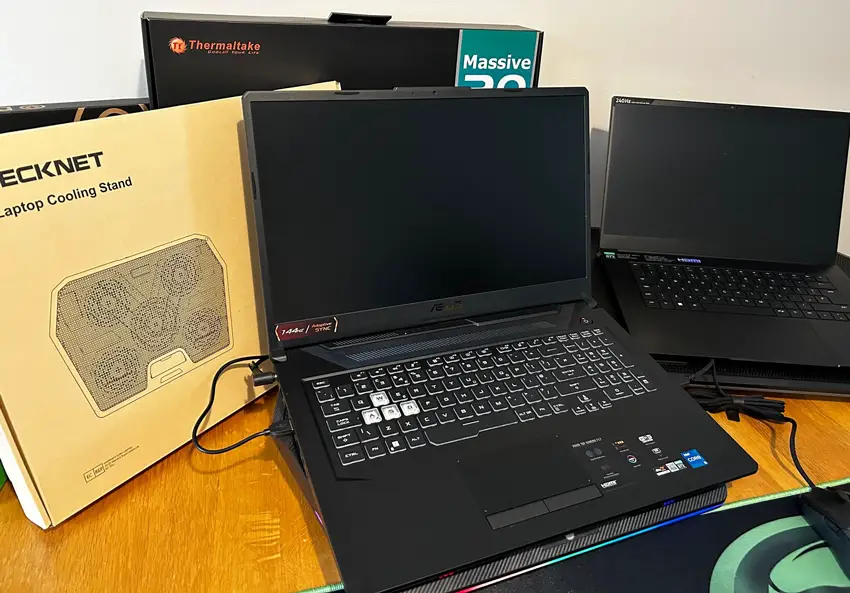
Pros of Asus TUF Gaming F:
- Durable construction that can handle rough usage.
- Excellent performance with high FPS in Minecraft.
- Wide range of connectivity options for peripherals.
- Affordable price point compared to other gaming laptops.
Cons of Asus TUF Gaming F:
- Slightly heavier than other laptops in its class.
- Battery life may not be as long-lasting during intensive gaming sessions.
Lenovo IdeaPad Gaming
For those on a tight budget, the Lenovo IdeaPad Gaming offers affordability combined with decent performance for playing Minecraft Java, and other games. Equipped with an Intel Core i7 processor, it provides enough power to run Minecraft smoothly without any lag.
Pros of Lenovo IdeaPad Gaming:
- Affordable price tag suitable for budget-conscious gamers.
- Good overall performance for playing Minecraft.
- Full HD display ensures crisp visuals while exploring blocky landscapes.
- Ample storage space to store your favorite games and mods.
Cons of Lenovo IdeaPad Gaming:
- May struggle with running more demanding games at high settings.
- Battery life could be improved for longer gaming sessions.
More Helpful Content: Love the Lenovo Ideapad, check out this review from the reputable site rtings.com. Received a 7.7 for gaming.
Acer Swift and Acer Aspire Laptops
When it comes to budget laptops for Minecraft gamers. The computer brand Acer has many popular models. Two of which are the Acer Swift and Acer Aspire laptops. Let’s dive into a detailed comparison of these two laptops to help you make an informed decision.
Pros of Acer Swift:
- Sleek and lightweight design for portability
- Powerful performance for multitasking
- Fast SSD storage for quick access to files
- Long-lasting battery for all-day use
Cons of Acer Swift:
- Integrated graphics may not be suitable for high-end games
- Higher price compared to Acer Aspire
Pros of Acer Aspire:
- Sturdy and durable design for everyday use
- Decent performance for everyday tasks
- Lower price point for budget-conscious buyers
Cons of Acer Aspire:
- HDD storage may result in slower performance
- Average battery life may require frequent charging
Acer Nitro 5 – Superb Budget laptop
Finally, the Acer Nitro 5 laptops are excellent computers for gaming beginners, with features such as discrete NVidia GTX and RTX GPUs, fast Intel Core i5 and i7 processors. 2440p, and 1080p display options and single zone RGB keyboards. The Nitro 5 models can definitely run games without any performance issues
Actually, the Acer Nitro 5 gaming computers are considered some of the best gaming laptops under $800 released in the last few years, which is no easy feat.
Pros of Acer Nitro 5:
- Good internal cooling system
- Decent gaming performance
- Perfect for budget-conscious buyers
- Perfect for the ray tracing version
Cons of Acer Nitro 5:
- Screen is not the brightest
- Loud fans when under load
Chromebooks for Minecraft Gaming
Another way to play Minecraft, is by playing the computer game on a Chromebook. These days, chromebooks have come on leaps and bounds. But, it is essential to understand which Chromebook devices are suitable for gaming and what specific hardware requirements are necessary. Let’s explore this topic in more detail.
Specifications for Running Minecraft on Chromebooks
To run Minecraft smoothly on a Chromebook, you need to ensure that he device meets certain specifications. Here are the key hardware requirements:
- Processor: Look for a Chromebook with an Intel Core i5 processor or equivalent AMD CPU. A powerful processor ensures smooth gameplay without lag or stuttering.
- RAM: Aim for a minimum of 8GB RAM to provide sufficient memory for running Minecraft and other applications simultaneously.
- Storage: Minecraft Java edition doesn’t require much storage space, it’s recommended to have at least 128GB of storage to accommodate game updates, and mods.
- Graphics: Although Chromebooks primarily rely on integrated graphics, opt for models with Intel UHD Graphics or AMD Radeon Graphics if possible. This will enhance the visual experience while playing Minecraft Java edition.
- Screen Size: Consider the screen size based on your personal preference and comfort level during gameplay. Most Chromebooks offer display sizes from 11 to 15 inches.
- Operating System: Ensure that your Chromebook is running the latest version of Chrome OS to access all the necessary features and updates required by Minecraft.
Limitations and Considerations
While some Chromebooks meet the necessary PC hardware specs for running Minecraft, there are some limitations when using these devices for gaming:
- Bedrock Edition Only: Currently, only the Bedrock Edition of Minecraft is available on Chromebooks through the Google Play Store. The Java Edition is not compatible with most Chromebooks.
- Limited PC Game Library: Compared to traditional Windows laptops or Apple macOS laptops, the selection of PC games available on Chromebooks is more limited.
- Performance Variation: Chromebook performance can vary based on the specific model and its hardware capabilities. Higher-end models will generally provide better gaming performance compared to entry-level devices.
- Upgrade Options: Unlike traditional laptops, most Chromebooks have limited upgrade options. You won’t be able to swap out or upgrade components like processors, RAM, or increase the storage capcity, and definitely not the graphics cards.
Can My Kids Play Minecraft on a Chromebook?
If you’re a parent wondering if your kids can play Minecraft on a Chromebook, you’re not alone. Many parents have concerns about whether a Chromebook is suitable for running this popular video game. Let’s address these concerns for Minecraft gameplay on a Chromebook.
Addressing Parents’ Concerns
Parents often worry that their child’s Chromebook may not be powerful enough to handle the demands of Minecraft. However, it’s important to note that Minecraft is relatively lightweight game compared to other modern games, making it compatible with many Chromebooks.
While some older or lower-end models may struggle to run the game smoothly, newer and more powerful Chromebooks can handle many games without any issues.
Reassurance and Guidance for Parents
Minecraft is a versatile game that can run on various devices. The beauty of Minecraft lies in its simplicity and flexibility, allowing players to enjoy the game on different platforms.
If you’re concerned about the limitations of a Chromebook, remember that there are options available to enhance performance. For instance, reducing in-game graphics settings or using Opti Fine (a popular optimization mod) can help improve frame rates.
Many online communities and websites that provide valuable resources and suggestions for optimizing Minecraft on Chromebooks. They offer guidance on tweaking settings, installing mods responsibly, and troubleshooting common issues.
What Kind of Laptop Do I Need for Minecraft?
To play Minecraft smoothly on a laptop, the device needs to meet the minimum system requirements of Minecraft. However, for the best performance choose a laptop that meets the recommended specifications or higher. The main factors to consider are the processor, RAM, graphics, storage, display resolution and size, and battery life.
Consider an Intel Core i3 or AMD Ryzen 3 CPU, but, and Intel core i5 or AMD Ryzen 5 is better. You need at least 4GB RAM, but 8GB or 16GB RAM is ideal. While a dedicated GPU isn’t required, an NVIDIA GTX 1050 or AMD RX 560 will provide better performance.
Aim for a minimum of 256GB storage on a solid state drive for faster load times. A 1080p display strikes a nice balance between visuals and affordability. Battery life of 6-8 hours. And lastly, ensure the laptop has enough I/O ports to connect any accessories you need.
Conclusion
Hopefully, you have a clear understanding of what kind of laptop you need for Minecraft. Remember, your budget and specific needs will determine which laptop is the best fit for your child’s needs, which depend on what else they might use the laptop for.
To enjoy top-of-the-line performance, premium gaming notebooks like the Gigabyte Aorus G or the Razer Blade 15 will exceed your expectations. For a balance between performance and affordability, Lenovo Legion 5. And if you’re on a tighter budget, the Asus TUF Gaming, Lenovo IdeaPad Gaming and the Acer produced laptops are ideal.
In the end, when choosing a laptop or any type of computer for Minecraft gaming, prioritize RAM requirements and ensure the device meets or exceeds the recommended specs. Doing so will ensure smooth gameplay, and you will have a reliable laptop that suits many needs and use case scenarios, and will lead to an enhanced computing experience.
More Related Content:
- Further Reading: Dungeons Minimum Specs for Gameplay
- Resource: Improving Minecraft On Chromebooks




