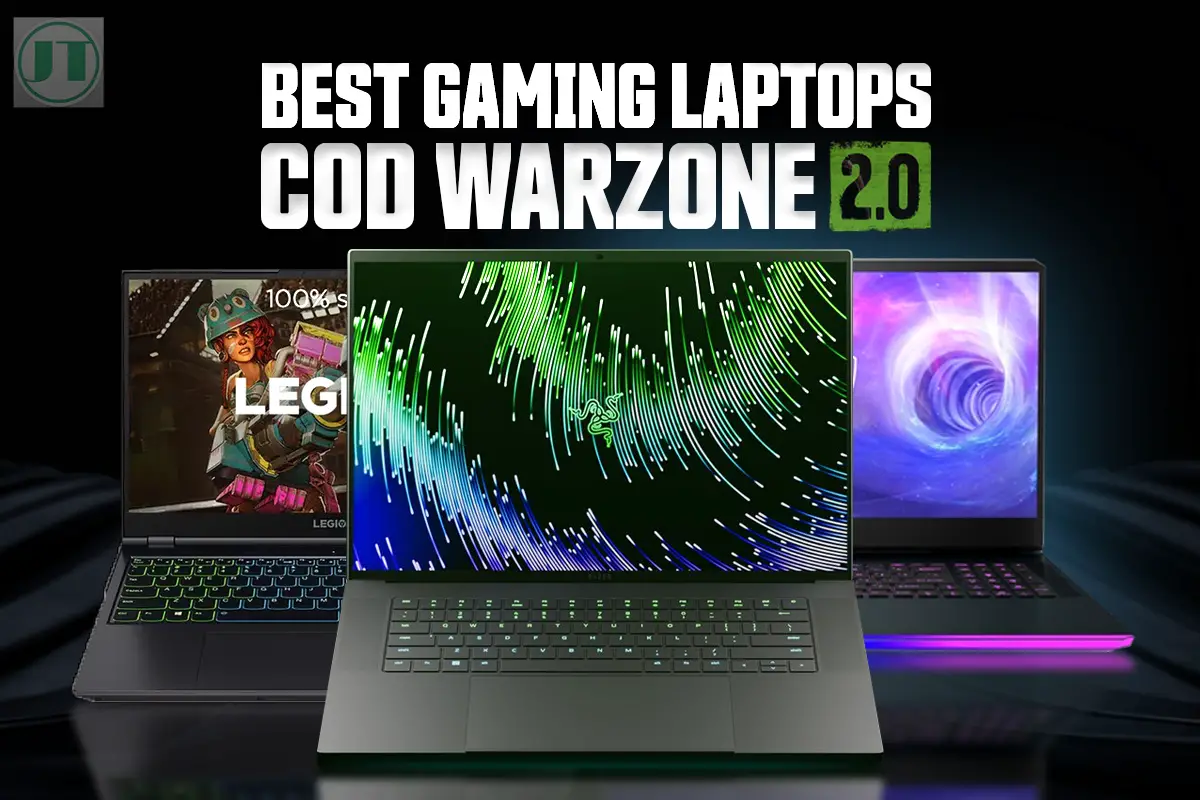Call of Duty Warzone is one of the most popular video games of all time, with its fast-paced action and impressive graphics. You need a powerful gaming laptop to enjoy the best gaming experience. Here are some of the 7best gaming laptops for Call of Duty Warzone 2.
Including the Razer Blade 15, Dell Alienware x17, ASUS ROG STRIX 15, and the budget gaming laptop, the Lenovo Legion 5. But which laptop should you choose? Fear not. I am a dedicated Warzone player with many years of experience playing this game on my laptop. So, keep reading, to understand what you need to enjoy impeccable gaming performance.
The Best Laptops For Call of Duty: Warzone 2
Here are the current best Laptops For Call of Duty: Warzone 2, models I have tested, so I know the impeccable gaming performance they will offer. Each gaming notebook features rgb lighting, stylish design, ray tracing, and will deliver top-notch performance on ultra settings without any lag issues and are perfect for Warzone gaming in 2023.

Razer Blade 15 (Best Gaming Laptop)
First up, Razer Blade 15 is by far one of the best gaming notebooks for Call of Duty Warzone 2 I have had the pleasure of testing. And, I have owned several gaming laptops over the years and none of them compare to the powerful performance Razer Blade laptops offers. In terms of hardware, it features a powerful NVIDIA GeForce RTX 3070 Ti graphics card and a fast Intel Core i7-12800H processor, 16GB of RAM, and 1TB SSD storage drive.
- Intel i7-12800H Processors
- NVIDIA RTX 3070 Ti Graphics
- 15.6-inch 240Hz QHD Display
- 16 GB RAM DDR5, 1 TB SSD
- Chroma RGB, Windows 11
- Weight: 4.59 lbs (2.08kg)
- Colour: Matt Black
Last update on 2024-07-26 / Affiliate links / Images from Amazon Product Advertising API
The Razer Blade 15 has a solid all aluminium chassis, and a bright 15.6-inch QHD display with a high refresh rate of 240Hz that delivers the most immersive gaming experience. In terms of ports, it has Thunderbolt 4, an HDMI 2.0b, USB-A 3.2 Gen 2 ports, and the latest Wi-Fi 6E and Bluetooth 5.2 technology, so enough to connect a monitor and your peripherals.

All that said, I know first hand how reliable Razer laptops are and the sheer computing power and gaming performance it offers, not many gaming laptops can beat this one. I currently use a Razer laptop for Call of Duty Warzone Modern Warfare. Trust me! You will be impressed.
What We Like
- Vapour Chamber Cooling
- Super Gaming Performance
- Excellent 1440p QHD Display
- Solid and Durable Build Materials
- Whisper Mode 2.0, MUX Support
- 2-Year Battery Life Warranties
- Superb For Competitive Games
What We Don’t Like
- no Fingerprint Reader
- Warm Keyboard Area – Aluminium chassis conducts heat
- Higher Price Range – Paying for the exemplary build-quality
- Battery Life is OK
Helpful Content: We tested 3 laptop coolers – Best Razer Blade 15 Cooling Pad – Perfect for Blade 14, 15, 16, 17 Gaming Notebooks – Enjoy.
Alienware x17 (Best 17-inch Gaming Laptop)
Dell Alienware X17 is an exceptional gaming notebook and more of a desktop replacement laptop that can handle the most demanding games like COD Warzone on ultra settings. Featuring an excellent cooling system and is packed with superb hardware including a powerful NVIDIA GeForce RTX 3080 GPU and an Intel Core i9-12900H CPU, thus offering massive gaming power, excellent gaming performance, and minimal lag in Modern Warfare.
What’s more, Alienware x17 notebook features a 17.3-inch full HD display with a refresh rate of 360Hz, and therefore great for those gamers who want to experience high fps on a larger screen size. With other features like Advanced Optimus, Comfort View technology and NVidia G-SYNC you can enjoy smooth and crystal-clear images.
- Intel i7-12800H Processors
- NVIDIA RTX 3080 Graphics
- 17.3 FHD 360Hz FHD Display
- 16GB DDR5 RAM, 1TB PCIe SSD
- 4-Zone RGB Backlit Keyboard
- Weight: 6.69 lbs (3.03 kg)
- Colour: Lunar Light
Last update on 2024-07-26 / Affiliate links / Images from Amazon Product Advertising API
Alienware laptops like Razer’s, has USB 3.2 Gen 1 and USB 3.2 Gen 2 Type-C ports, dual Thunderbolt 4, Mini DisplayPort 1.4, RJ45 Ethernet port, and an HDMI 2.1, giving you a plethora of connectivity options for your gaming laptop accessories. You can also enjoy Killer Wi-Fi 6, and Bluetooth 5.2 that will ensure you stay connected online.
The highly responsive 4-zone backlit keyboard with RGB LEDs and Cherry MX Switches and the vapor cooling system is one of the best around with features, like Alienware Cryo-technology that maintains system stability during your Modern Warfare gameplay.
Overall, the Dell Alienware x17 has the looks, solid build quality, and will serve up impressive performance in AAA battle royale games. From my own experience gaming on these Dell computers is the ideal choice if you who want the to enjoy excellent performance.
What We Like
- Best Cooling System Performance
- Cherry MX Mechanical Keyboard
- High Resolution Screen Options
- Solid and Durable Build Materials
- Extended Battery Life Warranties
- Unique Looking Alien Designs
- Superb For Competitive Games
What We Don’t Like
- Heavier For A 17-inch Laptop
- High CPU Temperatures
- Bulky Power Adaptor
- Mediocre Battery Life
Helpful Content: We tested 3 laptop coolers – Best Cooling Pads for Alienware x17, x16, x15, x14, and m15, m16, m17, m18 Notebooks – Enjoy.
ASUS ROG Strix Scar 15 Laptop
The ASUS ROG STRIX 15 is a one of the best gaming laptops for playing COD Warzone Modern Warfare 2. Featuring a beautiful gaming keyboard with AURA LIGHTING, good specs, and a nice design that makes for an attractive option if you want a powerful and stylish portable gaming machine to run games and video editing applications.
In terms of laptop specs, the ASUS ROG STRIX 15 laptop features a 15.6-inch full HD display with a 300 Hz refresh rate, and is equipped with an NVIDIA GeForce RTX 3070 graphics card and a powerful Intel Core i7-11800H processor, and this hardware combo would easily handle demanding gaming without any issues like lag or stuttering.
- Intel Core i9 12900H Processor
- NVidia RTX 3070 Ti Graphics
- 15.6 300Hz IPS FHD Display
- 16GB DDR5 RAM, 1TB PCIe SSD
- Per-Key RGB Keyboard, Windows 11
- Weight: 5.7 lbs (2.3 kg)
- Colour: Dark Grey
Last update on 2024-07-26 / Affiliate links / Images from Amazon Product Advertising API
ASUS installed 16GB of RAM, and like all gaming notebooks at this price point. You can double the memory to 32 GB DDR RAM and a 1TB solid-state drive. The port selection is decent, with USB Type-C and Type-A ports, Thunderbolt 4 port and an HDMI 2.1 to keep all your high-speed gaming peripherals like an external hard drive and monitor happy.
All in all, the ASUS STRIX 15-inch laptop, is a great-looking gaming notebook with a stunning high refresh rate display, good build quality, a compact size and will deliver top-notch gaming performance on ultra settings with no issues during your gaming sessions.
What We Like
- Liquid Metal Cooling System
- Backlit Chiclet RGB keyboard
- High GPU & CPU Performance
- Extreme Eye-Catching Designs
- Extended Battery Life Warranties
- Advanced Optimus, MUX Switch
- Perfect For Competitive Games
What We Don’t Like
- No Number Pad on the Keyboard
- High Heat and Noise Under load
- Bulky Power Adaptor
- OK battery Life
Handpicked for Warzone 2 Gamers: The Best Gaming Headsets for Warzone 2 right now that will help you hear those pesky footsteps up close…
Lenovo Legion 5 Gen 6 Gaming Laptop
The best budget gaming laptop for Call of Duty: Warzone Modern Warfare gamers is the Lenovo Legion 5, the laptop has competitive specs including a fast processor, the AMD Ryzen 7 5800H and NVidia GeForce RTX 3070 graphics, so offers a formidable gaming experience, NVidia ray tracing and is perfect for intense gaming sessions.
Port selection includes, Thunderbolt 4, USB-Type C and three USB-Type A ports, an HDMI 2.1, and RJ45 Ethernet port. There is also 32 GB of RAM and a 2TB PCIe NVMe SSD. Unlike the more expensive notebooks the Legion 5 features a FHD camera with shutter button.
- AMD Ryzen 7 5800H Processor
- NVidia RTX 3070 Graphics Card
- 16-inch 165Hz QHD IPS Display
- 32GB DDR4 RAM, 2TB PCIe SSD
- Per-Key RGB Keyboard, Windows 10
- Weight: 5.26 lbs (2.39kg)
- Colour: Dark Blue
Last update on 2024-07-26 / Affiliate links / Images from Amazon Product Advertising API
The Lenovo Legion 5 has a full-size keyboard, dedicated media keys and soft-landing switches with minimal travel, but no fingerprint reader. The 1080p resolution display offers high refresh rates of 165Hz, Free-Sync, G-Sync, anti-glare, and 500 nits of brightness.
Considering the Lenovo Legion 5 has an affordable price tag, it meet the COD Warzone’s requirements, with decent graphics that will ensure smooth gameplay. Also, like the other desktop replacement notebooks, it features a vapour chamber cooling system.
With this Lenovo Legion 5 budget gaming laptop, you know that you do not have to spend big to master Warzone Modern Warfare 2 without any performance issues, and is by far the best option for budget-conscious gamers and one you should seriously consider.
What We Like
- Vapor Chamber Cooling System
- Responsive RGB keyboard
- Bright 165Hz QHD Display
- Easily Upgradable Hardware
- Modern Ports and Connectivity
- Advanced Optimus, MUX Switch
- Perfect For Call of Duty Franchise
What We Don’t Like
- Surface Area Gets Warm – Due to how vapour chamber cooling.
- Mediocre Battery Life
Helpful Content: We tested 3 laptop coolers – Best Cooling Pads for Lenovo Legion 5, Legion 5 Pro, Legion 7 Gaming Laptops – Enjoy.
ASUS TUF F17 (Best Budget 17-inch Laptop)
The ASUS TUF F17 may not be the best gaming laptop in the world, but is one of the best budget laptops that meets the official system requirements for COD Warzone. I recently purchased the ASUS TUF 17 for testing and was impressed with the processing speed of an Intel Core i7 11800H CPU and the graphics power of the NVidia GeForce RTX 3060 GPU, and is a formidable partnership for playing AAA games on lower graphics settings.
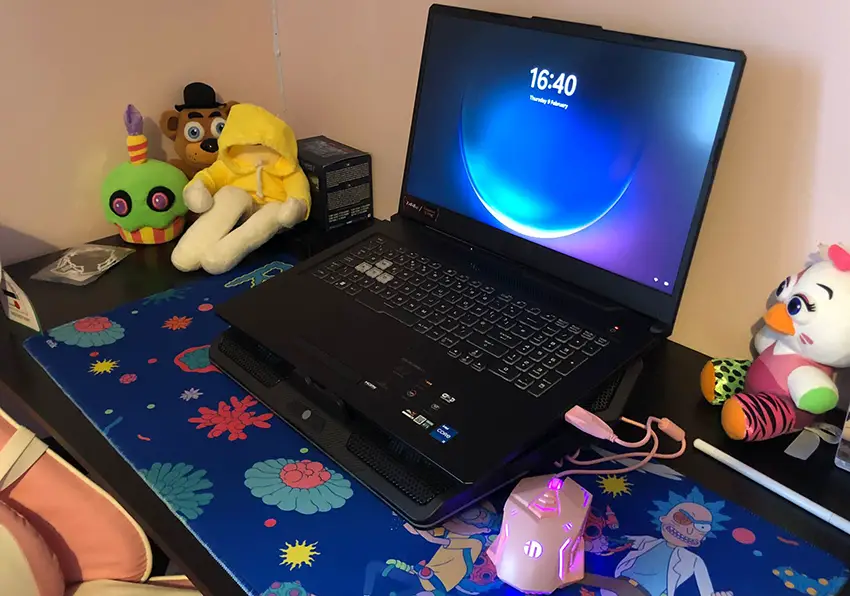
The ASUS TUF is a larger laptop with a 17-inch footprint, and features a slim and lightweight but plastic chassis. Furthermore, the IPS Full HD display with 144Hz refresh rate, is not the brightest screen I have come across. Other users have also found it a bit undersaturated but still adequate for playing demanding game titles on trimmed down graphics settings.
Other hardware includes, 16GB DDR4 of RAM and a 1TB PCIe NVMe SSD and I was impressed with how easy it was to upgrade, even for beginners, and there are also plenty of ports, and a good keyboard with highlighted WASD keys. The only downside is the plastic chassis. Still, it is one of the best cheap laptops that can run Warzone smoothly.
- Intel Core i7-11800H Processor
- NVidia RTX 3060 Graphics Cards
- 15-inch 144Hz Full HD IPS Display
- 16GB DDR4 RAM, 1TB PCIe SSD
- Per-Key RGB Keyboard, Windows 10
- Weight: 5.73 lbs (2.6kg)
- Colour: Black
Last update on 2024-04-22 / Affiliate links / Images from Amazon Product Advertising API
What We Like
- Durable Build Quality Materials
- Upgradable RAM & Storage
- Good Budget NVidia RTX 3060
- Fast Processor – Intel Core i7
- Plenty Ports and Connectivity
- 144Hz High Refresh Rate Display
- Good Fan Control Software
What We Don’t Like
- Not the Brightest Display
- No Memory Card Reader
- Plastic Chassis
Acer Predator Helios 300 Gaming Laptop
Not quite a desktop replacement, the Acer Helios 300 gaming laptop has been improved to provide excellent performance. Featuring an NVIDIA GeForce RTX 4050 GPU and an AMD Ryzen 7 7735HS CPU, 16GB of RAM and a 1TB SSD and this makes for a powerful gaming laptop that can handle Modern Warfare on high graphics settings.
The Acer Helios features 15.6-inch Quad HD resolution display with a 165 Hz refresh rate that will provide a desirable gaming experience. With decent battery life of up to 6 hours, the Acer Helios is a great laptop for beginners and will meet their competitive gaming needs.
- AMD Ryzen 7 7735HS Processor
- NVidia RTX 4050 Graphics Cards
- 17-inch 165Hz QHD IPS Display
- 16GB DDR5 RAM, 1TB PCIe SSD
- Per-Key RGB Keyboard, Windows 11
- Weight: 6.61 lbs (3.4kg)
- Colour: Black
Last update on 2024-07-26 / Affiliate links / Images from Amazon Product Advertising API
The Acer Helios has an excellent port selection, and Intel’s Killer Doubleshot Pro, Wi-fi 6E connectivity that will help reduce lag further. With Windows 11 pre-installed, and the benefits of the 5th generation AeroBlade 3D fan cooling technology, a computer cooling system that boasts improved airflow with up to 55% increased efficiency, not to mention reduced noise levels and will ensure the Acer Helios will deliver great performance.
What We Like
- Solid Mid-Range Gaming Laptop
- Upgradable RAM & Storage
- Good NVidia RTX Graphics
- Fast Processor – 12th Gen Core i7
- Excellent Port Selection
- Bright FHD 144Hz Display
- Good Control System
What We Don’t Like
- Reports Of A Wobbly Lid Design
- Not Very Portable
Helpful Content: We tested 3 laptop coolers – Best Cooling Pads For Acer Nitro 5 Laptops – Superb Acer Gaming Cooling Solutions – Enjoy.
ASUS ROG Zephyrus G15 Gaming Laptop
Our final model that is able to deliver excellent gaming performance in Call of Duty Warzone is the ASUS ROG Zephyrus G15 gaming notebook. Clearly, a revolutionary high-performance gaming laptop and one of a kind must-have notebooks for COD Warzone gamers.
The ROG Zephyrus G15 has a sleek design and impressive hardware, including a powerful AMD RX 6800M GPU and a fast AMD Ryzen 9 5900HS CPU, 16GB DDR4 memory and 1TB PCIe NVMe SSD storage capacity, all this will ensure ultra-fast loading times.
- AMD Ryzen R9-5900HX Processor
- AMD RX 6800M Graphics Cards
- 15.6-inch 165Hz WQHD Display
- 16GB DDR5 RAM, 1TB PCIe SSD
- Per-Key RGB Keyboard, Windows 10
- Weight: 5.07 lbs (2.3kg)
- Colour: Eclipse Gray
Last update on 2024-07-26 / Affiliate links / Images from Amazon Product Advertising API
As for the screen, the ASUS ROG Zephyrus G15 has a beautiful 15.6” WQHD 165Hz high refresh rate display, to ensure the action comes to life and deliver stunning visuals. With advanced gaming features such as Adaptive-Sync, MUX Switch and Optimus. You also get the latest Wi-Fi 6 capabilities built in and to top off the specs, the ASUS ROG Zephyrus has an excellent port selection, but NO thunderbolt port due to being an AMD-based notebook.
The ASUS ROG Zephyrus G15 is one of the best laptops for Call of Duty Warzone gamers. Designed for extreme gamers seeking the best graphics laptop gaming has to offer to deliver high end gaming performance in all your favorite games including any Warzone.
What We Like
- Solid Gaming Performance
- Upgradable RAM & Storage
- Top-Notch NVidia RTX Graphics
- Fast Processor AMD Ryzen 9
- Plenty Ports and Connectivity
- Beautiful QHD 165Hz Display
- Good Thermal System
What We Don’t Like
- Noisy Fans On Idle
- No Thunderbolt 4
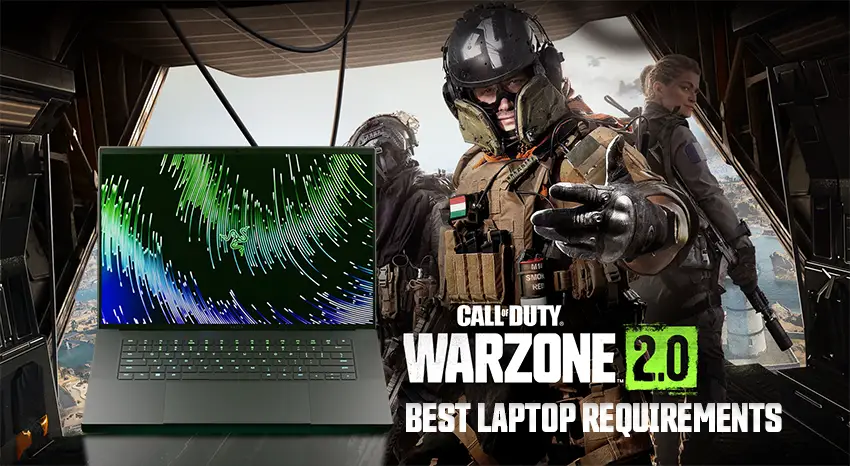
Recommended System Requirements For Warzone
Matching the recommended Warzone laptop requirements will ensure you can run the game smoothly. For a good gaming experience, you need at least 12 GB of RAM, an Intel Core i7 or AMD Ryzen 7 processor, and a good mid-range GPU like an NVidia RTX 3060.
| Component | Recommended Hardware for Raytracing |
|---|---|
| Mobile Processor | Intel i7 9/10/11/12th Gen – AMD Ryzen 7 4000 series or above |
| Graphics Card | NVIDIA RTX 2060 or above |
| RAM | 16 GB or above |
| Storage | SSD 512 GB or above |
| Operating System | Windows 10 64-Bit |
| DirectX | DirectX 12 Compatible |
Minimum Requirements for Call of Duty: Warzone
If you are looking for a budget laptop that will meet the minimum system requirements for playing Call of Duty Warzone. Choose a laptop with an Intel Core i5 8th Gen 4 core CPU and a discrete NVidia or AMD graphics card and 8 GB of RAM.
Conclusion
The current best gaming laptops for Call of Duty Warzone. Just to recap, Razer Blade 15 is my top choice and the perfect gaming laptop for gamers. If you are looking for a more affordable gaming notebook, the Lenovo Legion 5 or the ASUS TUF F17 are cool.
If you’ve enjoyed this guide, please subscribe to my newsletter so I can send you all the updates on upcoming blog posts regarding Call Of Duty: Warzone 2.
More Helpful Content:
- Best Gaming Laptop Buying Guide
- Do Laptop Cooling Pads Work
- Best Razer laptops for video editing