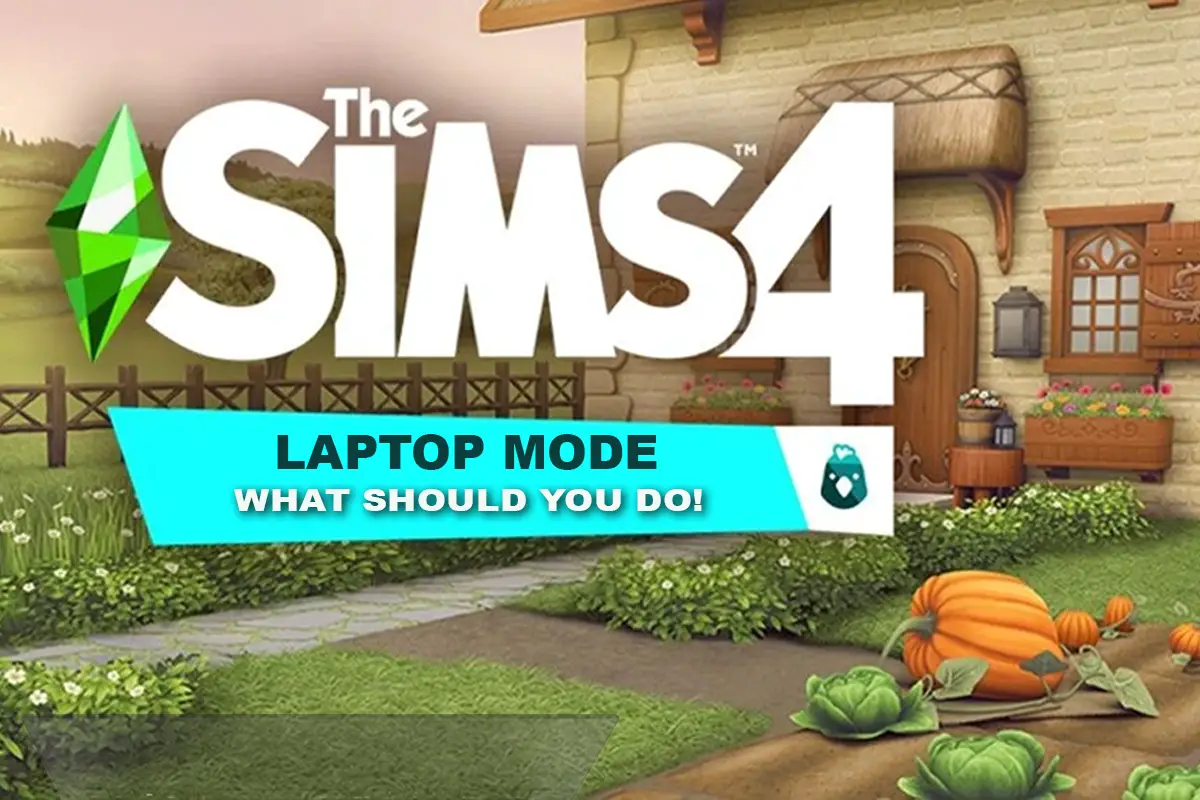The ever popular The Sims 4 simulation computer game offers players the ability to improve performance by enabling Laptop Mode. This feature is designed to optimize performance on laptops with lower-end hardware. Which should you choose, Sims 4 laptop mode vs no laptop mode?
Enabling laptop mode reduces the graphics quality and overall visual fidelity of the Sims 4 game. But will help improve performance. In this article, we will explore the pros and cons of each mode to help you decide which one is right for you and your gaming experience.
What Is The Sims 4 Laptop Mode?
The Sims 4 Laptop Mode is a feature that optimizes the game for laptops with low-end hardware. It helps to conserve battery life, reduce heat, and make the game more portable. Players can play the game without needing a power outlet with laptop mode.
However, there are some downsides to this feature. Laptop mode limits the customization options, and the reduced graphics quality can make the game look less visually appealing. Overall, Laptop Mode is useful for players with older laptops or those who want to conserve battery life.
How to Enable Laptop Mode?
Learning how to enable laptop mode in The Sims 4 game is easy to do. All you need to do is jump onto the game’s options menu and then the graphics menu.
Here’s how to enable Sims 4 Laptop Mode:
- Launch The Sims 4 and click on the Game Options button.
- In the options menu, click on the Graphics tab.
- Scroll down to the bottom and check the box next to Laptop Mode.
- Click Apply Changes to save your changes and close the options menu.
- Re-launch the game and see if the game has improved with laptop mode enabled.
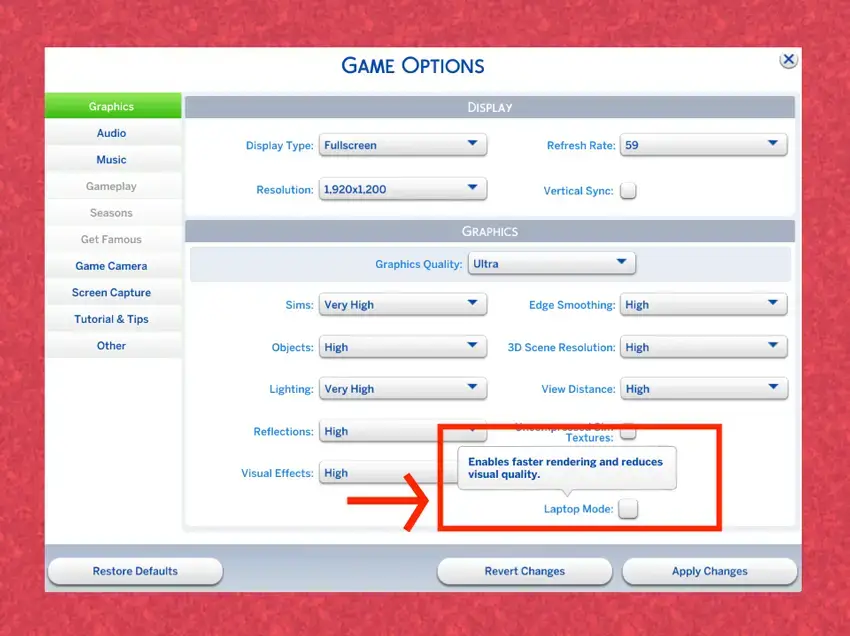
Does Laptop Mode Damage My Laptop?
Turning Laptop Mode on will not damage your laptop. However, playing the game without Laptop Mode on will generate more heat and put more strain on the device, which can shorten the life of the laptop.
It is always a good idea to monitor the temperature of your gaming laptop while playing games and always use a cooling pad. However, The Sims 4 is not massively resource-hungry.
Should You play The Sims 4 in Laptop Mode?
Ultimately, the decision on whether you choose to play with laptop mode enabled comes down to personal preference and the hardware capabilities of your laptop computer. If your laptop computer has lower-end hardware and you are experiencing performance issues, you should enable laptop mode.
If you have a more powerful gaming laptop, then you should keep laptop mode disabled. As you may not notice any significant improvement in performance even when playing in laptop mode. Unless though you want to preserve battery life, enabling laptop mode will help with that.
It is also worth noting that there are other ways to improve performance in The Sims 4, even if you have a lower-end laptop. Some options include closing other programs while playing the game, lowering the resolution, and disabling any unnecessary in-game settings such as shadows and reflections.
Helpful Content: You may also like to check out my guide here: How to make Sims 4 Run Faster on my Laptop. A collection of tips I use myself.
Sims 4 Laptop Mode Vs No Laptop Mode, Which Is Best?
The choice between Laptop Mode vs No Laptop Mode in The Sims 4 depends on the user and their device. Laptop Mode is best for players who want to play the game on the go or conserve battery life.
On the other hand, No Laptop Mode provides the best gaming experience with a full range of graphics and settings but it may require a power outlet and generate more heat. Ultimately, it depends on the player’s priorities whether they want portability and battery life or the best Sims 4 gaming experience.
Conclusion
Whether or not you choose to play The Sims 4 in Laptop Mode or No Laptop Mode will depend on the device you have. Laptop Mode offers better performance for laptops with hardware that barely meet the system requirements. It does offer battery efficiency but less control and graphics.
No Laptop Mode offers the best gaming experience as it does not limit any of the settings in the game. It’s up to you to decide which mode is the best fit for your needs. Please consider subscribing to the newsletter so I can share more Sims 4 Laptop Tips and help improve your experience.
Thanks for reading, Cya Next Time!
You May Also Like to Read: The Best Cheap Laptops for Sims 4