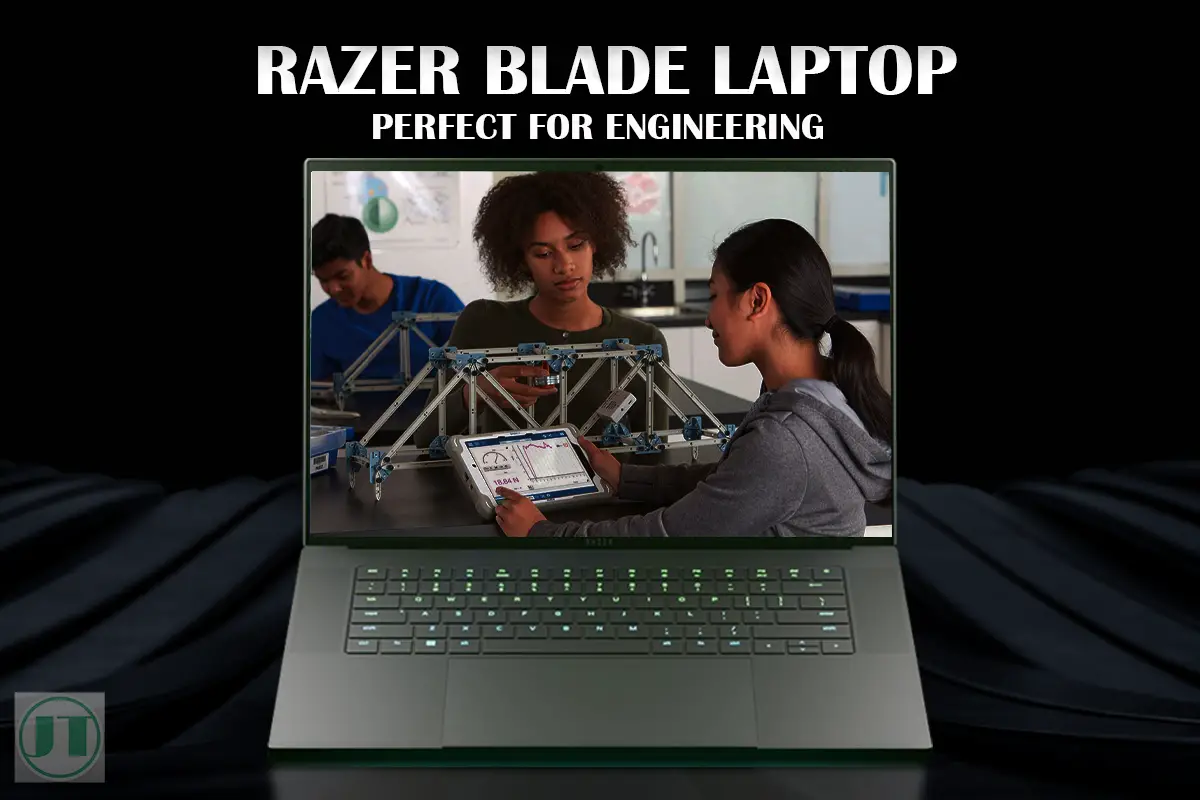As a professional designer myself, I rely heavily on powerful hardware and high-quality software. That’s why I chose the Razer Blade 15. This laptop offer the perfect combination of power, performance, and durability. But are Razer laptops good for engineering pro’s?
Yes, Razer laptops offer excellent build quality and reliable performance. Their sleek design ensures they can fit into any engineering environment. They also feature an ultra-responsive keyboard, precision touchpad, and are perfect for engineers looking to stay productive.
In this article, I’ll explain the features of Razer laptops and what makes them an ideal choice for CAD engineering professionals. I will also provide an overview on what meets the demanding requirements when choosing a suitable device for this line of work.
Are Razer Laptops Good for Engineering Professionals?
A Razer laptop is a great choice for engineering professionals who require a powerful and reliable device for running complex software and 3D modeling programs. They are equipped with high-end specifications such as fast processors, and advanced graphics cards.
Razer laptops also have ample RAM to ensure optimal performance and come with high-quality displays. Making them ideal laptops for tasks that require detailed images. However, the downside is that Razer laptops are so expensive and may not be affordable for all.

Also, some users have reported issues with overheating, which can affect the performance of the device and cause potential damage. However, these reports are not all true, I myself use a Razer laptop for work and have not experienced any issues with overheating.
RAZER LAPTOP PROS
- Very Powerful Hardware
- Thin and Lightweight Design
- Durable Build Materials
- High-Quality Display Options
- Customizable RGB Lighting
- Variety of Ports and Connectivity
- Premium Gaming Brand
- Good Software, Razer Synapse 3
RAZER LAPTOP CONS
- Tend To Be Expensive
- Mediocre Battery Life
- Slow Customer Service
- Chassis Gets Warm
- Overkill For Some Software
What I will say is, the surface area can feel hot when running intensive applications. But, this can be attributed to the aluminium chassis that soaks up heat. And the vapour cooling system which works by pushing the heat generated by the CPU and GPU up and out through the keyboard. In turn, this does does make the surface of the device feel hot to the touch.
Here is some evidence, even without using a laptop cooling pad the internal temperatures are not too high. So do not let this put you off picking a Razer laptop for engineering.
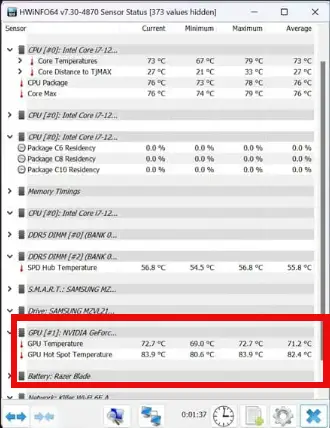

Another drawback is that their laptops do not have the best battery life. So, may not be suitable if you require a portable working solution, unless you have access to a power outlet.
Are Razer Laptops Good for Engineering Students?
Razer laptops can be a good choice for engineering students due to their powerful hardware, including high-end processors, dedicated graphics cards, and ample memory. Making them capable of handling intensive engineering applications like CAD software and simulations.
Additionally, Razer laptops are known for their slim and lightweight design, so they can be easily carried around campus and too and from meetings. However, these powerful laptops might not be the most affordable option for engineering students on a tight budget.
Their premium hardware and design does come with a higher price tag compared to other compatible laptops. Apart from that, Razer laptops would be a good fit for engineering students who prioritize high-performance hardware and a sleek and stylish design.

Is The Razer Blade 15 Suitable For Engineering?
One of the most important factors when it comes to engineering is accuracy and speed. The Razer Blade 15 has that in abundance. It is one of the most suitable laptops for engineering professionals or students looking for a portable computer to take on their heavier workloads.
The Razer Blade 15 has some seriously powerful specs, (also agreed by TechRadar) that you need to handle complex engineering projects. Featuring Intel Core i7 processors, up to 32GB of RAM, and masses of fast SSD storage space for saving umpteen projects and more.
With this powerful gaming laptop from Razer you can rest assured it can keep up with your demanding workflow. What’s more, the QHD display is beautiful and bright with a resolution of up to 2560×1440, meaning you can see every detail in your media.
The Razer Blade 15 has a dedicated GPU, which is perfect for video rendering and creating complex models in 3D. The Nvidia RTX 3070 Ti graphics card will ensure smooth visuals. While the per-key RGB lighting keyboard makes a dull lit room look visually impressive.
On top of that, its cooling system ensures that everything runs smoothly. Razer laptops feature vapour chamber systems, which is possibly the most efficient thermal system available on laptops designed for heavy use. The downsides is its higher price point and mediocre battery life.
Why Razer Laptops Are Good For Engineering

What Is the Best Razer Blade for engineering?
The best Razer Blade laptop for engineering depends on personal preferences and specific needs. The Razer Blade 15, Blade 14, and Blade 17 all offer high performance laptops, with their own pros and cons. Engineers should consider their budget, screen size requirements, and need for portability when choosing a Razer laptop for their work.
For example, if you need a powerful laptop that can handle intensive tasks like 3D modeling or software development, then the Razer Blade Pro 17″ is one of the best options, but is not as portable as the Razer Blade 14 or 15. Or the new 16” Razer Blade Advanced, which is another good choice for engineers, but prices for this model are extremely high.
Either way, they are all great choices for engineers, the downside being their higher price tag and they do not offer the longest battery life, with battery power being mediocre at best.
In the end, Razer laptops are good laptop for work, including design, engineering or any other demanding job. They offer powerful processing capabilities. Featuring the latest Intel and AMD processors, and NVIDIA GeForce RTX 30 and 40 series graphics card. So they can easily power their way through AutoCAD or any other demanding application.
Can Gaming Laptops Be Used For engineering?
Yes, gaming laptops can be used for engineering purposes due to their powerful processors and discrete graphics cards. They are capable of running complex software such as AutoCAD and are great laptops for SolidWorks. Some gaming laptops offer great portability for engineers.
However, gaming laptops might not be the most cost-effective option for engineering students who also prioritize battery life, lightweight design, and usability. Some gaming laptops may have shorter battery life due to the high energy consumption of their components.
Their bulkier size might make them less portable than other laptops designed specifically for engineering purposes. This is where a Razer Blade laptop stands out, for their lightweight.
What Makes A Good Laptop For Engineering?
When it comes to choosing a good laptop for engineering, it should have a fast and powerful processor such as an Intel Core i5 or i7. At least 8GB of RAM but 16 or even 32GB RAM is better to ensure speedy and efficient multitasking.
Most importantly, engineering programs are graphically intensive and therefore a laptop with a dedicated graphics card are also essential for complex 3D modeling and simulations.
The display should have a high resolution and colour accuracy, with a minimum of 1920×1080 pixels. A larger display will also be beneficial for some engineering programs. As it will provide more screen real estate. Additionally, a laptop with a larger battery capacity is preferred.
If portability is a priority, then choosing an ultrathin laptop is a must. For example, the Apple MacBook Air or ASUS Zephyrus G14 are some of the best laptops that rival Razer. Even though, Razer laptops are good for gaming, they are also great laptops for engineering too.
When it comes to budget, a good laptop for this line of work can come with a high price tag. However, it is important to invest in quality hardware that can handle the demands of engineering software without slow performance or crashes. A budget of at least $1000 is suggested, but spending closer to $1500 or more will provide a better long-term investment.
Related Content: See why Razer offers some best laptops for automotive technicians and other heavy-duty uses. Few would argue against it.
Are Razer Laptops Good For Coding?
Yes, Razer laptops are a great choice for coding due to their powerful hardware. These laptops come equipped with high-end processors and graphic cards, making them ideal for running multiple applications and tasks simultaneously.
Additionally, the Razer Blade’s thin and light body makes them highly portable, allowing developers to comfortably work from any location. Razer laptops also boast durable build quality, which ensures they can withstand everyday wear and tear.
Conclusion
In conclusion, hopefully now you have a better understanding why Razer laptops are good options for engineering professionals. They are great for students too if money is no object. These laptops are more than capable of handling the most strenuous software. Such as AutoCAD, SolidWorks.
Not only are they good laptops for engineers, the Razer Blade is also a great choice for gamers due to their powerful processors and high-end graphics cards. Have a durable build quality, making them ideal for any situation or environment. With all these features in mind, it’s easy to see why the Razer Blade is one of the best laptops for engineering.
If you have enjoyed reading this guide why not consider subscribing to my newsletter to receive more tips and tricks. Or, better, check out the best Razer laptops available right now.
Thanks For Reading, Cya Again Soon!