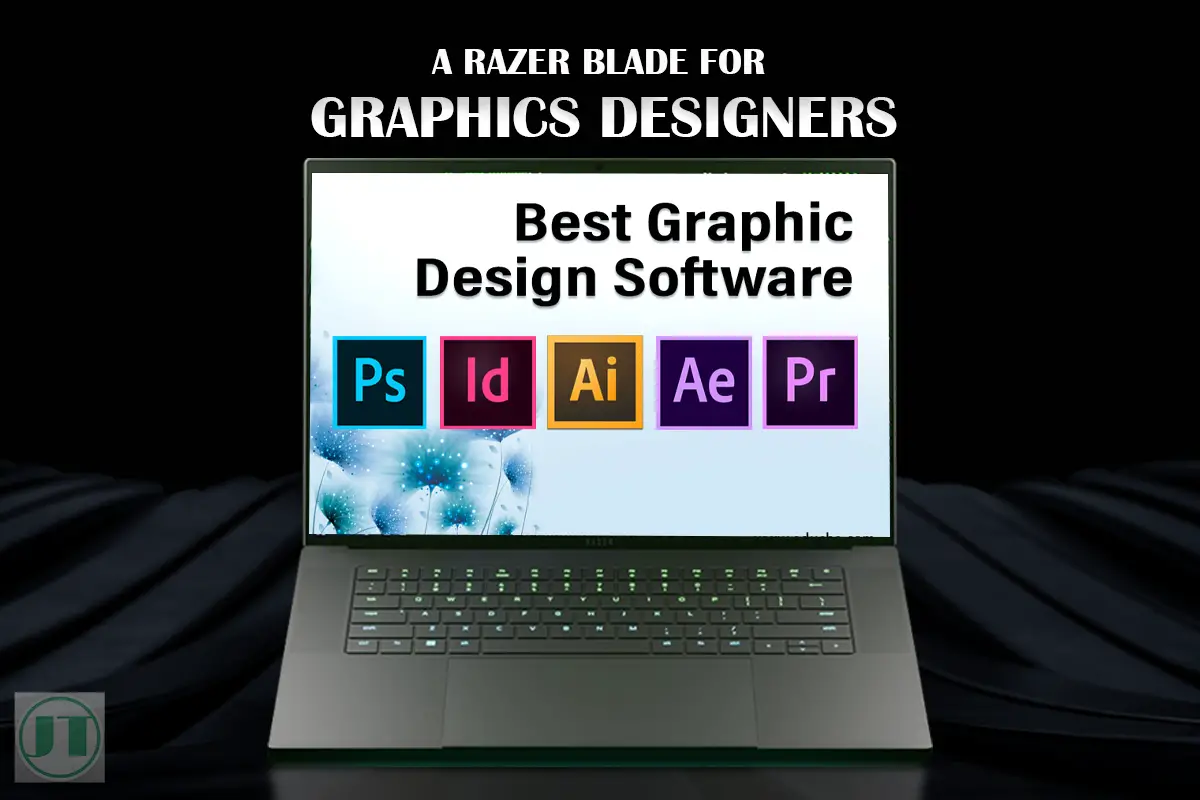When it comes to powerful gaming laptops, gamers tend to gravitate towards Razer. Their laptops are known for their sleek design, powerful performance, and long lifespan. But are Razer laptops good for graphic design? Let’s take a look and see how they stack up.
As a professional graphic designer, I understand the importance of having a powerful and reliable computer that can handle design software. And why I can confidently recommend a Razer laptop for graphic design work. Even though, their laptops are geared towards gamers. Keep Reading to see why they are a great choice for creative professionals.
Are Razer Laptops Good For Graphic Design?
Razer laptops are a suitable choice for graphic design due to their powerful hardware and high-quality displays. They often feature strong processors, ample RAM, and dedicated graphics cards, which are crucial for running design software smoothly.
Additionally, Razer laptops are known for their sleek design and portability, making them convenient for designers on the go. However, it’s essential to consider individual preferences and specific software requirements before making a final decision. Exploring user reviews and comparing specifications can help ensure the best match for your graphic design needs.

Should You Use A Razer Laptop For Graphics Design?
You can use a Razer laptop for graphics design. Actually, these powerful laptops are perfectly designed for this line of work. Razer laptops feature the latest NVidia graphics cards that make graphics design and rendering tasks a breeze.
Razer laptops have all the necessary USB ports for connecting peripherals like external hard drives and considered one of the best laptops for multiple monitor setups. However, Razer laptops do not boast the longest battery life so this may hamper some users.
Razer laptops are also expensive so may not be affordable for some. That said, I use the Razer Blade for design work, running applications such as Adobe Photoshop, and Adobe Premiere Pro video editing software and have yet to run into any issues. But I do work from home so the shorter battery life does not really affect my day to day work life.
Razer Laptops for Graphic Design: The Pros and Cons

The Benefits Of A Razer Laptop
The advantages of using Razer laptops for graphic design work include. The Razer Blade is a sleek and compact device, with powerful enough hardware to handle even the most intensive design programs such as Adobe Photoshop, Illustrator, and InDesign.
The advanced hardware, includes powerful CPUs, dedicated GPUs, and fast storage and plenty or RAM, all this ensures that designers can work smoothly without experiencing issues.
The Razer notebooks high-quality display with up to a 4K resolution offers exceptional color accuracy and clarity, ensuring that my designs look great. The display is anti-glare, which minimizes reflections so you can work comfortably in a variety of lighting conditions.

Another advantage of using a Razer laptop for graphic design is portability. The machine is thin and lightweight, making it easy to take your work with you. Additionally, the laptop’s build quality is exceptional. This is a premium device that feels solid and is well-built, to give you confidence that it will last for years and also remain reliable throughout that time.
Overall, the benefits of Razer laptops are huge, with an excellent combination of power, portability, and quality materials, making them an ideal choice for graphic designers. These machines boasts the powerful hardware needed for smooth rendering of complex graphics.
The Limitations and Drawbacks
As a professional graphic designer who uses a Razer Blade laptop for creative work, I’ve experienced first hand the benefits of using this laptop for this type of work. However, in respect I have also felt some of the drawbacks of using a Razer gaming laptop.
Firstly, the Razer Blade 15 battery life can be disappointing if you’re doing heavy graphic work, such as photo editing or video rendering. Which can be especially challenging if you’re away from a desk without access to power outlet, and need to do some work.
Unlike the other Razer models, the Razer Blade 14 had limited RAM (16GB of RAM). So it is not possible to upgrade the memory. Overall, Razer Blade’s are powerful and stylish laptops and are great for gaming and content creation, with some minor drawbacks.
The Technical Specs Required For Graphic Design
Razer Blade gaming laptops are more than adequate for gaming as they have been designed this way. But, how good are these laptops for graphics design, and can they handle the software that many designers use? Does the Razer Blade meet the requirements? Let’s see.
Here is a table showing the system requirements for some of the common applications professional graphics designers may use, to see how these gaming notebooks do.
| SYSTEM REQUIREMENTS FOR COMMON GRAPHICS DESIGN SOFTWARE | ||||||||||||||
| APPLICATION | OS | CPU | RAM | GPU | Disk Space | Resolution | Can Razer Run It | |||||||
| Adobe Photoshop | Win 10 (64-bit) | Intel or AMD 2.0GHz | 16GB | 4GB OF VRAM | 50GB SSD | 1920 x 1080 | YES | |||||||
| Adobe Illustrator | Win 10 (64-bit) | Intel or AMD 2.0GHz | 16GB | 4GB OF VRAM | 2GB SSD | 1920 x 1080 | YES | |||||||
| Adobe After Effects | Win 10 (64-bit) | Intel or AMD 8 Core | 32GB | 4GB OF VRAM | 64GB SSD | 1920 x 1080 | YES | |||||||
| Adobe Premier Pro | Win 10 (64-bit) | Intel 7th Gen or Ryzen 3000 | 16GB | 4GB OF VRAM | 8GB SSD | 1920 x 1080 | YES | |||||||
| Affinity Photo | Win 10 (64-bit) | Any Modern Processor | 4GB | DirectX 12 | 2GB SSD | 1920 x 1080 | YES | |||||||
| PaintShop Pro | Win 10 (32 or 64-bit) | Intel or AMD 1.5GHz | 4GB | DirectX 9 | 2GB SSD | 1024 x 768 | YES | |||||||
| CoralDraw | Win 10 (64-bit) | Intel i5 or AMD 5 | 8GB | 3GB OF VRAM | 5.5GB SSD | 1024 x 768 | YES | |||||||
| Blender | Win 8, 10, 11 | Intel i7 or AMD 7 | 8GB | 2GB OF VRAM | 1GB SSD | 1920 x 1080 | YES | |||||||
Which Razer Laptop Is Good For Graphics Design?
The best Razer laptop for graphics designers depends on your portability needs. Razer laptops come in various screen sizes. Yet, the Razer Blade 15 studio laptop offers the right balance of ample power while also having the portability you need for projects on-the-go.
The Razer Blade 15 advanced features a 15.6″ QHD OLED display, fast Intel Core i7 processor, NVIDIA GeForce RTX 3070 Ti graphics and up to 32GB of DDR5 RAM.
While the Razer Blade 17, the Razer Blade 18, and the Razer Blade 16 are all powerful gaming laptops designed for professional users. They have a larger footprint and so are not as portable. The Razer Blade 14 on the other hand, is Razer’s most compact gaming notebook. Ideal for professional users looking for a powerful yet portable machine.

The Razer Blade 14 is an AMD-base computer, featuring an NVIDIA GeForce RTX 3080 GPU and 16GB of limited memory, but enough for most users. Overall, the Razer Blade range are excellent laptops for professional designers in need of a powerful notebook.
What Is The Best Razer Laptop For Graphic Design?
The best Razer laptop for graphics designers would be the Razer Blade 15, this model offers the best balance of price, performance, and portability. The Blade 15 features an Intel Core i7 processor, NVIDIA GeForce RTX 3070 Ti graphics and 16GB of system memory, making it ideal for smooth performance when handling complex design tasks.
Why Are Razer Laptops Good For Designers?
Frequently Asked Questions
What Makes Razer Laptops Suitable For Graphic Design Work?
The combination of powerful specs, high-quality display, mobility, and customizable features make Razer laptops good for graphic design work. The Razer Blade’s powerful graphics card and processor allow for smooth and rapid rendering of complex designs. This means that working on large files with many layers is seamless, reducing project completion time.
Can Razer Laptops Handle Heavy Graphic Design Software?
Razer laptops are capable of handling heavy graphic design software such as Adobe Creative Suite, Sketch, Maya and Blender. Due to powerful processors, dedicated GPUs, plenty of RAM, and fast solid-state drives.
How Does Razer laptop Compare With MacBook Pro?
The Razer Blade laptop and the MacBook Pro are excellent laptops for graphic design and other professional uses. Razer laptops are designed for gaming, and content creation. The Apple MacBook Pro’s are equally powerful but are not designed for gamers. The choice ultimately depends on personal preference and budget. If you need a laptop optimized for gaming, the Razer Blade laptop is a solid choice. If you are willing to pay more for non-gaming laptop with a sleek design, the MacBook Pro is an excellent option.
What Is The Price Range Of Razer Laptops For Graphic Design?
Razer laptop prices start at around $2000 for the base model. For a top-end Razer Blade laptop such as the Razer Blade 16 and Razer Blade 18 prices are in excess of $4000 or more depending on the specification. Razer laptops tend to fetch higher prices due to their premium design and powerful hardware.
How Long Does A Razer Laptop Last?
Razer laptops are long-lasting computers due to their superior build quality, advanced features, and strong hardware. With proper care and maintenance, a Razer laptop can last 5 or more years. Making a laptop from Razer a smart investment for graphic designers looking for a reliable laptop.
Conclusion
Clearly, Razer laptops check all the boxes for professional graphics designers, from powerful performance to unbeatable durability. But, be prepared to pay a higher price, even the cheapest Razer Blade laptop may not be affordable for most users. Also, battery power is mediocre but the cooling system, display, and the backlit keyboard is exceptional.
The Razer Blade 15 is what I use for graphics design and video rendering projects and I can vouch for their quality. It is one of the best Razer gaming laptops and I have not experienced anything better. They should definitely be on your radar and you will not be disappointed.